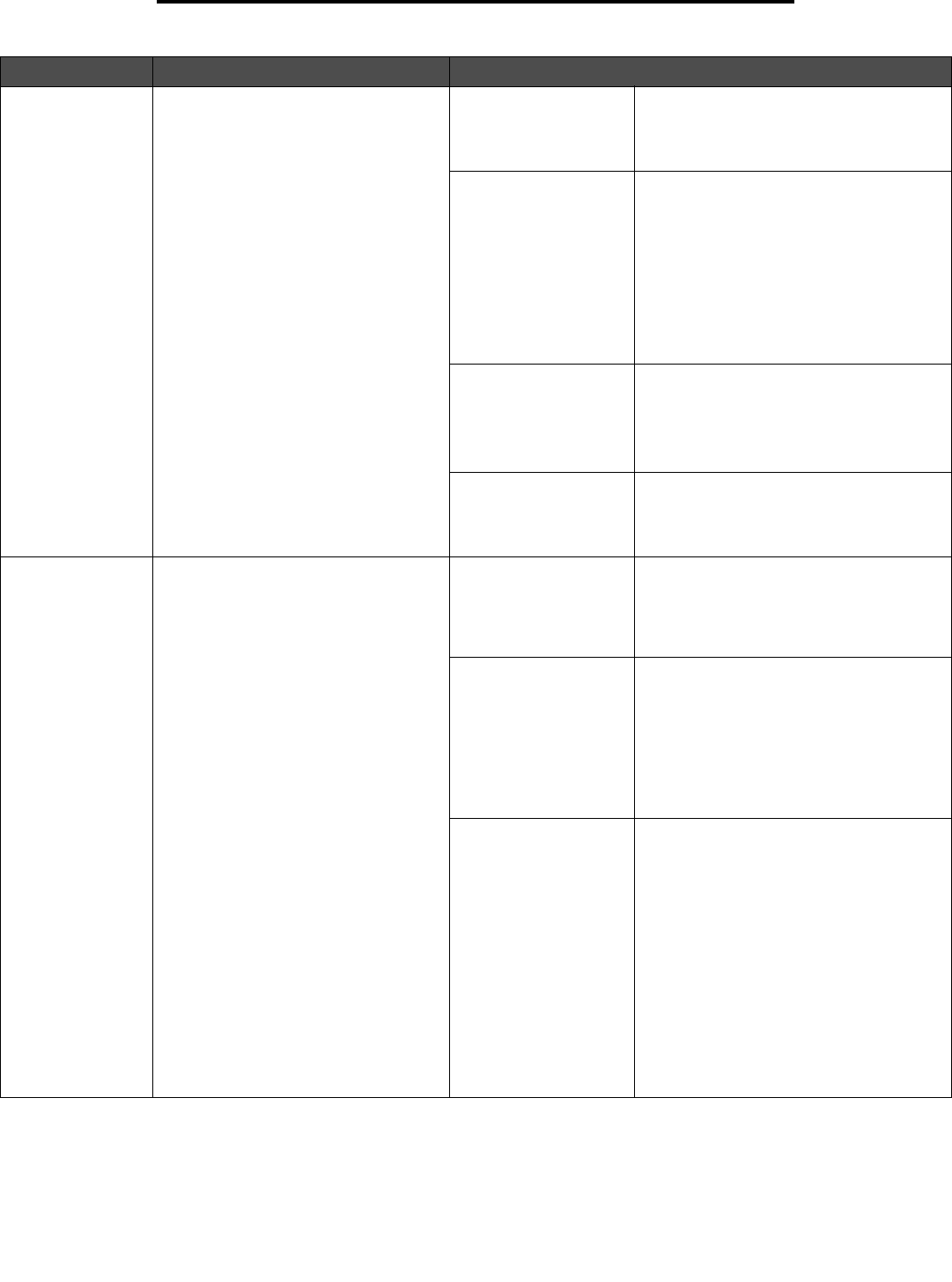
15
Using printer menus
Timeouts Specifies the amount of time (in
seconds) the printer waits to return to
the home screen, receive an end-of-job
message, or receive additional bytes of
data from the computer
Note: Wait Timeout is only available
when you use PostScript emulation. This
menu value has no effect on PCL
emulation print jobs.
Screen Timeout:
15–300
(30*)
15–300—Specifies the amount of time the
printer waits before returning to the home
screen.
30* is the default setting.
Print Timeout:
Disabled
1–255
(90*)
Disabled—Disables Print Timeout.
1–255—Specifies the amount of time the
printer waits for an end-of-job message
before canceling the remainder of the print
job.
Note: When the timer expires, any partially
formatted page still in the printer is printed,
and other input ports are examined to see if
data exists.
90* is the default setting.
Wait Timeout:
Disabled
15...65535 (40*)
Disabled—Disables Wait Timeout.
15...65535—Specifies the amount of time
the printer waits for additional data before it
cancels the job.
40* is the default setting.
Network Job Timeout:
0–255
(90*)
0–255—Specifies the amount of time the
printer waits before returning to the home
screen.
90* is the default setting.
Print Recovery Specifies whether the printer continues
from certain offline situations, reprints
jammed pages, or waits until the entire
page is processed and ready to be
printed
Auto Continue:
Disabled*
5–255
Lets the printer automatically continue from
certain offline situations when not resolved
within the specified time period.
5–255—Specifies the amount of time the
printer waits.
Jam Recovery:
On
Off
Auto*
Specifies whether the printer reprints
jammed pages.
On—Printer reprints jammed pages.
Off—Printer does not reprint jammed
pages.
Auto*—Printer reprints a jammed page
unless the memory required to hold the
page is needed for other printer tasks.
Page Protect:
Off*
On
Successfully prints a page that may
otherwise generate Complex Page errors.
Off*—Prints a partial page of data if
memory is insufficient to process the entire
page.
On—Ensures that an entire page is
processed before it prints.
Note: If, after selecting On, you still cannot
print the page, you may also have to
reduce the size and number of fonts on the
page, or increase the installed printer
memory.
Note: For most print jobs, you do not need
to select On. When On is selected, printing
may be slower.
Menu selection Purpose Values


















