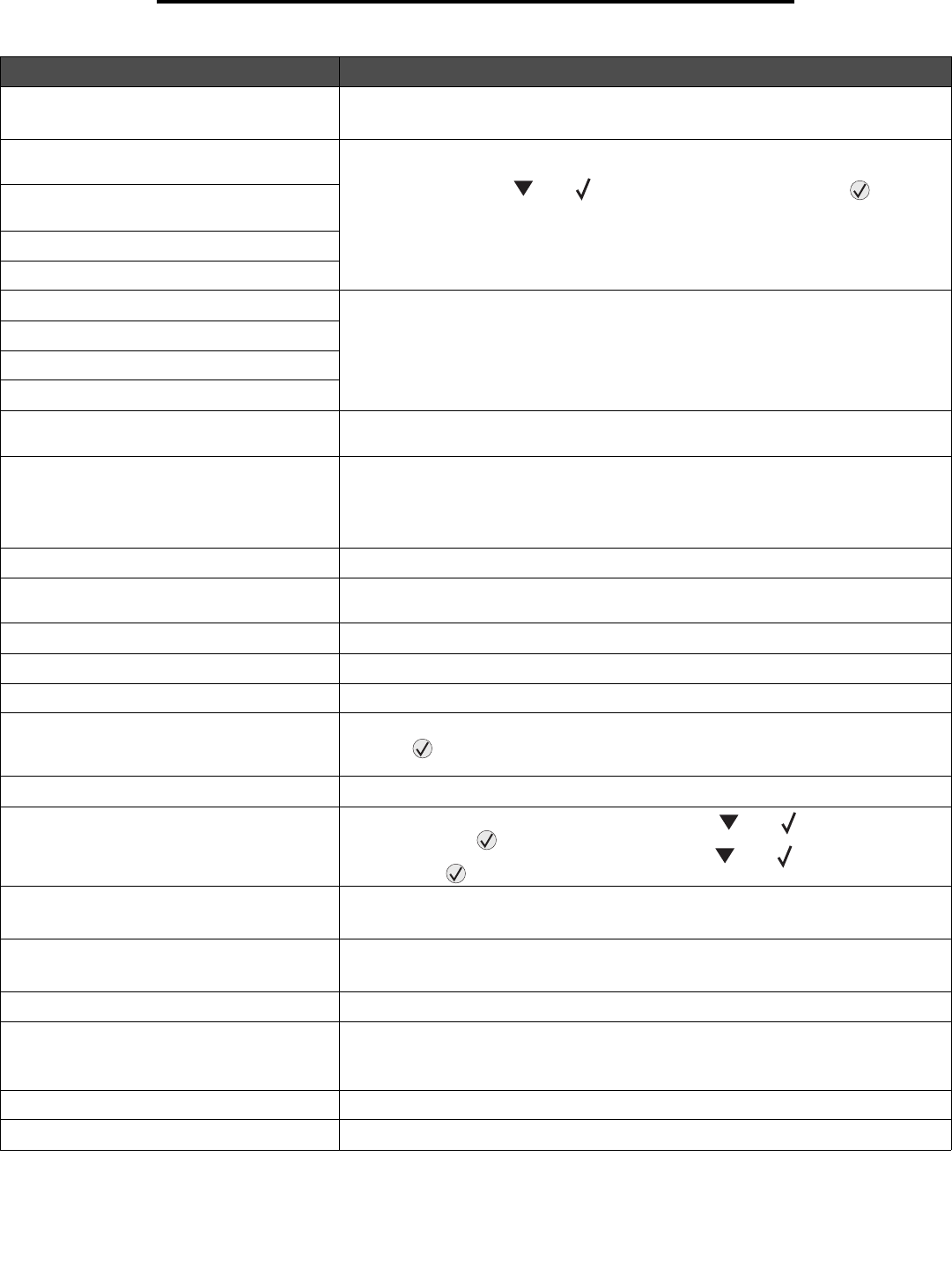
29
Understanding printer messages
Invalid Engine Code Download valid engine code to the printer.
Note: You can download engine code while this message is displayed.
Load manual feeder with
<Custom Type>
• Load the specified paper in the manual feed tray or multipurpose feeder.
• To ignore the manual feed request and print on paper already installed in one of the
input sources, press until Continue appears, and then press .
If the printer finds a tray that has paper of the correct type and size, it feeds paper
from that tray. If the printer cannot find a tray with the correct paper type and size, it
prints on whatever paper is installed in the default input source.
• Cancel the current job.
Load manual feeder with
<Custom String>
Load manual feeder with <size>
Load manual feeder with <size> <type>
Load <src> with <Custom Type Name> • Load the input source with the correct type and size media.
• Cancel the current job.
Load <src> with <Custom String>
Load <src> <size>
Load <src> <type> <size>
Maintenance Replace the maintenance items and, if necessary, reset the printer maintenance
counter.
Menus are Disabled The printer menus are disabled. You cannot change the printer settings from the
operator panel.
Note: You can still cancel a job, print a confidential job, or print a held job.
Contact your system support person.
Network A network interface is the active communication link.
Network <x>, <y> A network interface is the active communication link, where <x> represents the active
communication link, and <y> represents the channel.
No held jobs Wait for the message to clear.
No jobs to cancel Wait for the message to clear.
Parallel A parallel interface is the active communication link.
Power Saver • Send a job to print.
• Press to warm the printer to normal operating temperature and display the
Ready message.
Printing Wait for the message to clear.
Printer busy
Continue
Quit
• To read the information from the USB drive, press until Continue appears,
and then press .
• To cancel the information retrieval process, press until Quit appears, and
then press .
Programming System Code Warning: Do not turn the printer off while this message is displayed.
Wait for the message to clear and the printer to reset.
Programming Flash Warning: Do not turn the printer off while this message is displayed.
Wait for the message to clear.
Ready Send a job to print.
Remote Management Active
DO NOT POWER OFF
The printer settings are being configured, and the printer was taken offline to ensure it
is not currently printing and processing jobs.
Wait for the message to clear.
Remove paper from std bin Remove the paper from the standard bin.
Resetting the Printer Wait for the message to clear.
Message Action


















