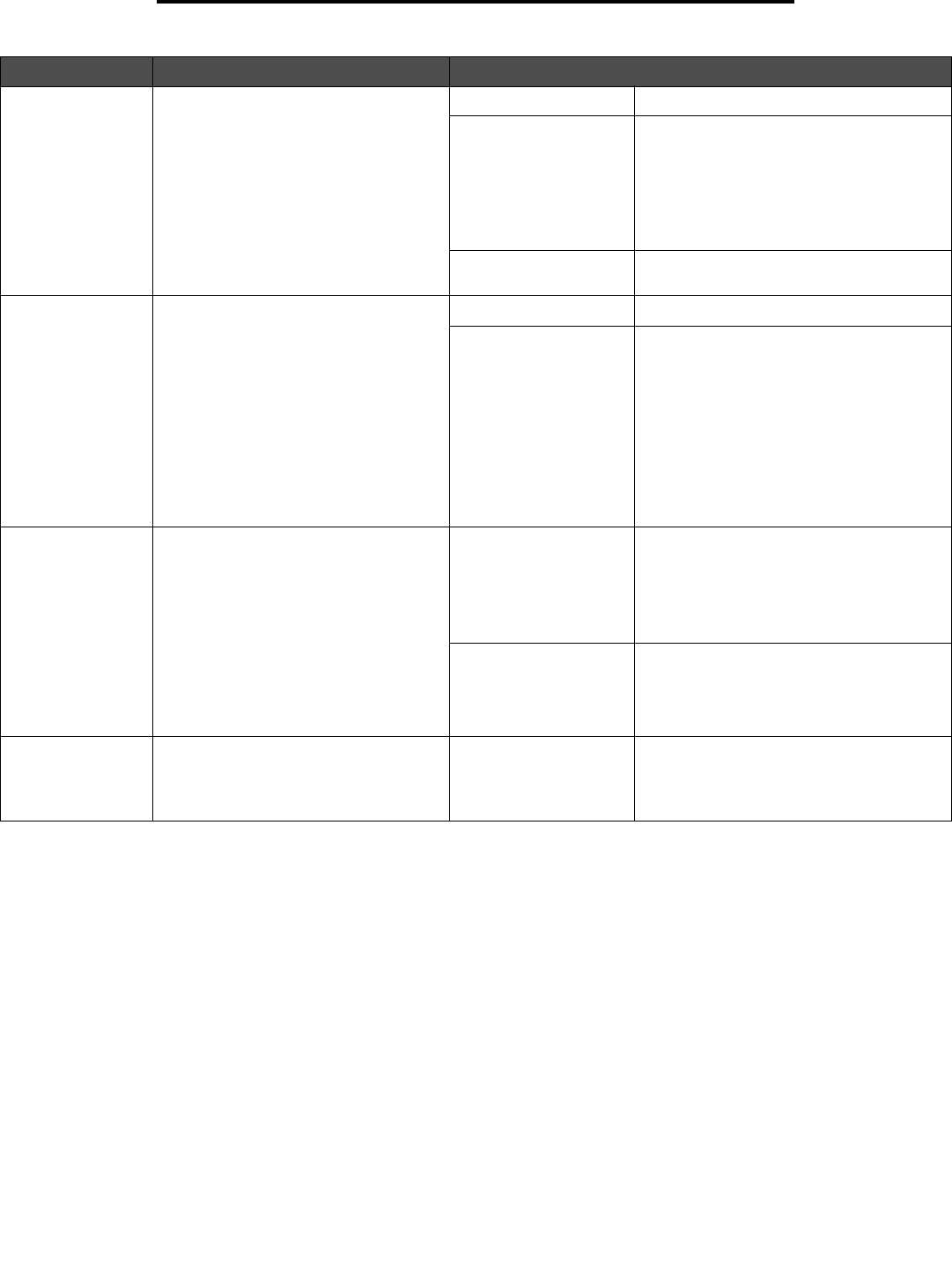
14
Using printer menus
Eco-Mode The printer minimizes waste (toner,
paper, energy) while maintaining
acceptable print quality.
Off* No changes in operation are made.
Energy The following options are changed:
• Duplex is turned off.
• LCD panel’s power indicator LED and
backlight remain off.
• Ready mode is disabled.
• Advance start command is ignored.
Energy/Paper Same options as Energy option, except
Duplex is turned on.
Quiet Mode The printer operates quietly by printing
output at a slower speed.
Off* No changes in operation are made.
On The following options are changed:
• LCD panel’s power indicator LED
remains illuminated when in Ready
state and blinks when in Busy state
• All print jobs print at half speed.
• Fuser standby mode is enabled.
• Advance start command is ignored.
Note: The engine prints at half speed in
all resolutions.
Power Saver Specifies the amount of time (in
minutes) the printer waits after a job is
printed before it goes into a reduced
power state
Disabled This value does not appear unless Energy
Conserve is set to Off. For more
information, see the User’s Guide on the
Software and Documentation CD.
Note: Disabled is not a valid choice with
Energy Conserve set to On.
1...240 Auto power saver is enabled. Select a
value to control how long the control panel
backlight stays on, and how long the Ready
message is displayed before the Power
Saver message appears.
Toner Alarm Controls whether the printer sounds an
alarm when the printer requires operator
intervention
Off
On*
Off—Printer will display a warning and
continue printing pages.
On*—Printer will display a warning and
stop printing pages.
Menu selection Purpose Values


















