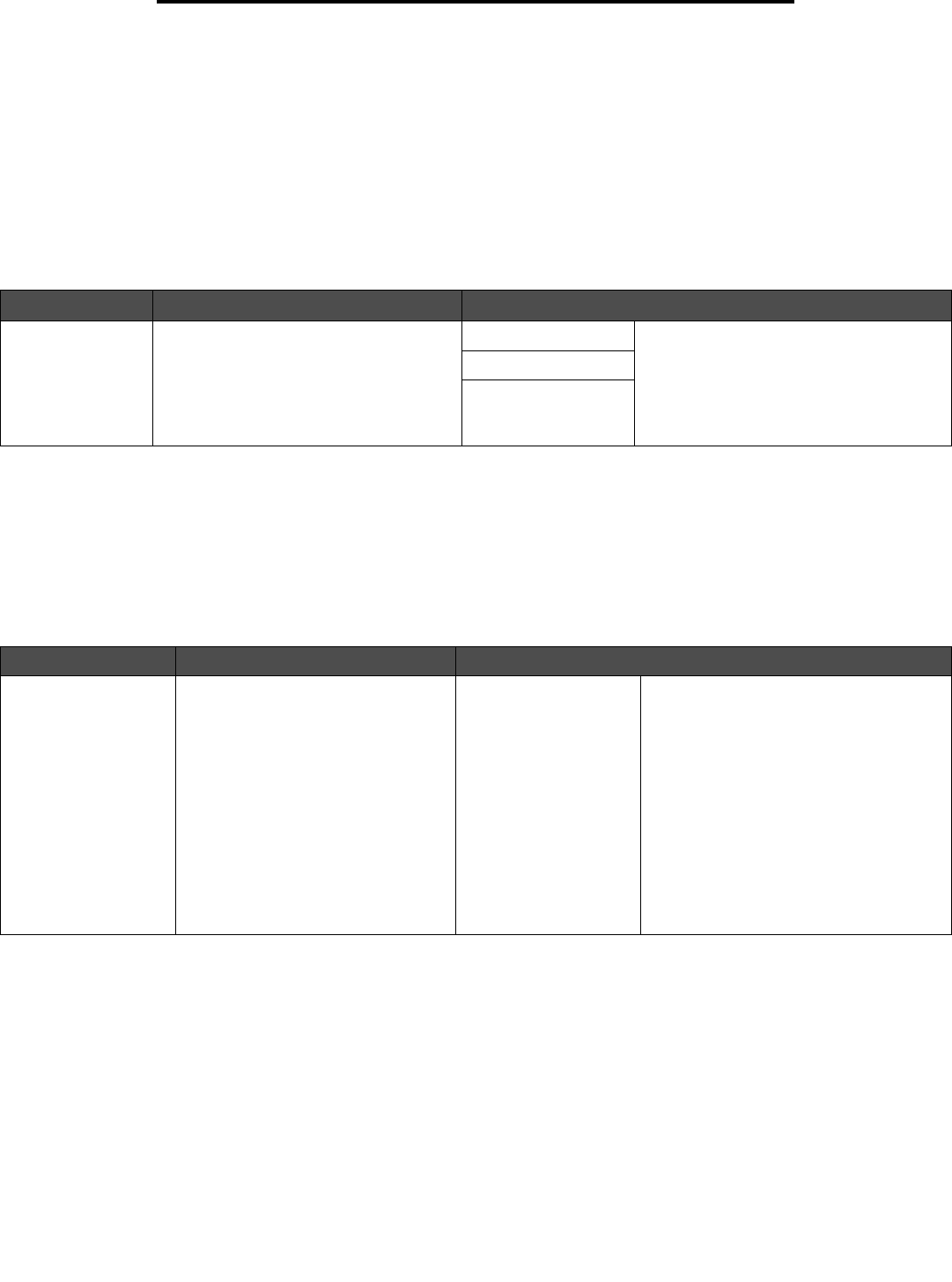
7
Using printer menus
Menu Groups
Note: An asterisk (*) next to a value indicates the default setting.
Paper Menu
Use the Paper Menu to define the paper loaded in each paper tray, the default paper source, and the output bin.
Default Source
Paper Size/Type
Note: Only installed paper sources are displayed.
This menu selection is used to set the size and type of media loaded into an input tray. Setting the paper size and type is a two-step
process. In the first menu selection, Size appears in bold letters. After you select the media size, the screen will change, and Ty pe
appears in bold letters. You can then select the media type.
Menu selection Purpose Values
Default Source Identifies the default paper source Tray <x> If you loaded the same size and type of
paper in two paper sources (and the Paper
Size and Paper Type menu items are
correctly set), the trays are automatically
linked. When one paper source is empty,
paper automatically feeds from the next
linked source.
Manual Paper
Manual Env
Menu selection Purpose Values
Tray <x>
Size/Ty p e
Identifies the default paper size for
this paper source
A4* (non-Americas)
A5
A6
JIS B5
Letter* (Americas)
Legal
Executive
Folio
Statement
7 3/4 Envelope
9 Envelope
If you loaded the same size and type of
paper in two paper sources (and the Paper
Size and Paper Type menu items are
correctly set), the trays are automatically
linked. When one paper source is empty,
paper automatically feeds from the next
linked source.


















