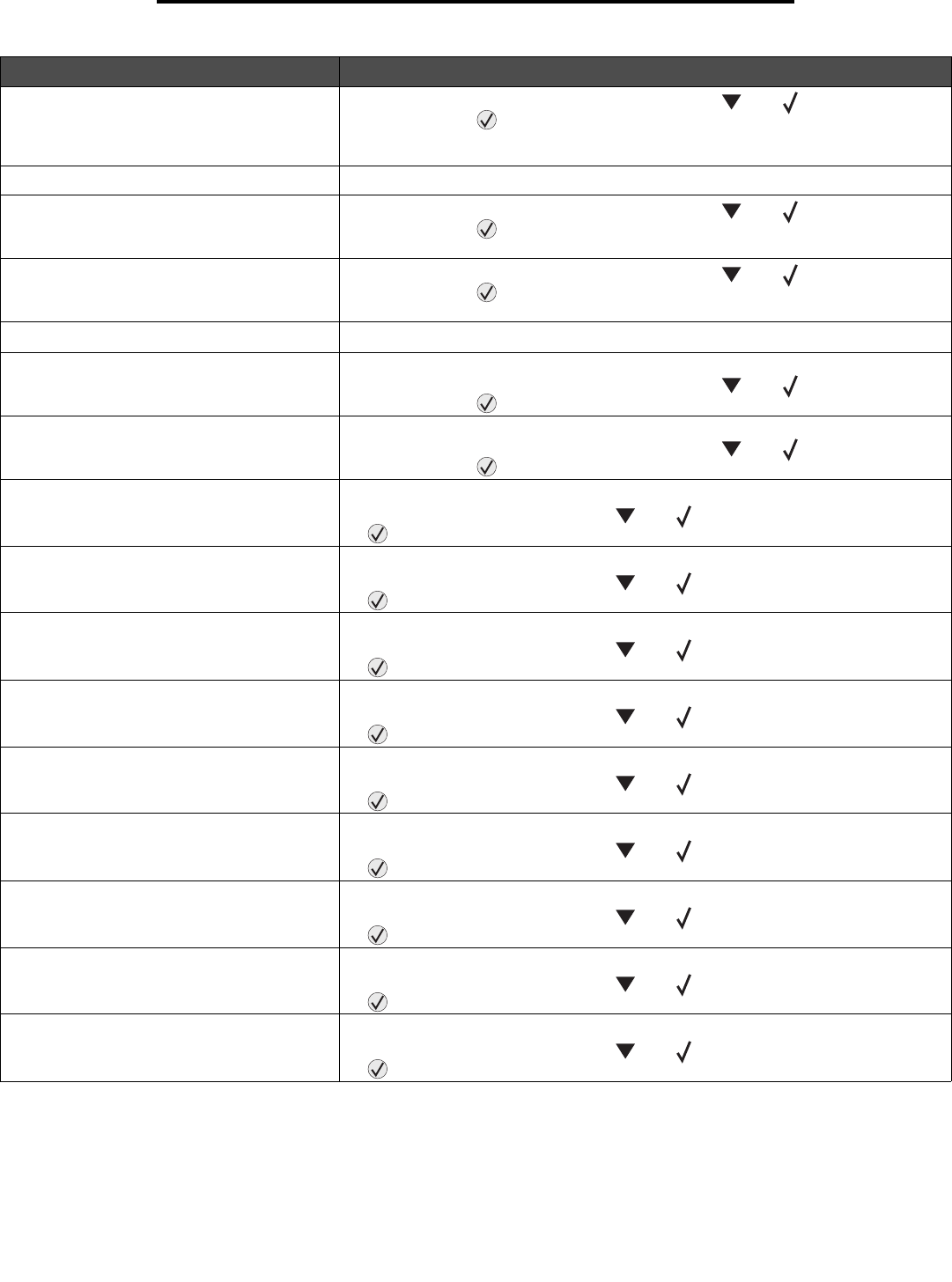
32
Understanding printer messages
80 Scheduled maintenance advised • To clear the message, and continue printing, press until Continue appears,
and then press .
• Replace the maintenance items and if necessary, reset the printer maintenance
counter.
84 Insert PC unit Insert the photoconductor unit.
84 PC Unit life warning • To clear the message, and continue printing, press until Continue appears,
and then press .
• Replace the photoconductor unit.
84 Replace PC unit • To clear the message, and continue printing, press until Continue appears,
and then press .
• Replace the photoconductor unit.
84 PC unit abnormal • Replace the photoconductor unit.
88 Toner is low • Replace the toner cartridge.
• To clear the message, and continue printing, press until Continue appears,
and then press .
88 Replace toner • Replace the toner cartridge.
• To clear the message, and continue printing, press until Continue appears,
and then press .
200.yy Paper jam 1 Clear the paper path.
2 After clearing the paper path, press until Continue appears, and then press
to resume printing.
201.yy Paper jam 1 Clear the paper path.
2 After clearing the paper path, press until Continue appears, and then press
to resume printing.
202.yy Paper jam 1 Clear the paper path.
2 After clearing the paper path, press until Continue appears, and then press
to resume printing.
231.yy Paper jam 1 Clear the paper path.
2 After clearing the paper path, press until Continue appears, and then press
to resume printing.
233.yy Paper jam 1 Clear the paper path.
2 After clearing the paper path, press until Continue appears, and then press
to resume printing.
234.yy Paper jam 1 Clear the paper path.
2 After clearing the paper path, press until Continue appears, and then press
to resume printing.
235.yy Paper jam 1 Clear the paper path.
2 After clearing the paper path, press until Continue appears, and then press
to resume printing.
241 Paper jam 1 Clear the paper path.
2 After clearing the paper path, press until Continue appears, and then press
to resume printing.
242 Paper jam 1 Clear the paper path.
2 After clearing the paper path, press until Continue appears, and then press
to resume printing.
Message Action


















