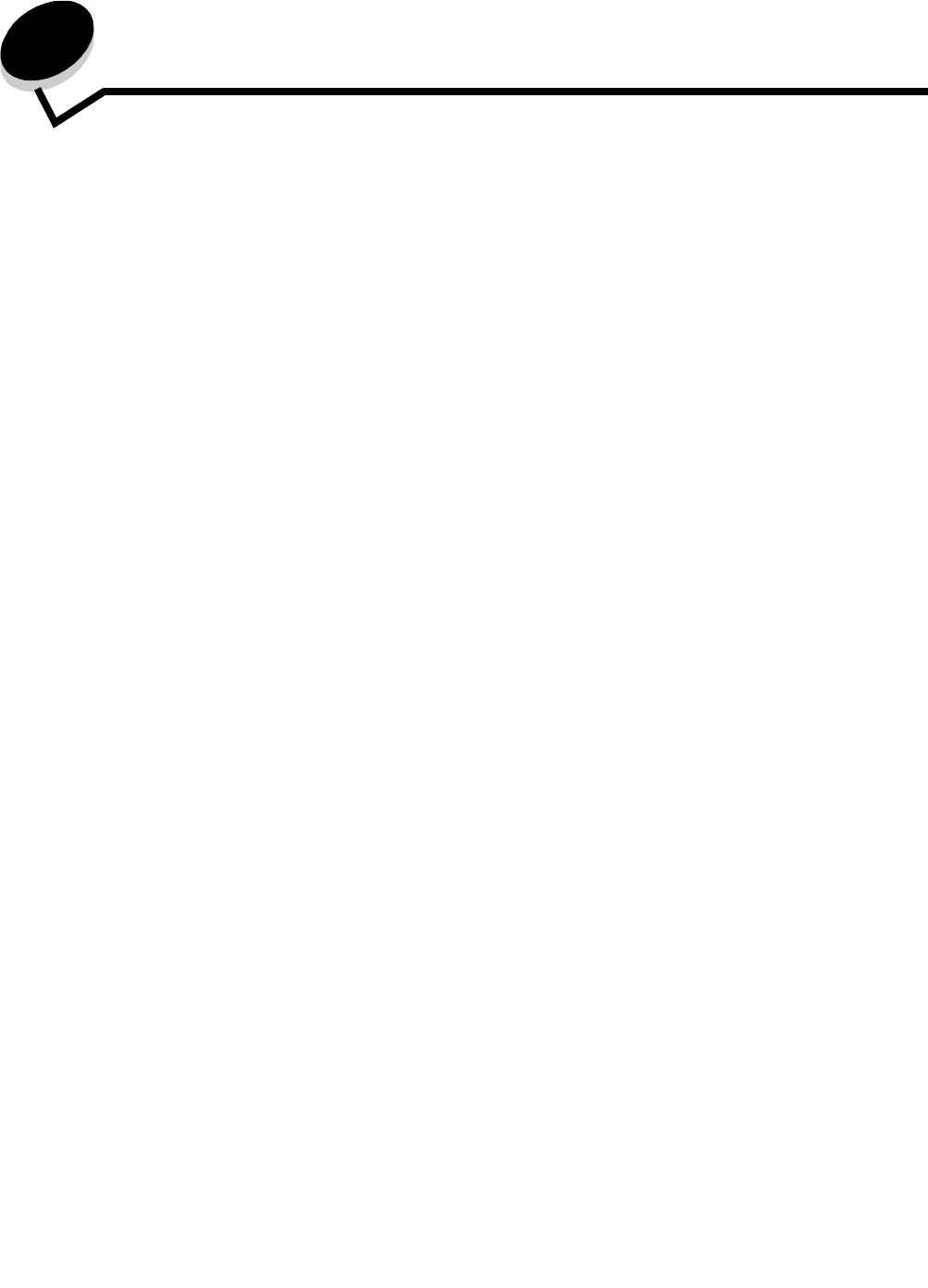
34
Index
Numerics
1565 Emul Error Load Emul Option 30
200.yy Paper jam 32
201.yy Paper jam 32
202.yy Paper jam 32
231.yy Paper jam 32
241.yy Paper jam 32
242.yy Paper jam 32
243.yy Paper jam 32
244.yy Paper jam 32
245.yy Paper jam 32
250.yy Paper jam 33
31 Replace defective or missing toner cartridge 30
37 Insufficient memory, some held jobs were lost 31
38 Memory Full 31
51 Defective flash detected 31
52 Not enough free space in flash memory for
resources 31
53 Unformatted flash detected 31
54 Standard network software error 31
56 Standard parallel port disabled 31
56 Standard USB port disabled 31
58 Too many flash options installed 31
80 Scheduled maintenance 32
84 Insert PC unit 32
84 PC unit abnormal 32
84 PC Unit life warning 32
84 Replace PC unit 32
88 Replace toner 32
88 Toner is low 32
900–999 Service 33
A
Activate, AppleTalk 27
Activating Menu Changes 28
AppleTalk 27
Auto CR after LF (PCL Emul Menu) 23
Auto LF after CR (PCL Emul Menu) 23
B
Back button 5
Blank Pages 17
Busy 28
button
back 5
menu 5
stop 5
C
Cancel not available 28
Cancelling Job 28
Change 28
Change src, Custom Type Name, load orientation 28
Close door 28
Collation, enabling 17
complex page errors 16
Connection Guide, help 27
Copies 28
Copies, specifying number 17
Coverage Estimator 19
Custom Paper Type 11
custom paper type 11
D
Default Source 7
Defragmenting Flash 28
Deleting 28
Device Statistics 12
diagram, menu 4
directory printing 13
Disabling DLEs 28
Disabling Menus 28
Display Language 13
display panel 6
Download Target (Setup Menu) 16
downloaded resources
storing 16
duplex binding 17
duplex enabling 16
E
Emulation Settings, PCL 21
ENA Address, USB 26
ENA Gateway, USB 26
ENA Netmask, USB 26
Enabling Menus 28
F
Factory Defaults 19
Feed Direction 11
Finishing Menu 16
flash memory
setting as download target 16
Flushing buffer 28
Font Name, PCL 20


















