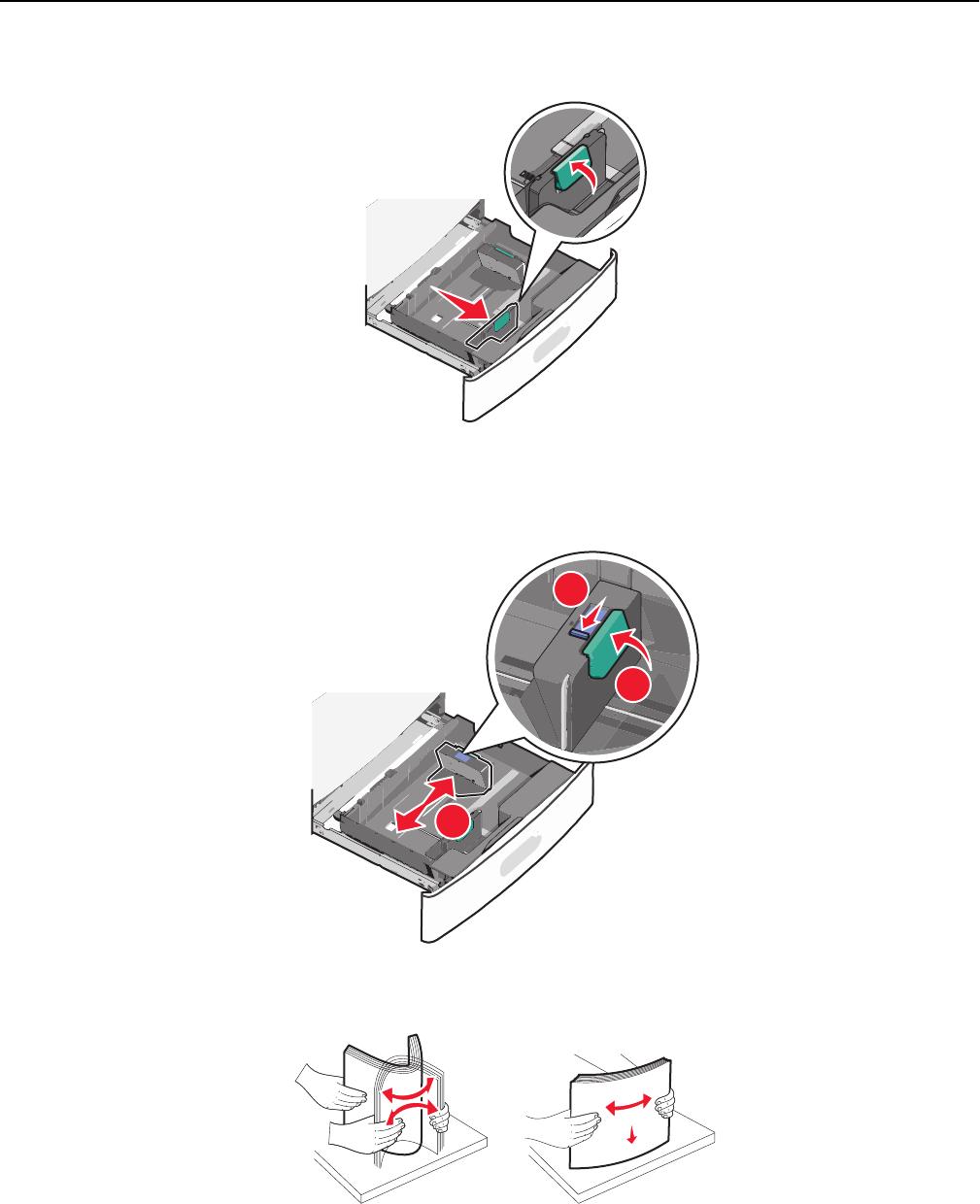
2 Squeeze and then slide the width guide to the correct position for the paper size you are loading.
3 Squeeze and then slide the length guide to the correct position for the paper size you are loading.
Note: The length guide has a locking device. To unlock, push the button on top of the length guide backward. To
lock, push the button forward when a length has been selected.
3
2
1
4 Flex the sheets back and forth to loosen them. Do not fold or crease the paper. Straighten the edges on a level
surface.
5 Load the paper stack with the recommended print side faceup.
Notes:
• Place the print side facedown for duplex printing.
Loading paper and specialty media 65


















