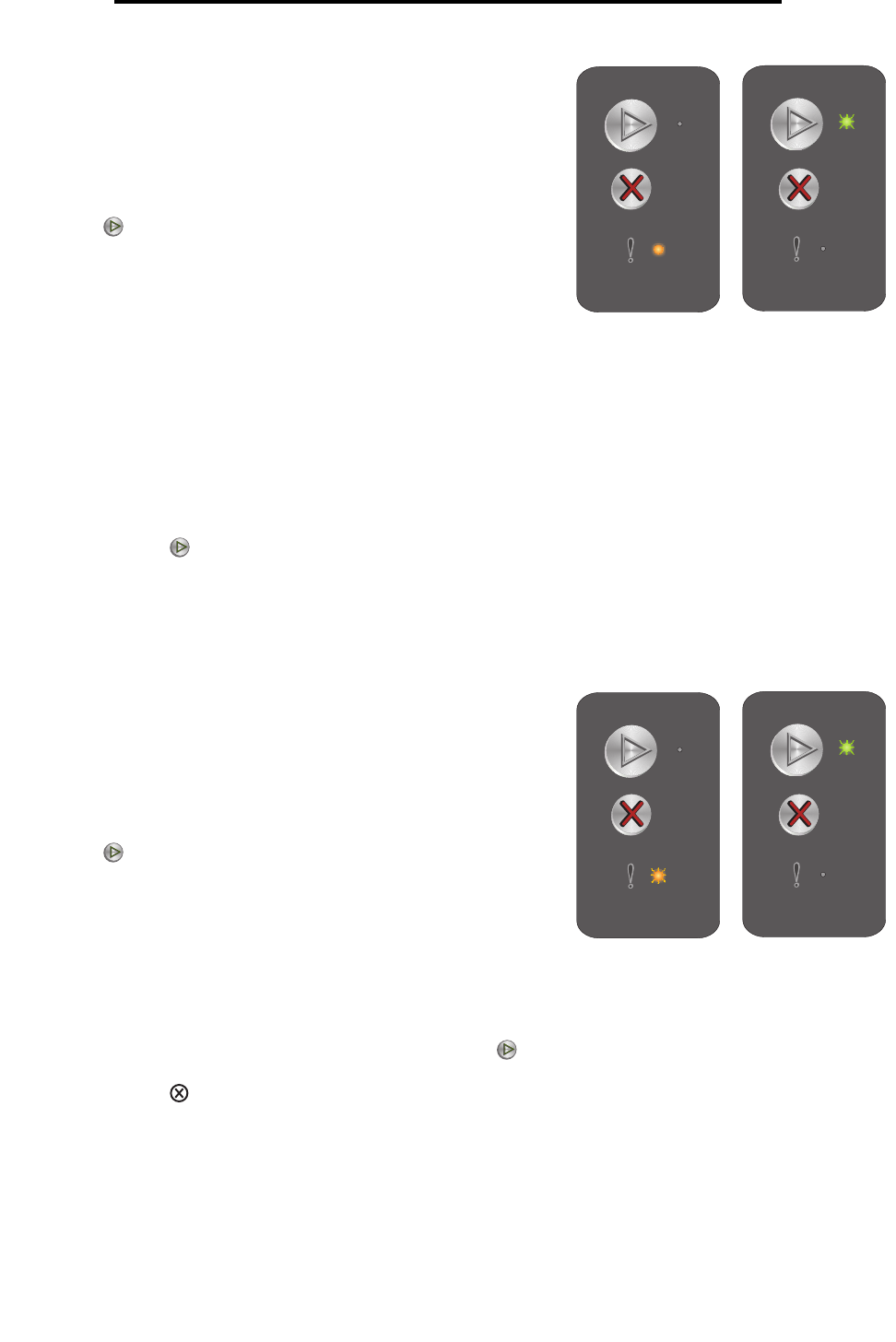
Overview of the Lexmark E120 operator panel
19
Using the operator panels
Insufficient collation area
Load media
Light sequence:
Error—On
Secondary light sequence:
Press twice quickly to see the secondary light
sequence.
Ready / Data—Blinks three times
Message:
Printer memory does not have the free space necessary to
collate print job. May occur due to one of the errors listed below:
• Printer memory is full.
• A page is too complex to print.
• Memory is insufficient to save what is in the print buffer.
Solution:
Turn printer off and back on to try printing the page again. If not successful:
• Press to clear message and continue processing the job (some print data may be lost).
To avoid this error in the future:
• Reduce complexity of the page by reducing the amount of text or graphics.
• Set Page Protect to On in the Local Printer Setup Utility (see Software and Documentation CD).
Light sequence:
Error—Blinking
Secondary light sequence:
Press twice quickly to see the secondary light
sequence.
Ready / Data—Blinks once
Message:
Printer is out of media, or media did not feed properly.
Solution:
• Load media into Tray 1 or priority feeder and press to resume.
• Ensure media is loaded correctly in Tray 1 or priority feeder.
• Press to cancel print job.
Primary light
sequence
Secondary light
sequence
Primary light
sequence
Secondary light
sequence


















