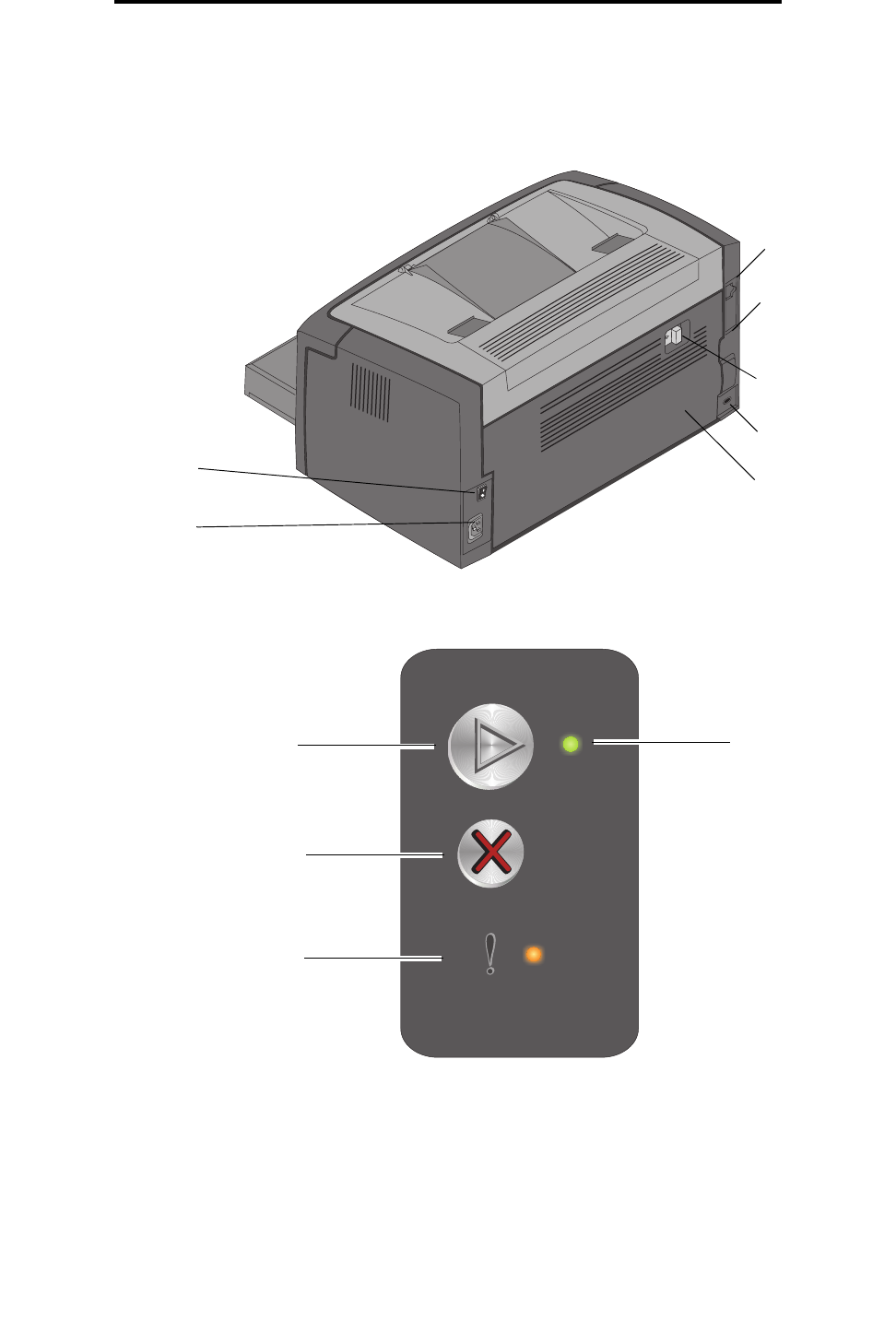
Overview
6
Overview
The power button and the power cord port are located at the rear of the printer, on the left. The USB port and a cable lock
access point can also be found at the rear of the printer, on the right. The network model (Lexmark E120n) has an Ethernet
port located just below the USB port.
Note: All future references to the printer refer equally to both models.
The base model (Lexmark E120) has two lights and two buttons.
Rear door release
Power button
Power cord port
USB port
Ethernet port
(E120n only)
Cable lock access
point
Rear door
Cancel
Error
Continue
Ready / Data


















