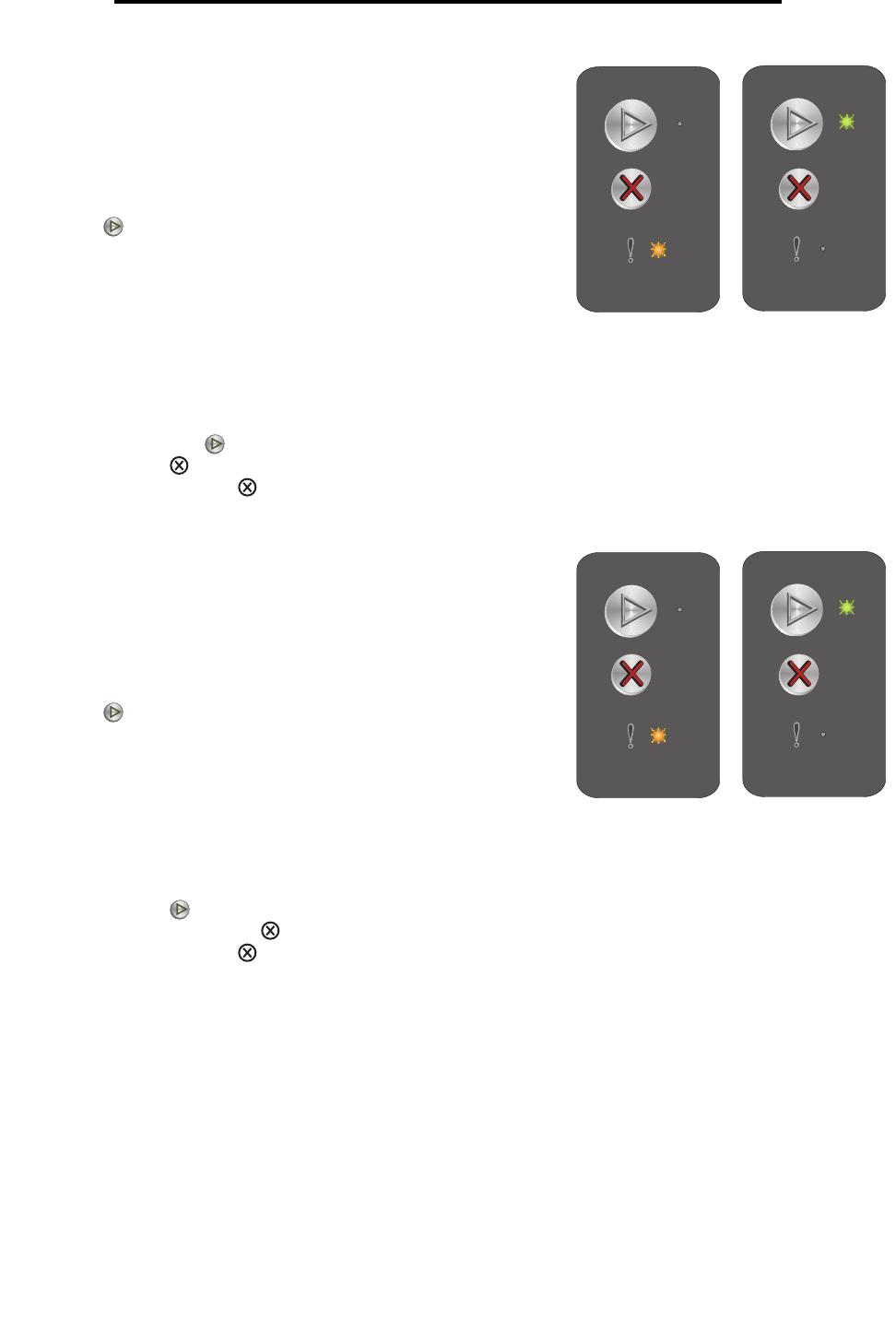
Overview of the Lexmark E120 operator panel
20
Using the operator panels
Print side two of a duplex job
Memory full
Light sequence:
Error—Blinking
Secondary light sequence:
Press twice quickly to see the secondary light
sequence.
Ready / Data—Blinks once
Message:
Print the other side of current duplex print job.
Solution:
• Insert print job into priority feeder using instructions in the driver pop-up menu to orient pages correctly,
then press to resume printing.
• Press to cancel print job.
• Press and hold to reset printer.
Light sequence:
Error—Blinking
Secondary light sequence:
Press twice quickly to see the secondary light
sequence.
Ready / Data—Blinks three times
Message:
Printer is processing data, but the memory used to store pages is full.
Solution:
• Press to clear message and continue printing job (may not print correctly).
• Press and release to cancel print job.
• Press and hold to reset printer.
• To avoid this error in the future: Simplify the print job. Reduce complexity of the page by reducing the
amount of text or graphics and deleting unnecessary fonts or macros.
Primary light
sequence
Secondary light
sequence
Primary light
sequence
Secondary light
sequence


















