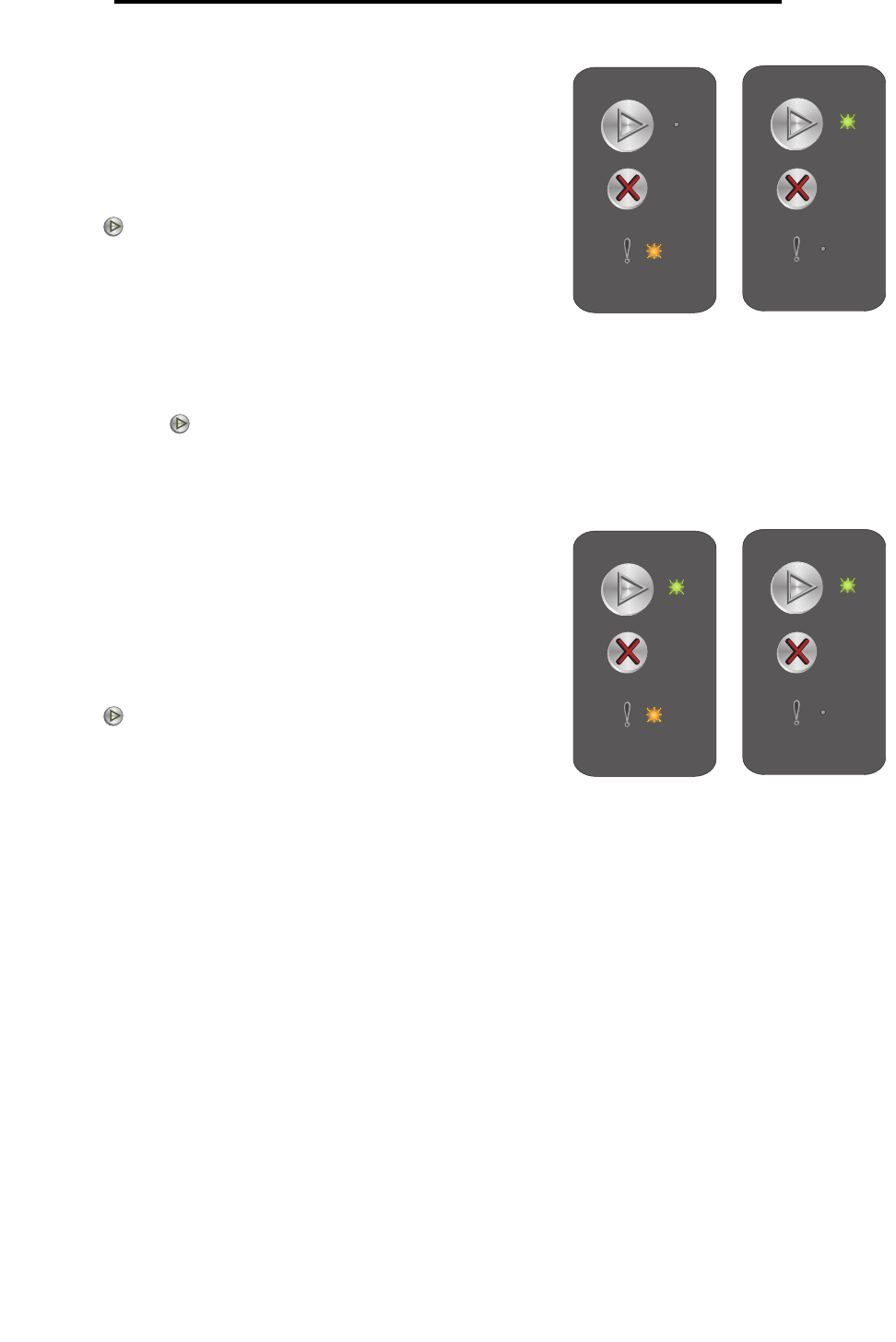
Overview of the Lexmark E120 operator panel
24
Using the operator panels
Replace long-life photoconductor kit
Service error
Light sequence:
Error—Blinking
Secondary light sequence:
Press twice quickly to see the secondary light
sequence.
Ready / Data—Blinks once
Message:
Long-life photoconductor kit should be replaced soon.
Solution:
• Press to clear the message and continue processing the job.
• Replace the long-life photoconductor kit. See Changing the long-life photoconductor kit on page 71
for help.
Light sequence:
• Ready / Data—Blinking
• Error—Blinking
Secondary light sequence:
Press twice quickly to see the secondary light
sequence.
• Ready / Data—Blinks ten times
Message:
Printer has a service error, and printing has stopped.
Solution:
Turn printer off and back on. If lights are still blinking, contact customer support. See the Lexmark web site at
www.lexmark.com for the phone number in your area.
Primary light
sequence
Secondary light
sequence
Primary light
sequence
Secondary light
sequence


















