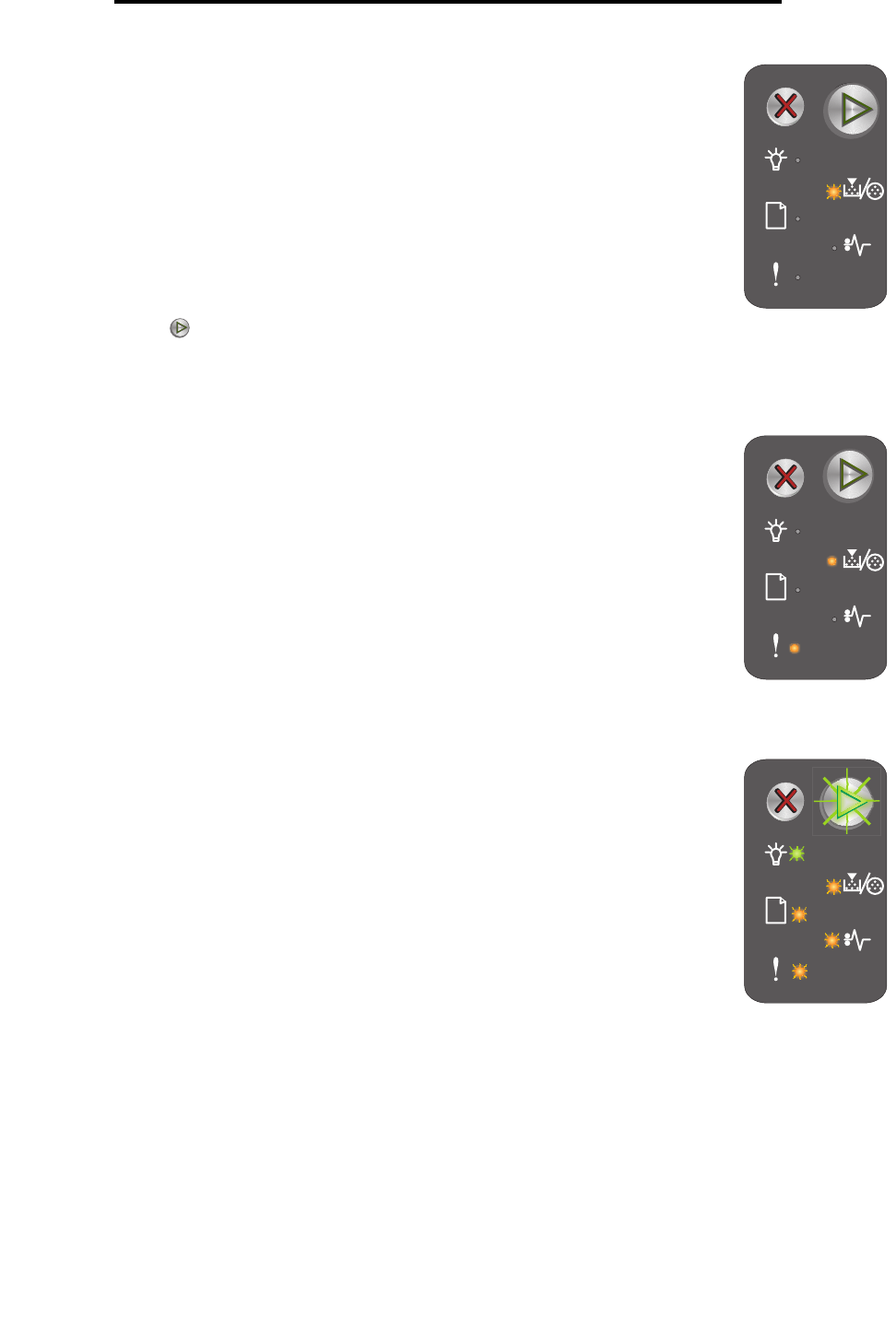
Overview of the Lexmark E120n operator panel
43
Using the operator panels
Replace long-life photoconductor kit
Unsupported toner cartridge
Service error
Using the printer resident Web page
Light sequence:
• Continue—On
• Toner Low/Replace PC Kit—Blinking
Message:
The long-life photoconductor kit should be replaced soon.
Solution:
• Press to clear the message and continue processing the job.
• Replace the long-life photoconductor kit. See Changing the long-life photoconductor kit on page 71
for help.
Light sequence:
• Toner Low/Replace PC Kit—On
• Error—On
Message:
The printer detects an unsupported toner cartridge.
Solution:
Remove the toner cartridge, and install a new one (see Changing the toner cartridge on page 68).
Light sequence:
• Continue—Blinking
• Ready / Data—Blinking
• Toner Low/Replace PC Kit—Blinking
• Load / Remove Paper—Blinking
• Paper Jam—Blinking
• Error—Blinking
Message:
The printer has a service error, and printing has stopped.
Solution:
Turn the printer off and back on. If the lights are still blinking, contact customer support. See the Lexmark web site
at www.lexmark.com for a phone number in your area.


















