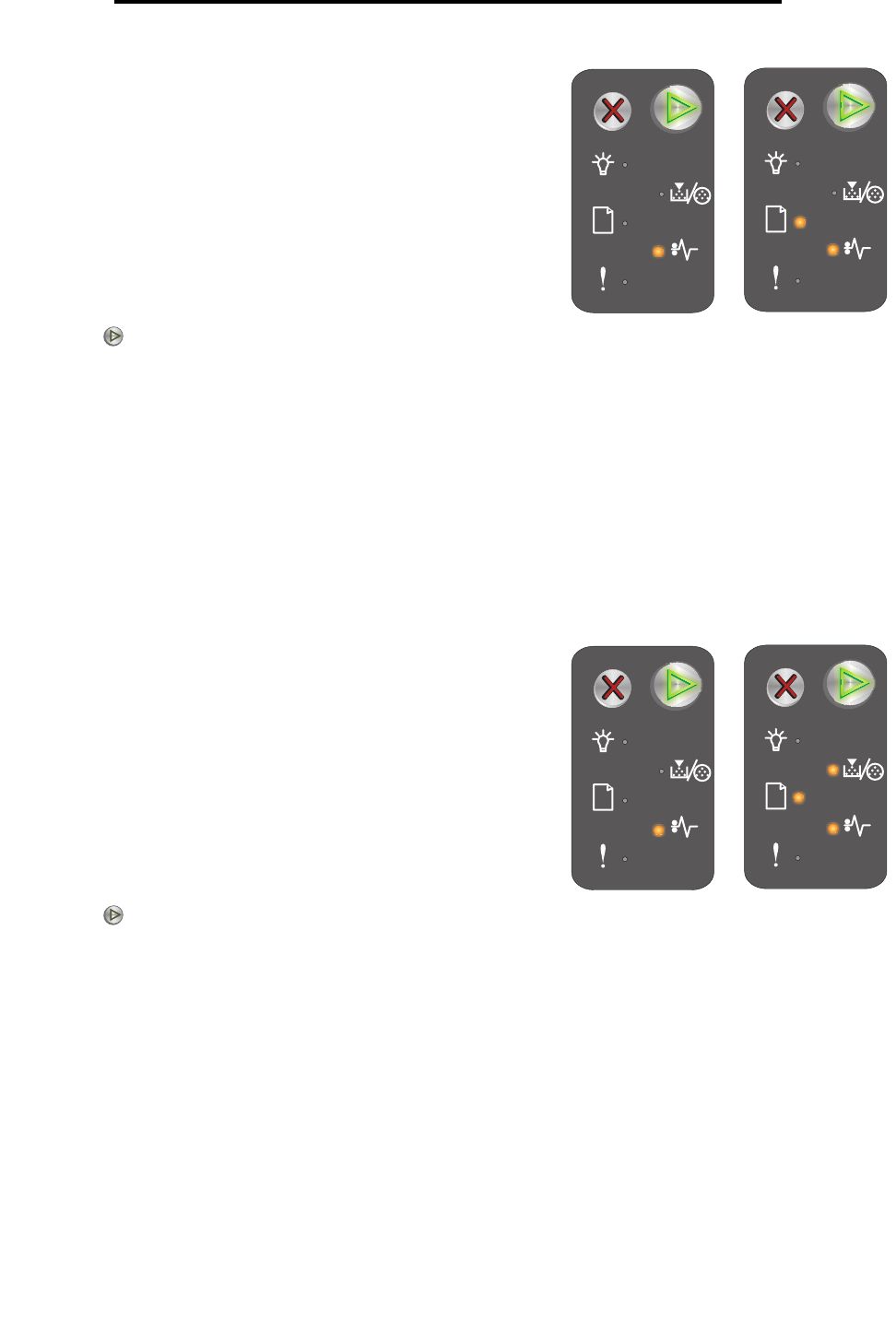
Overview of the Lexmark E120n operator panel
40
Using the operator panels
Jam at printer exit sensor
Jam in Tray 1 / priority feeder
Note: All jams show the same primary
code. To determine the jam location,
view the secondary light sequence.
Light sequence:
• Continue—On
• Paper Jam—On
Secondary light sequence:
Press twice quickly to see the secondary light
sequence.
• Continue—On
• Load / Remove Paper—On
• Paper Jam—On
Message:
A jam has occurred at the printer exit sensor.
Solution:
See Clearing jams on page 53 for more information.
Note: All jams show the same primary
code. To determine the jam location,
view the secondary light sequence.
Light sequence:
• Continue—On
• Paper Jam—On
Secondary light sequence:
Press twice quickly to see the secondary light sequence.
• Continue—On
• Toner Low/Replace PC Kit—On
• Load / Remove Paper—On
• Paper Jam—On
Message:
A jam has occurred in Tray 1 / priority feeder.
Solution:
See Clearing jams on page 53 for more information.
Primary light
sequence
Secondary light
sequence
Primary light
sequence
Secondary light
sequence


















