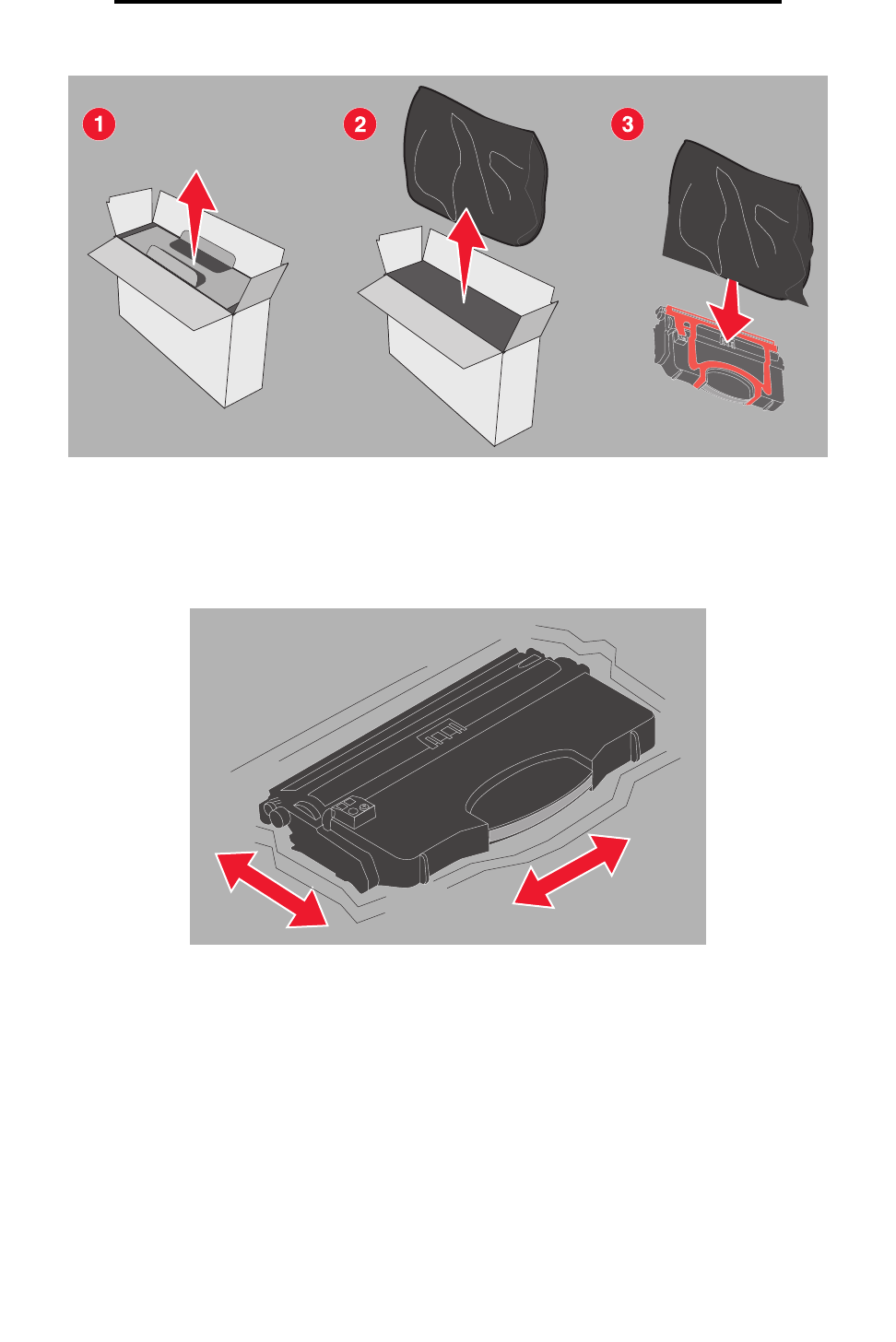
Changing the toner cartridge
69
Supplies information
4 Unpack the new toner cartridge.
Note: Packing material from the new cartridge may be used to ship the old cartridge back to Lexmark for
recycling. See Lexmark Return Program on page 74 for more information.
5 Remove the red, plastic packing from the cartridge by grasping near the cartridge handle and pulling away from
the cartridge.
6 Gently shake the toner cartridge from side to side and front to back to distribute toner.


















