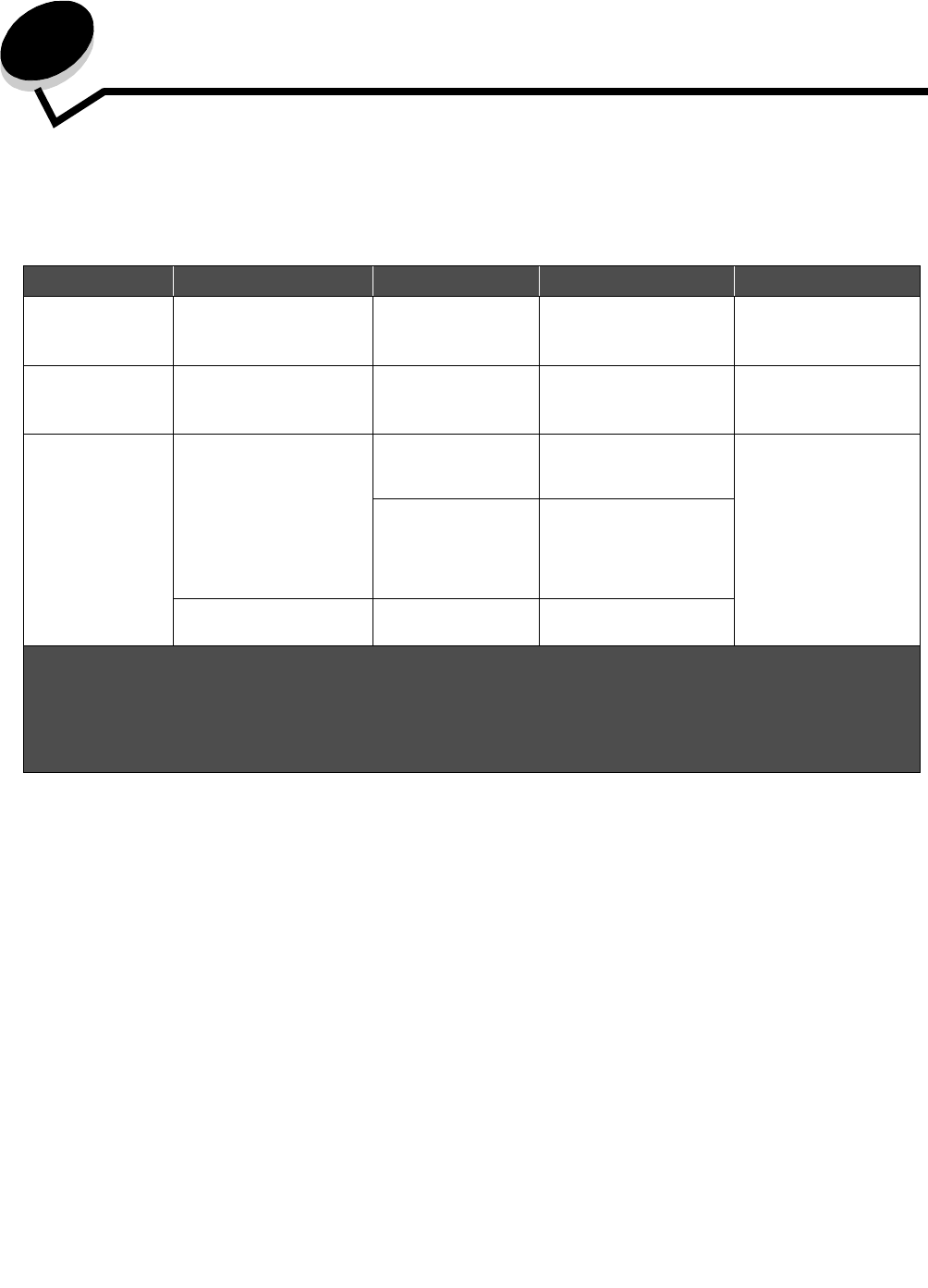
Print media tasks and tips
23
4
Print media tasks and tips
What types of print media can be loaded?
Get the most out of your printer by properly loading the trays. Never mix media types within a tray.
Source Sizes Types Weight Capacity
*
(sheets)
Tray 1
(250-sheet tray)
A4, A5, JIS B5, letter,
legal, executive, folio,
statement, Universal
‡
Plain paper,
transparencies,
labels
60–90 g/m
2
(16–24 lb)
• 250 paper
• 50 labels
• 50 transparencies
Tray 2
(550-sheet tray)
A4, A5, JIS B5, letter,
legal, executive, folio,
statement, Universal
‡
Plain paper,
transparencies,
labels
60–90 g/m
2
(16–24 lb)
• 550 paper
• 50 labels
• 50 transparencies
Manual feeder A4, A5, JIS B5, letter,
legal, executive, folio,
statement, Universal
‡
Plain paper,
transparencies,
labels
60–163 g/m
2
(16–43 lb)
1
Card stock
†
• 120–163 g/m
2
(16–90 lb) Index
Bristol
• 75–163 g/m
2
(50–100 lb) Tag
7¾, 9, 10, DL, C5, B5,
other (custom size)
Envelopes 90 g/m
2
(24 lb)
* Capacity for 20 lb print media, unless otherwise noted.
†
Grain short is recommended. Use rear exit for best results.
‡
Universal size ranges:
– Tray 1: 89–216 x 210–356 mm (3.5–8.5 x 8.27–14.0 in.)
– Tray 2: 148–216 x 210–356 mm (5.83–8.5 x 8.27–14.0 in.)
– Manual feeder: 76–216 x 127–356 mm (3.0–8.5 x 5.0–14.0 in.) (includes 3 x 5 in. cards)


















