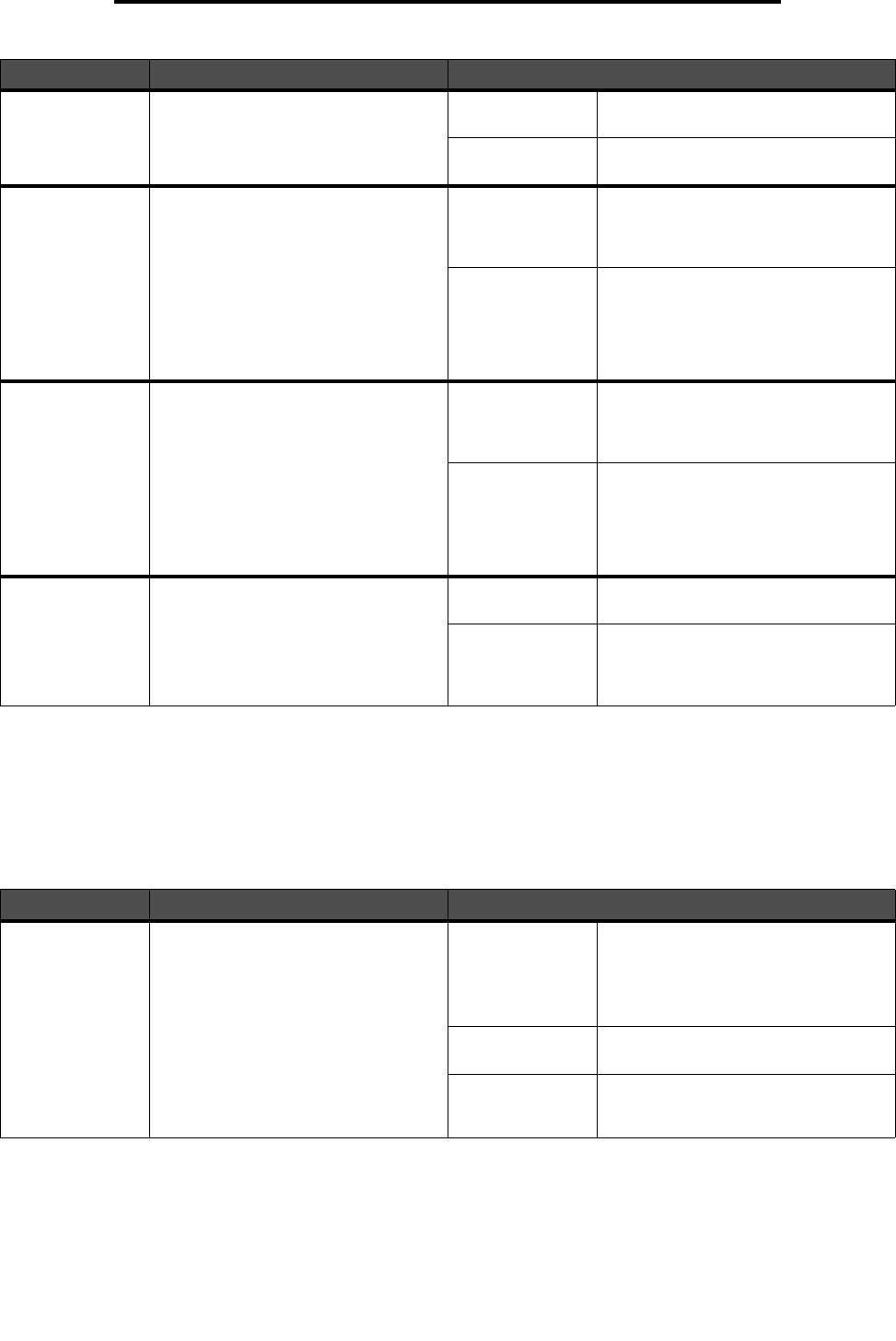
Using the printer menus
76
Understanding the operator panel
Network Menu
Use the Network Menu to change printer settings affecting jobs sent to the printer through a network port (either Standard
Network or Network Opt <x>).
Note: Values marked by an asterisk (*) are the factory default settings.
Parallel Mode 2
To determine whether the parallel port
data is sampled on the leading or
trailing edge of strobe.
On* Samples parallel port data on the
leading edge of strobe.
Off Samples parallel port data on the
trailing edge of strobe.
PCL
SmartSwitch
To configure the printer so it
automatically switches to
PCL emulation when a print job
received through the parallel port
requires it, regardless of the default
printer language.
On* Printer examines data on the parallel
interface and selects PCL emulation if
the data indicates that is the required
printer language.
Off Printer does not examine the incoming
data. The printer uses PostScript
emulation to process the job if PS
SmartSwitch is On, or uses the default
printer language specified in the Setup
Menu if PS SmartSwitch is Off.
PS
SmartSwitch
To configure the printer so it
automatically switches to PostScript
emulation when a print job received
through the parallel port requires it,
regardless of the default printer
language.
On* Printer examines data on the parallel
interface and selects PostScript
emulation if the data indicates that is
the required printer language.
Off Printer does not examine the incoming
data. The printer uses PCL emulation
to process the job if PCL SmartSwitch
is On, or uses the default printer
language specified in the Setup Menu
if PCL SmartSwitch is Off.
Protocol
To specify the parallel interface
protocol.
Standard May resolve some parallel interface
problems.
Fastbytes* Provides compatibility with most
existing parallel interface
implementations (recommended
setting).
Menu item Purpose Values
Mac Binary PS
To configure the printer to process
Macintosh binary PostScript print jobs.
On Printer processes raw binary
PostScript print jobs from computers
using the Macintosh operating system.
Note: This setting often causes
Windows print jobs to fail.
Off Printer filters PostScript print jobs
using standard protocol.
Auto* Printer processes print jobs from
computers using either Windows or
Macintosh operating systems.
Menu item Purpose Values


















