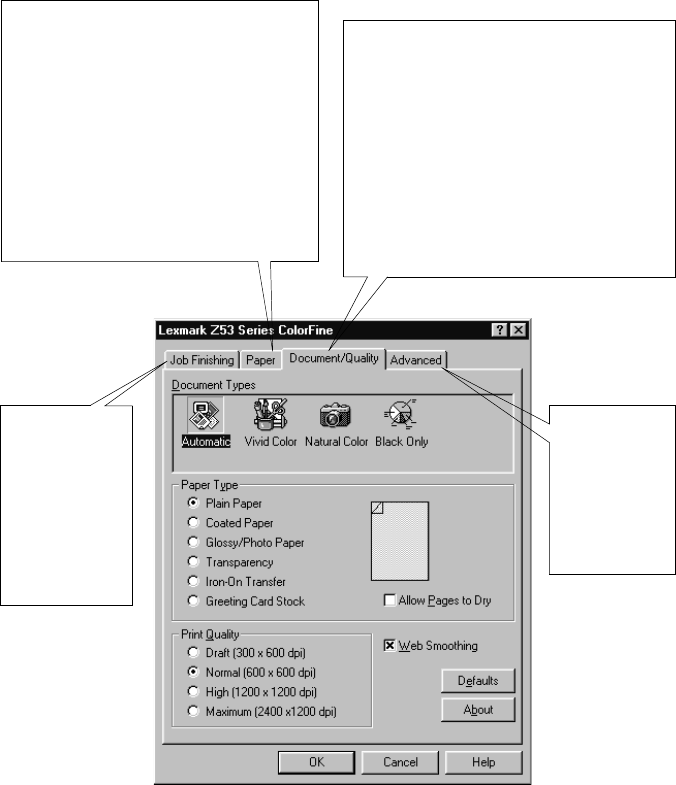
•
•
•
•
•
Chapter 1
6
66
6
Click the...
Click the...Click the...
Click the...
Job Finishing
Job FinishingJob Finishing
Job Finishing tab
to print:
• Handouts
•Posters
• Booklets
•Two-sided
documents
Paper
PaperPaper
Paper tab to:
• Select a paper size and orientation
• Set the number of copies to print
• Reverse the printing order of your
document pages. The first page of
your document will be on top of the
stack in the paper exit tray.
• Collate your document
Advanced
AdvancedAdvanced
Advanced tab to
adjust:
• Halftone
settings
• Image
settings
Document/Quality
Document/QualityDocument/Quality
Document/Quality
tab to select:
• Color settings for the document type
you are printing
• The paper type you are using
• A print quality setting
• Web Smoothing when you are
printing from the internet
• Allow Pages to Dry
• The default settings


















