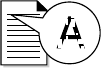
•
•
•
•
•
Chapter 4
32
3232
32
Print is too dark or smudged
Make sure:
•
You let the ink dry before handling the paper.
•
The Paper Type setting in the Printer Properties matches the
paper type loaded in the printer.
•
The paper is straight and unwrinkled.
•
The Print Quality setting is appropriate for the paper type. If
you are printing on regular paper, select Draft (300 x 600 dpi).
•
You may need to clean the print nozzles. For help, see page
25.
Print quality is poor at the left, right, top, or bottom
edge of page
Like other printers, your printer cannot print in the extreme left,
right, top, or bottom edges of a page. Use these minimum
settings:
•
Left and right margins:
6.35 mm (0.25 in.) each for all paper sizes except A4.
For A4 size paper- 3.37 mm (0.133 in.) each.
•
Top and bottom margins:
Top - 1.7 mm (0.067 in.).
Bottom - 12.7 mm (0.5 in.).
Colors on the printout differ from the colors on the
screen
•
An ink cartridge may be out of ink or low on ink. Check the ink
level graphic on the Cartridges tab of your printer’s Control
Program.
•
From the Document/Quality tab of Printer Properties, select
Natural Color as the Document Type.


















