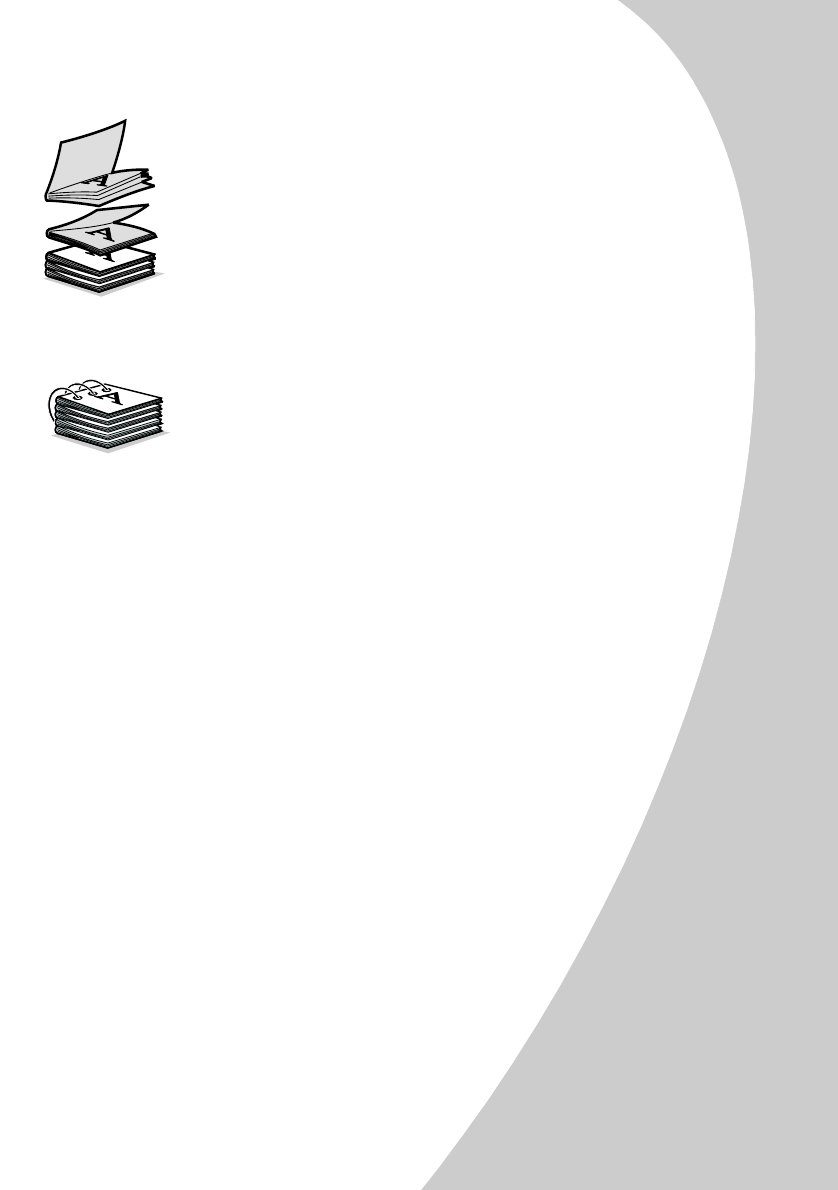
P
P
P
P
r
r
r
r
i
i
i
i
n
n
n
n
t
t
t
t
i
i
i
i
n
n
n
n
g
g
g
g
b
b
b
b
e
e
e
e
y
y
y
y
o
o
o
o
n
n
n
n
d
d
d
d
t
t
t
t
h
h
h
h
e
e
e
e
b
b
b
b
a
a
a
a
s
s
s
s
i
i
i
i
c
c
c
c
s
s
s
s
•
•
•
•
•
Printing beyond the basics
17
1717
17
Building a booklet
Building a bookletBuilding a booklet
Building a booklet
Once your document prints, stack the bundles together and
bind your booklet.
1
11
1 Take the first bundle from the paper exit tray, fold it in half
and set it aside.
2
22
2 Take the next bundle, fold it in half, and stack it on top of
the first bundle.
3
33
3 Stack the rest of your bundles, one on top of the other,
until your booklet is complete.
4
44
4 Bind the bundles together to complete your booklet.
Five bundles
stacked to form a
booklet.


















