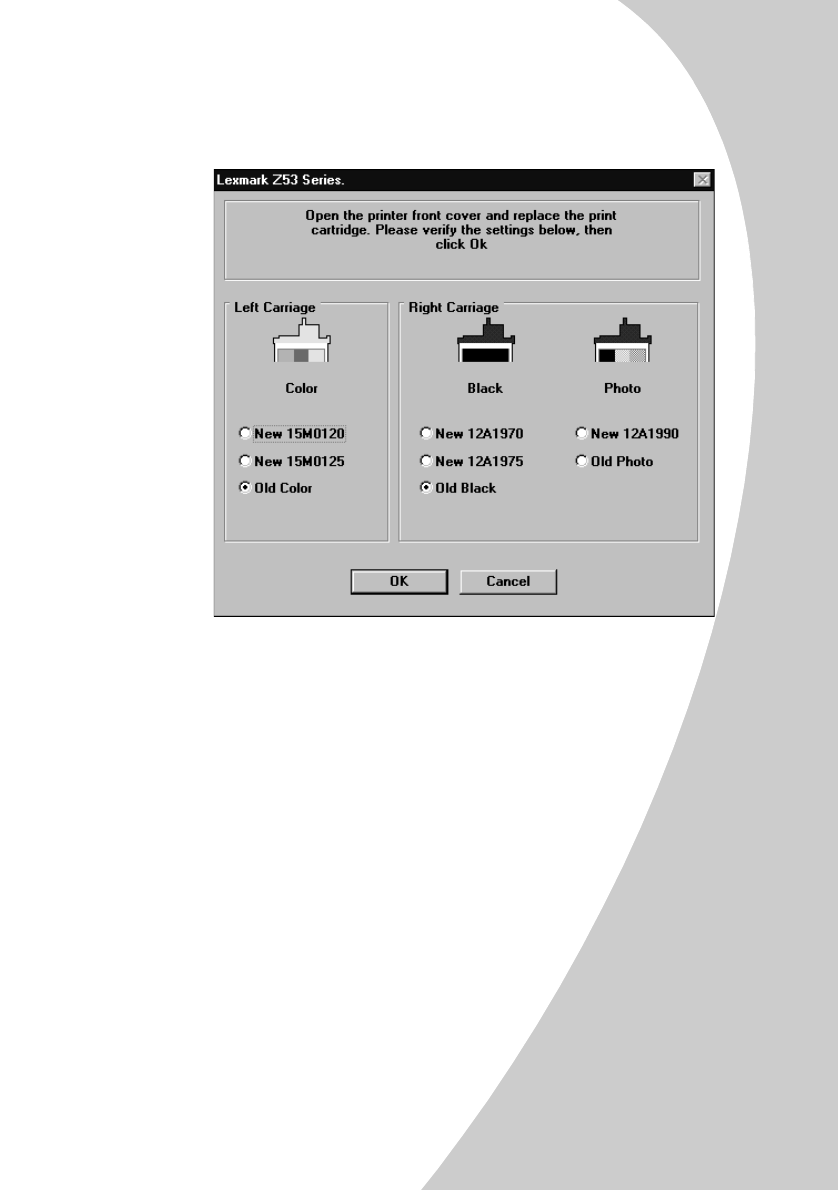
M
M
M
M
a
a
a
a
i
i
i
i
n
n
n
n
t
t
t
t
a
a
a
a
i
i
i
i
n
n
n
n
i
i
i
i
n
n
n
n
g
g
g
g
y
y
y
y
o
o
o
o
u
u
u
u
r
r
r
r
p
p
p
p
r
r
r
r
i
i
i
i
n
n
n
n
t
t
t
t
e
e
e
e
r
r
r
r
•
•
•
•
•
Maintaining your printer
23
2323
23
5
55
5 From the Control Program’s Cartridges tab, select
Install/Change Cartridge
Install/Change CartridgeInstall/Change Cartridge
Install/Change Cartridge. For help, see page 21.
Select the cartridge type you installed and click OK
OKOK
OK.
6
66
6 If you installed a new cartridge, the Alignment dialog box
displays. Follow the instructions on the Alignment screen
to complete the cartridge installation. For help, see page
24.
Improving print quality
Improving print qualityImproving print quality
Improving print quality
If the print quality is not satisfactory, a simple cartridge
alignment may improve print quality. If print quality still is not
satisfactory after aligning the print cartridges, you may need
to clean the print nozzles.


















