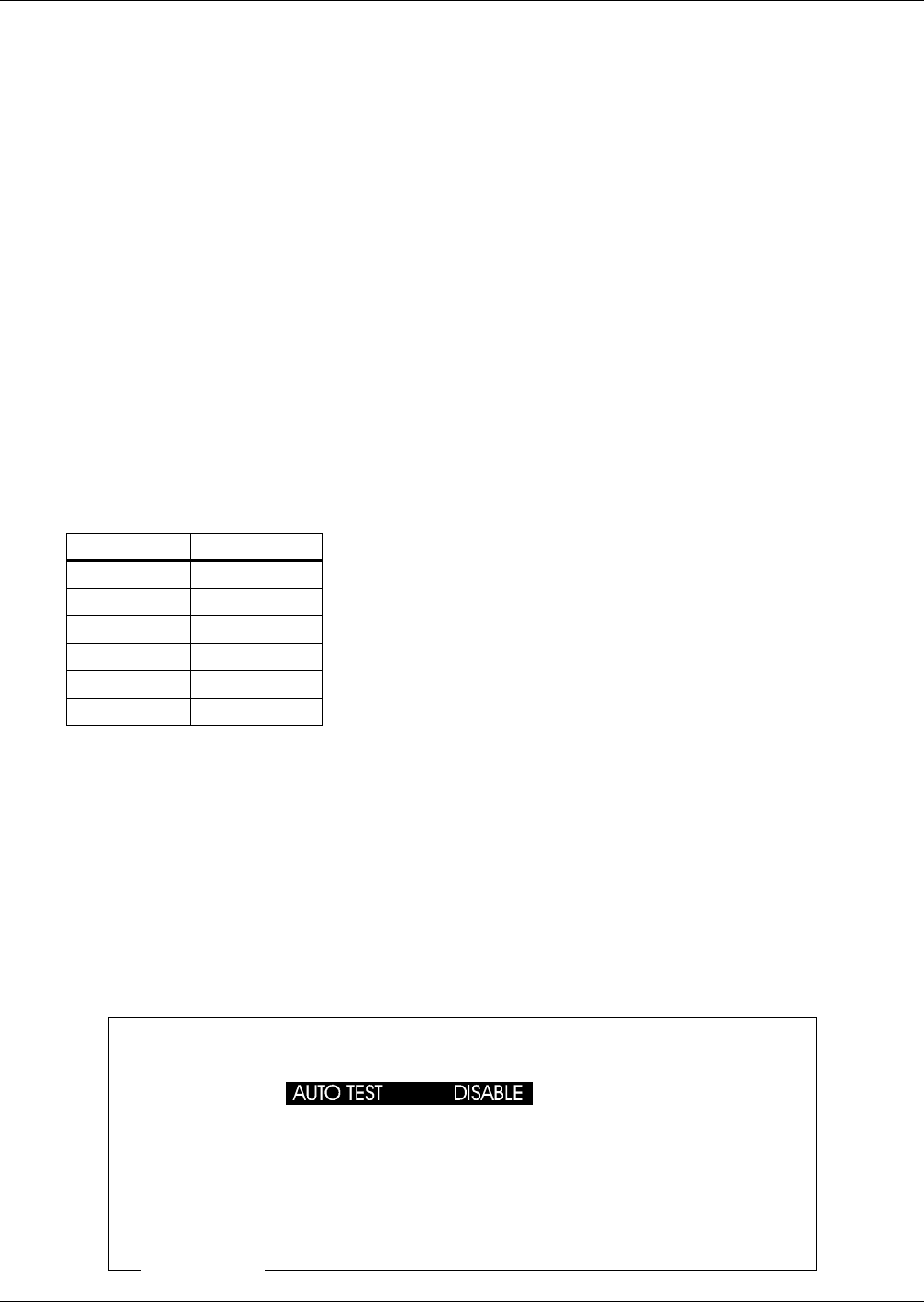
Operation
58
The following conditions and features apply to either Auto or Manual Mode:
• If you go to the battery screen, it will indicate “Battery Test in Progress”. When the test is com-
plete, the indication “Last Battery Test” will either say “Battery Test Passed” or “Battery Test
Failed.”
• One of two alarms are logged in the event log screen: “Battery Test Passed” or “Battery Test
Failed”. If failed, there will be accompanying alarm messages in the event log to describe the rea-
son for failure. (i.e. Battery Recharging). “Battery Test Failed” message is also latched in the
active alarm/fault window of the Mimic screen.
• There are a number of pre-conditions which must exist before it is possible to start a battery test:
• The Battery CB, Input and Output contactors must all be closed.
• All phases of Input and Bypass volts must be within defined limits of 80% to 115%.
• Battery Charge must be greater than 90%.
• The test is interlocked to “Batt Ov Temp Warning” alarm. When this alarm is present, battery
test won’t start.
• DC volts must be greater than the DC Bus Float Voltage of 540 VDC.
• A load must be greater than 15% of rated kVA.
• The On Generator status must be False.
• Input frequency must be within limits.
• Auto and Manual tests are interlocked; only one can be active at a time.
• The recommended default time settings based on the battery size are shown in the table below.
The factory default setting is 60 seconds and can be set between 30 to 900 seconds.
The test starts by commanding the rectifier control circuit to lower the Rectifier output voltage. The
rectifier stays on, but is phased back. This means the Rectifier is still available to support the load if
the battery fails.
A battery test will be aborted if any of the following become true:
• The battery Over-Temperature Warning becomes active.
• Battery CB, Input or Output contactors open.
• Any phase of the Bypass or Input volts exceeds the limit of 80% and 115%.
• If the battery voltage falls too quickly during the test.
Figure 85 Automatic test screen
Table 5 Default time settings
Battery Type Test Duration
15 Minute 1 Minute
30 Minute 2 Minutes
45 Minute 3 Minutes
60 Minute 4 Minutes
75 Minute 5 Minutes
90 Minute 6 Minutes
AUTO TEST
EXIT
BATT. TEST TIME 01:02:03
BATT. TEST DATE 07/13/00
CYCLE 2
DURATION 30


















