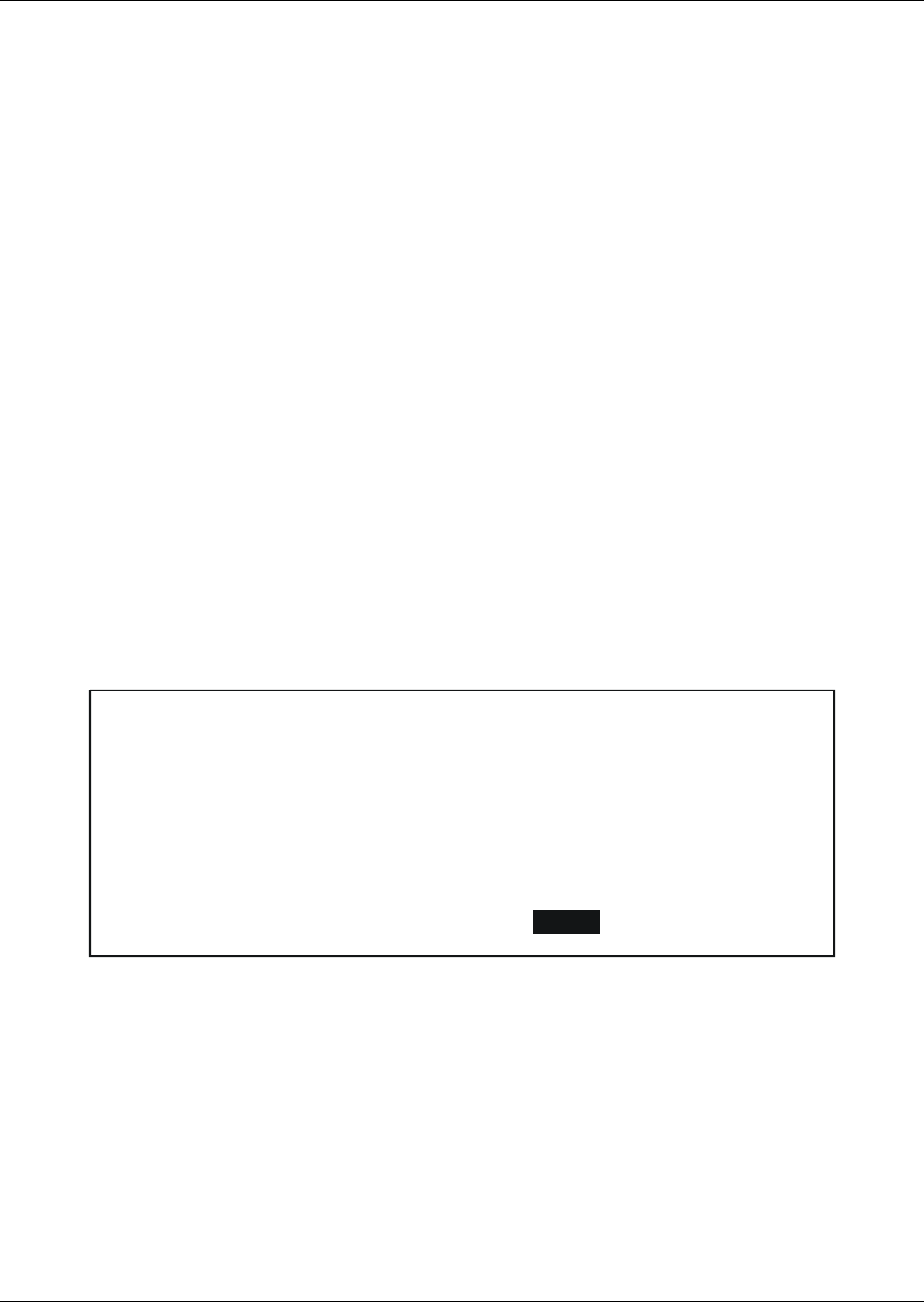
Operation
68
3.3.9 System Status Monitoring
In addition to the standard UPS metering and alarm information, Npower monitors and calculates
other relevant data. This data can be accessed by starting from the Main Menu, selecting Status
Reports, then System Status.
The counters start from the time LGS or in special cases the contractor complete the startup proce-
dure and customer accepts the system. Once the unit is accepted, LGS will go to the System Status
screen and complete the sign off procedure. This is a password-protected screen. Once the sign off pro-
cedure is completed (easy to follow on screen prompt messages), the software will record the Real
Time Clock’s time and date. The sign off screen will no longer be displayed in any subsequent entries
in System Status screen. Only the Date and Time of system sign off will be shown as reference. All
future data gathering will start from this date and time.
The System Status Screens contain the following data which is updated real time:
• Accumulated Installed Hours
• Accumulated Operating Hours on UPS
• Accumulated Operating Hours on Bypass
• Accumulated Backup Minutes
• Accumulated # of Brown Outs
• Accumulated # of Black Outs
• Accumulated # of Manual Transfers
• Accumulated # of Manual Retransfers
• Accumulated # of All Transfers
• Accumulated # of All Retransfer
• Accumulated # of Overload Conditions
• Accumulated # of Unsuccessful Auto Retransfers
• Average Load%
Figure 105System status screen
INSTALLED HOURS 0H
OPERATING HOURS ON UPS 0H
OPERATING HOURS ON BYPASS 0H
BACKUP TIME 5 H 50 M 18 S
SYSTEM STATUS
EXIT
NEXT
SIGN OFF DATE 10/30/01


















