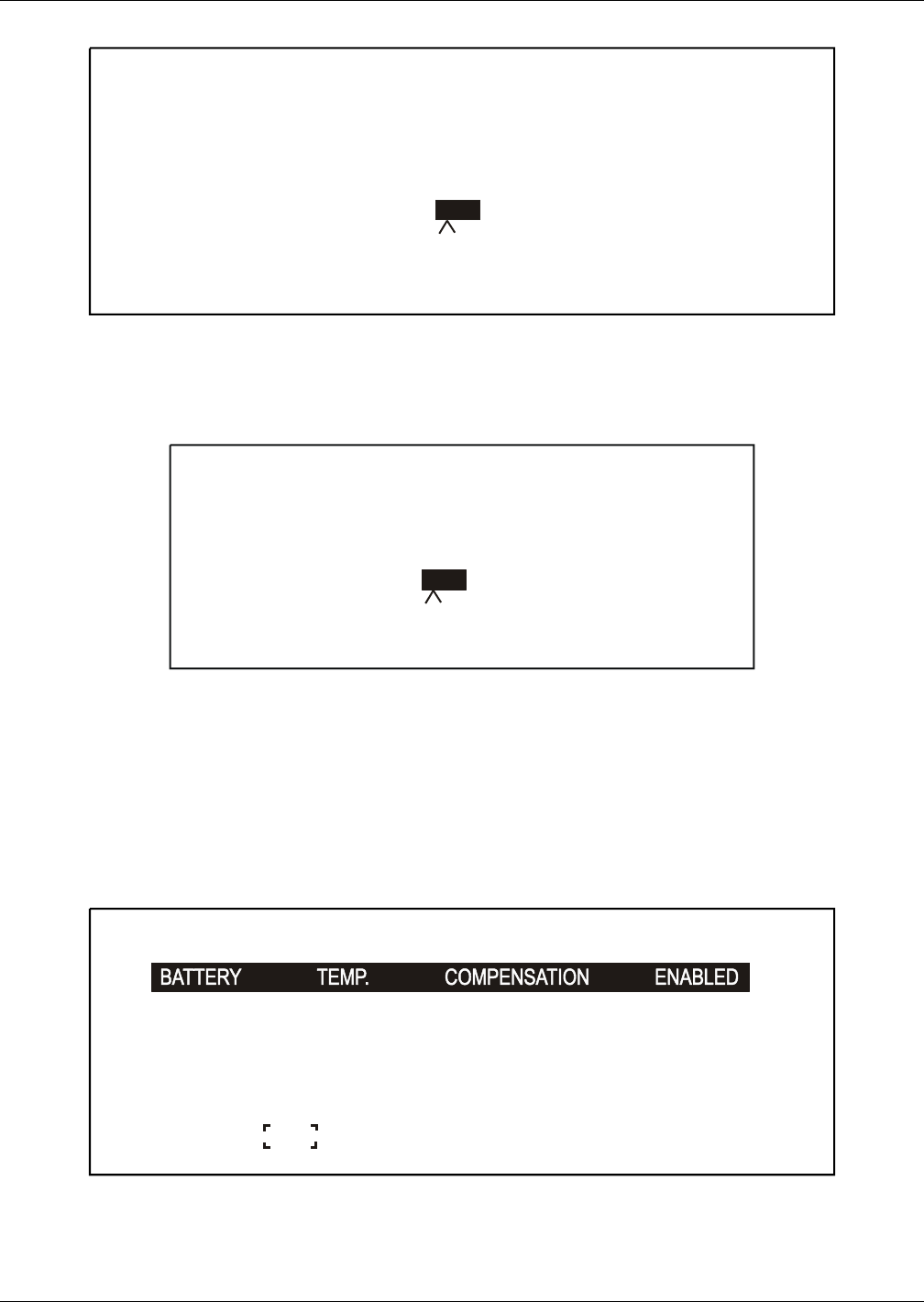
Operation
61
Figure 91 Equalize time period screen
When the battery is at full voltage (not being recharged), this selection reads EQUALIZE TIME
PERIOD (hrs). When the battery is recharging, this selection reads EQUALIZE TIME REMAINING
(hrs). After the equalize recharge time has expired, the indication returns to the preset equalize time.
Figure 92 Equalize voltage screen
The equalize voltage is also programmable. In the example above, the range is 520 to 580 volts with
the default being 540 volts.
Battery Temperature Compensation Charge
The Battery Temperature Compensation Charge screen is accessed from the Battery Management
Screen (Figure 83). The Operator can enable or disable Battery Temp Compensation function. He
can also change the compensation setting by going into the edit screen. The values are in millivolts/
degree C.
Figure 93 Battery temperature compensation charge screen
EQUALIZE TIME PERIOD
MIN MAX
0 72
000
EQUALIZE VOLTAGE
MIN MAX
520 580
540
BATTERY TEMP COMPENSATION CHARGE
15 C = TEMPERATURE 20 C 850
20 C = TEMPERATURE 25 C 1000
25 C = TEMPERATURE 30 C 1000
30 C = TEMPERATURE 35 C 850
< <
<<
< <
<<
EXIT
NEXT


















