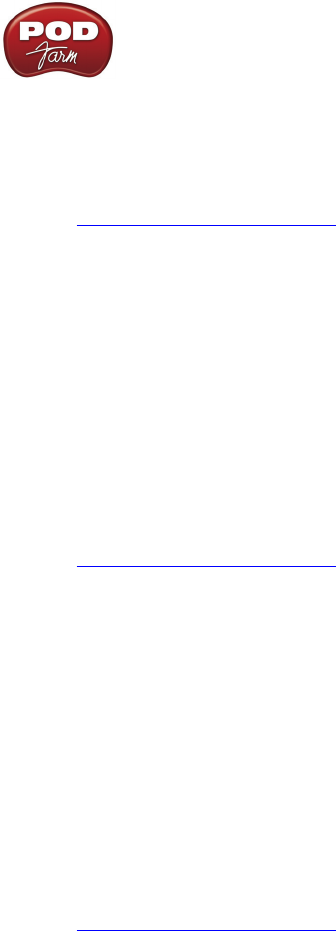
POD Farm 1.01 – Model Gallery
6•23
Slap Plate
This reverb dishes up the vibe of early rock and roll recordings, like Sam Phillips’ great work at Sun
Studios. Thank you very much.
p Return to Model Gallery List
Wah
The POD Farm Wah effects simulate classic wah pedals, and can be used to provide a “parked wah”
sound. If using POD Farm Plug-In, the Wah position can be controlled via your DAW software’s
parameter automation for wah pedal effects!
Vetta Wah
This is the original PODxt/Vetta Wah Model, which is a bit of a play on an old classic. We’ve made it
a nice balanced wah, designed to sound great in most any style of playing.
p Return to Model Gallery List
Weeper
Modeled after* an Arbiter
®
Cry Baby, this is yet another variation on the original Vox
®
wah design.
The biggest variation between many of these wah pedals is the inductor and the tolerances of the
capacitors and resistors that make up the filter circuit. Just like vintage guitar amps, two of them made
on the same day, by the same person, from the same parts bin might sound totally different. As always,
we went for the best examples we could find.
All product names are trademarks of their respective owners, which are in no way associated or affiliated
with Line 6. These product names, descriptions and images are provided for the sole purpose of identifying
the specific products that were studied during Line 6’s sound model development. VOX
®
is a registered
trademark of Korg Europe Limited. ARBITER
®
is a registered trademark of Arbiter Group PLC.
p Return to Model Gallery List
Other Effects
Gate
The Gate is designed to reduce the noise that your guitar or other source makes when you are not
playing. You can think of it as a gate that opens to let your guitar or other sound through when you
play, and closes when you stop playing to shut out the noise you would otherwise hear after you stop
playing. The Gate works by detecting the input level coming into POD Farm. When the input level is
below the level set for the gate’s THRESHOLD knob, the gate will close at the speed set by the Gate’s
DECAY knob, and cut off the signal from your input. When the input level is above the threshold,
the gate will open to let your input signal through. Turning the Threshold knob clockwise increases
the aggressiveness of the gate in its effort to cut off sound. The idea is to set the threshold low enough
so that it doesn’t cut off the signal as you are playing or a note is sustaining, but high enough so that
the background noise from your guitar or other source doesn’t keep the gate open. When you’re using
a Stomp effect, Amp Model or Preamp Model that adds a lot of distortion to your Tone, you’ll need
to adjust the Gate to work well with that, and you’ll probably have to tweak the Gate if you change


















