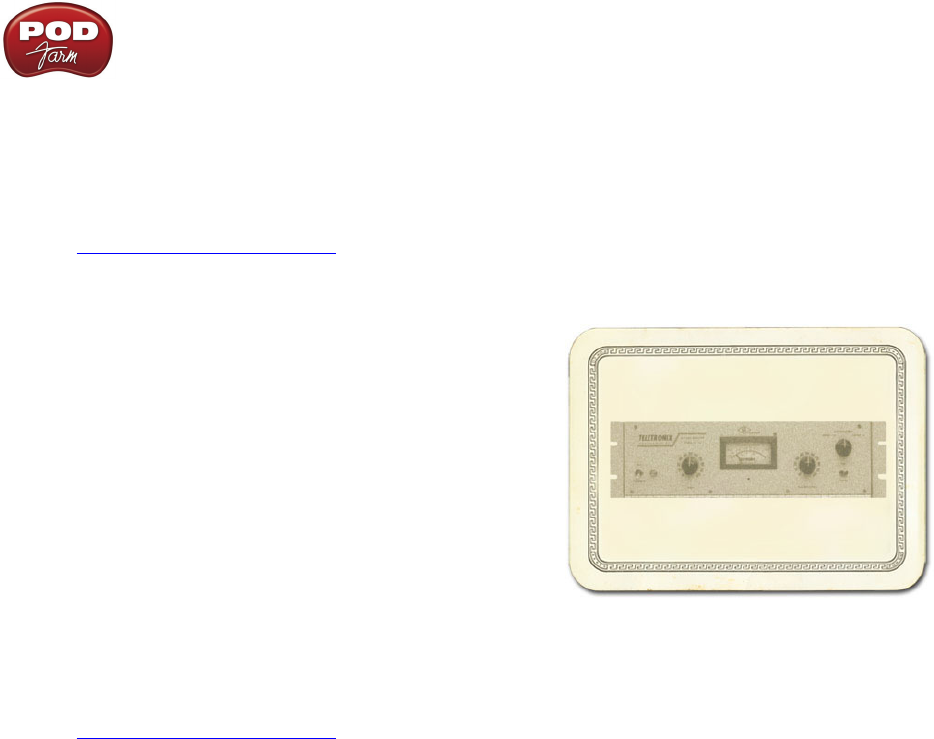
POD Farm 1.01 – Model Gallery
6•24
Models, change drive settings, or use different guitar(s), pickup configurations, or other changes to
your input source, and the volume of audio that it’s providing.
You can turn the Gate on/off by clicking its bypass button, and the setting of the Gate is saved as part
of a Tone.
p Return to Model Gallery List
Comp (Compressor)
The Comp (Compressor) effect in POD Farm is modeled
after* the classic, studio-standard LA-2A
®
tube compressor.
It’s just the thing when you want to smooth out your levels
the way that you would typically do in a recording studio.
The THRESHOLD knob determines how aggressive
the compressor will be in smoothing things out. Turning
the knob farther to the left give you more aggressive
compression. The GAIN knob lets you increase level once
you’ve smoothed things out. But be careful: if you add too
much gain here, you may see that you start clipping, and
need to back off again on the gain.
* LA-2A
®
is a trademark of William Putnam and is in no way associated or affiliated with Line 6. These
product names, descriptions and images are provided for the sole purpose of identifying the specific products
that were studied during Line 6’s sound model development.
p Return to Model Gallery List
EQ
The 4 Band Semi-Parametric EQ lets you emphasize and de-emphasize selected ranges of audio
frequencies, from bass to midrange to treble. The knobs on the left of the EQ’s control panel let you
choose the frequency that each of the 4 bands of the EQ will focus on, and set the amount of gain that
will be added to or subtracted from that frequency band.
The top knob pair is for the highest frequency range (the treble), providing a high shelf which boosts
all the audio at and above the frequency point you select. As you make changes to this and the other
EQ bands, the resulting EQ curve is shown in the EQ Edit Panel. The second knob pair down controls
a bandpass filter for the for the high-mids, boosting frequencies at and around the frequency that you
select. The third knob pair down is for the low mids, and the bottom knob pair, for the bass, controls a
low which boosts all the audio at and below the frequency you select. Press the RESET button to “zero”
out all the gains, and set each band to a default frequency point, which is generally a good starting
point. As you make EQ adjustments, it’s a good idea to frequently check what the Tone sounds like
with the EQ turned off, to make sure that you’re really making improvements when adding EQ!


















