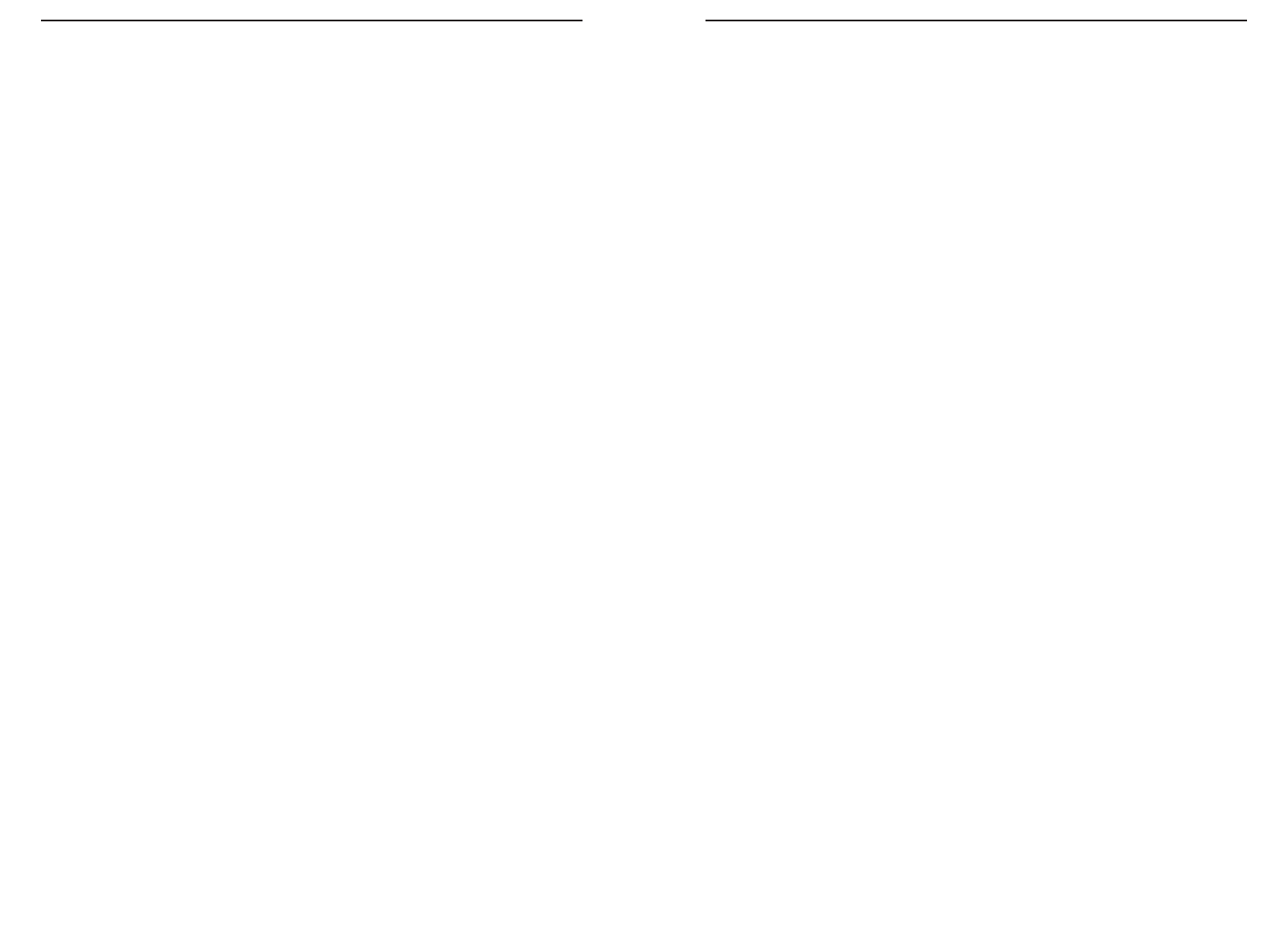
EtherFast
®
Cable/DSL Firewall Router with 4-Port Switch/VPN Endpoint
PPTP Pass Through
• Point-to-Point Tunneling Protocol Pass Through is the method used to
enable VPN sessions to a Windows NT 4.0 or 2000 server. PPTP Pass
Through is enabled by default. To disable this feature, click on Disable next
to PPTP Pass Through, and then the Apply button. Click the Continue
button.
PPPoE Pass Through
• PPPoE Pass Through allows your PC(s) to use the PPPoE client software
provided by your ISP. Some ISPs may request that you use this feature on
the Router. PPPoE Pass Through is enabled by default. To disable PPPoE
Pass Through, click on Disable and then the Apply button. Click the
Continue button.
Remote Management
• This feature allows you to manage the Router from a remote location, via
the Internet. To enable this feature, click on Enable, and enter the port
number you want to use when accessing the Router remotely. Click the
Apply button and then the Continue button. Remote Management must be
activated before you can manage the Router from a remote location. If you
wish to use this feature on the browser, enter http:\\<WAN IP Address>:
port. (Enter your specific WAN IP Address in place of <WAN IP
Address>, and enter the port number in place of the word port.)
• To disable Remote Management, click on Disable, and click the Apply but-
ton. Then click the Continue button.
Remote Upgrade
• This feature allows you to upgrade the Router’s firmware from a remote
location. To enable Remote Upgrade, click on Enable, and then click the
Apply button. Then click the Continue button. Remote Management must
be activated before you can manage the Router from a remote location.
MTU (Maximum Transmission Unit)
• This feature specifies the largest packet size permitted for network trans-
mission. Select Auto to leave the MTU at its factory default value. Select
Manual to enable the MTU value you enter in the Size field. It is recom-
mended that you keep this value in the 1200 to 1500 range. For most DSL
users, it is recommended to use the value 1492.
To apply any of the settings you change on a page, click the Apply button, and
then click the Continue button. To cancel any values you’ve entered on any page,
click the Cancel button. For further help on this tab, click the Help button.
37
Instant Broadband
®
Series
36
Web Filter You can either enable or disable these four filtering methods by
selecting Allow or Deny.
• Proxy If local users have access to WAN proxy servers, they may be able
to circumvent the Router’s content filters and access Internet sites
blocked by the Router. Denying Proxy will block access to any WAN
proxy servers.
• Java Java is a programming language for websites. If you deny Java, you
run the risk of not having access to Internet sites created using this pro-
gramming language.
• ActiveX ActiveX is a programming language for websites. If you deny
ActiveX, you run the risk of not having access to Internet sites created
using this programming language.
• Cookie A cookie is data stored on your PC and used by Internet sites
when you interact with them, so you may not want to deny cookies.
Block WAN Request
• By enabling the Block WAN Request feature, you can prevent your network
from being “pinged,” or detected, by other Internet users. The Block WAN
Request feature also reinforces your network security by hiding your net-
work ports. Both functions of the Block WAN Request feature make it more
difficult for outside users to access your network. This feature is enabled by
default. Select Disable to disable this feature. Then click the Apply button
and then the Continue button to save your changes.
Multicast Pass Through
• IP Multicasting occurs when a single data transmission is sent to multiple
recipients at the same time. Using this feature, the Router allows IP multi-
cast packets to be forwarded to the appropriate computers. Select Enable to
support the feature, or Disable to disable it.
IPSec Pass Through
• Internet Protocol Security (IPSec) is a suite of protocols used to implement
secure exchange of packets at the IP layer. To allow IPSec tunnels to pass
through the Router, IPSec Pass Through is enabled by default. To disable
IPSec Pass Through, click on Disable and then the Apply button. Click the
Continue button.


















