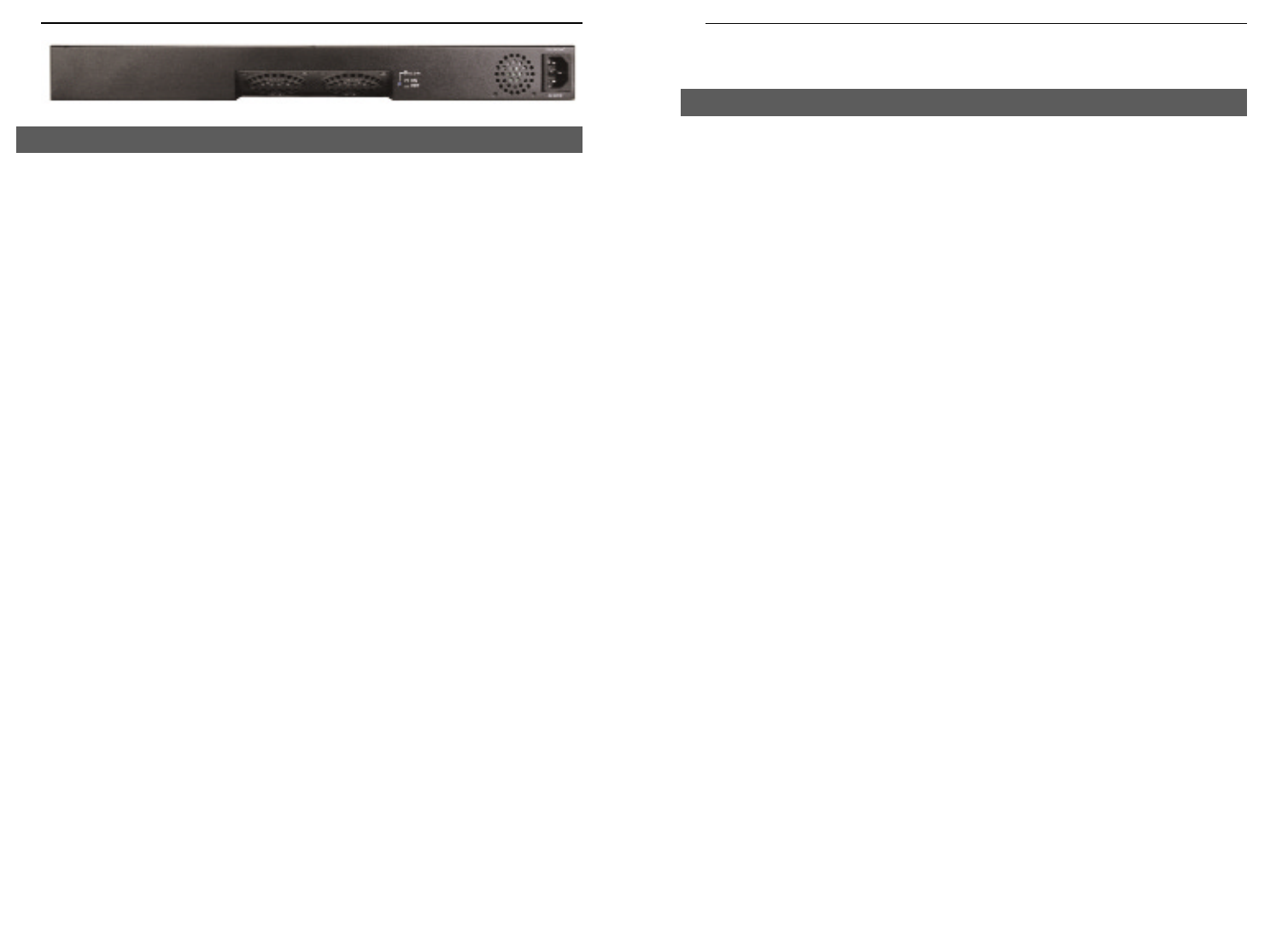
Installing the Switch
Fast Ethernet Considerations
If you will be using the Switch for Fast Ethernet (100Mbps) applications, you
must observe the following guidelines:
Full-Duplex Considerations
As previously mentioned, the Switch provides full-duplex support for its RJ-
45 ports. Full-duplex operation allows data to be sent and received simultane-
ously, doubling a port’s potential data throughput.
If you will be using the Switch in full-duplex mode, the maximum cable
length using Category 5 cable is 328 feet (100 meters).
Positioning the Switch
Before you choose a location for the Switch, observe the following guide-
lines:
• Make sure that the switch is accessible and that the cables can be connect-
ed easily.
• Keep cabling away from sources of electrical noise, power lines, and fluo-
rescent lighting fixtures.
• Position the Switch away from water and moisture sources.
• To ensure adequate air flow around the Switch, be sure to provide a mini-
mum clearance of two inches (50 mm).
• Do not stack free-standing Switches more than four units high.
5
ProConnect II
®
Series
Power Where the AC power cord connects.
FAN Radiates the heat inside the system.
Buzzer Warns you if the system overheats. To disable the warn-
ing system, use a pen point or similar object to push in
the button and the buzzer will not sound if the system
overheats.
4
Layer 2 Management 4-Port Gigabit Ethernet Switch
Pre-Installation Considerations
The Back Panel


















