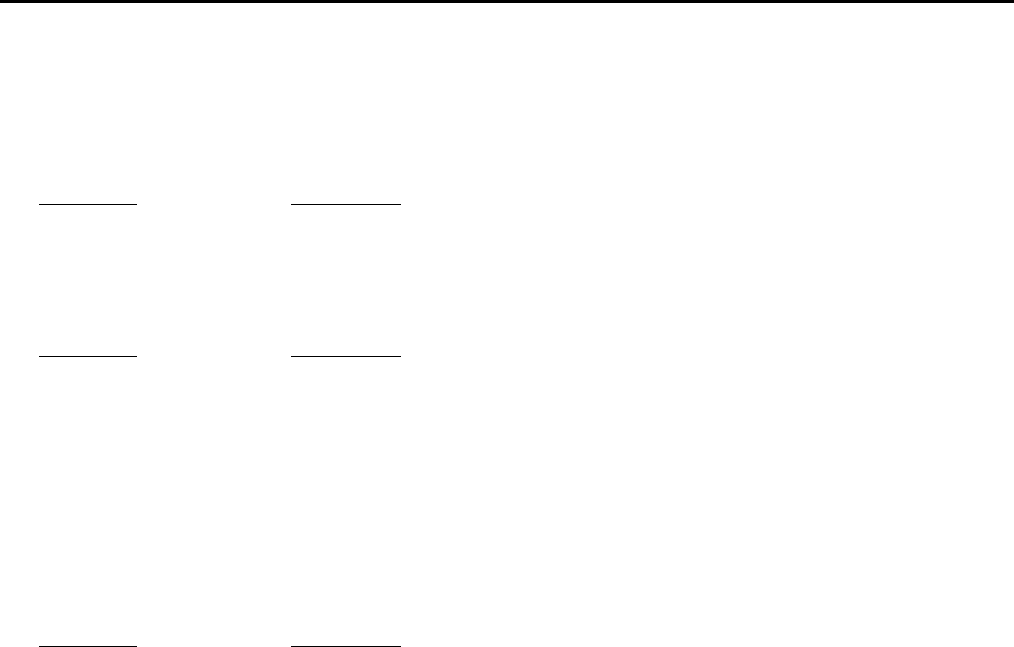
Data Addendum Host-Based Controller Modem
June 15, 1998 AT Command Set
AT Voice Commands Reference (continued)
Version 1.0 Lucent Technologies Inc.
51
Example # 2: Initiating a stored number speakerphone call
The speakerphone application is loaded. The modem is initially idle, in data mode. The user then decides to
place a speakerphone call either by entering the number without going off-hook first or selecting a number
previously stored in the application. When the user tells the application to dial, the following events occur:
Command Description
ATD5551234; Provide a dial string appended with a semicolon (;) for the DCE to place the call
and go to command mode.
OK The DCE responds, and the number is dialed.
The call is placed through the phone network in data mode. The modem stays in command mode, and the
application should wait for the OK before sending next command.
Command Description
AT+FCLASS=8 Put the modem into voice mode.
OK DCE responds: The modem is now in voice mode.
AT+VGT=128 Set the speaker volume to normal level.
OK DCE responds: The volume level is set.
AT+VLS=7 Start the speakerphone by attaching the internal speaker and mic to the line;
DCE off-hook.
OK DCE responds: Speakerphone mode is active. The phone is off hook; dial tone is
audible, and the speaker and mic are ready to use.
The caller can hear ringback or busy signal from the phone being called. If the person at the other end picks up,
the caller and callee converse.
The conversation ends, and the speakerphone user hangs up.
Command Description
ATH The application tells the modem to terminate the call with a standard
AT command.
OK DCE responds: The speakerphone is now on-hook. The speaker and
microphone have been detached from the system, and the modem is now in
data mode (+FCLASS = 0).


















