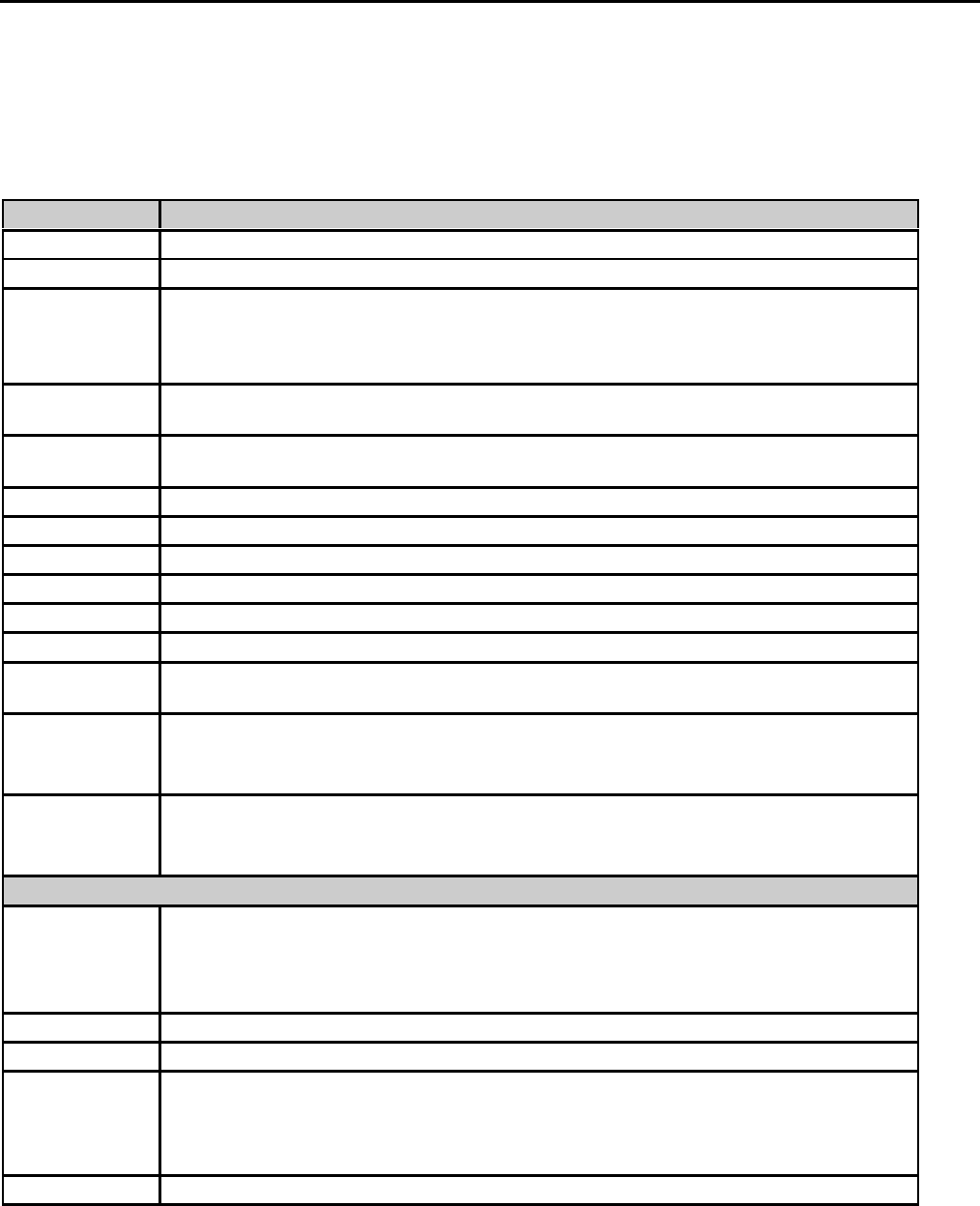
Host-Based Controller Modem Data Addendum
AT Command Set June 15, 1998
56 Version 1.0 Lucent Technologies Inc.
AT DSVD Commands
In order to use the DSVD without a local phone, a ring 3 application can be used to simulate the local phone. In
the absence of such an application, the voice connection needs to be auto enabled. This is accomplished by the
following DSVD custom AT commands:
Command Description
AT-SSE-OF Simulates virtual offhook event.
AT-SSE-ON Simulates virtual onhook event.
AT-SSE-AC
Enables auto call whereby the voice channel is established as soon as the connection
is made with the DSVD modem. There is a single request for each new call.
**Both sides can be programmed in this mode and the voice channel will be activated
by one of the modems. The voice channel will stay enabled until the line is dropped.
AT-SSE-AA Enables Auto Answer mode allowing the modem to always accept and answer the
voice channel request.
AT-SSE-AM Enables Auto Multiple Call mode allowing a new connection every 30 seconds with a
5 second delay between calls.
AT-SSE- A - Cancels Auto mode
AT-SSE-&W Writes system audio parameters into the VoiceEeprom registry.
AT-SSE-&R Reads the current registry parameters from the VoiceEeprom registry.
AT-SSE-SN Sets silence detection as default mode
AT-SSE-SF Disables silence detection for the modem
AT-SSE-FN Sets full duplex mode (with headset) as default
AT-SSE-FF Disables full duplex mode (with speakerphone), reverting to half duplex mode as
default
AT-SSE+VGT= Sets speakerphone gain level
= ? Displays range available
? Displays current setting
AT-SSE+VGR=
Sets microphone gain level
= ? Displays range available
? Displays current setting
Standard AT Commands
AT-SSE= = 0 Disables DSVD
= 1 Enables DSVD
=? Displays range available
? Displays current setting
ATD Initiates transition from voice to DSVD
ATH Hang up modem
AT+VNH= Used in conjunction with ATH command for hook control:
= 0 the DCE will hang up the line when it does not detect a carrier
= 2 the DCE will remain offhook when it detects no carrier to allow the DTE to switch
the DCE to another mode
AT+VIT= = x to set the inactivity timer


















