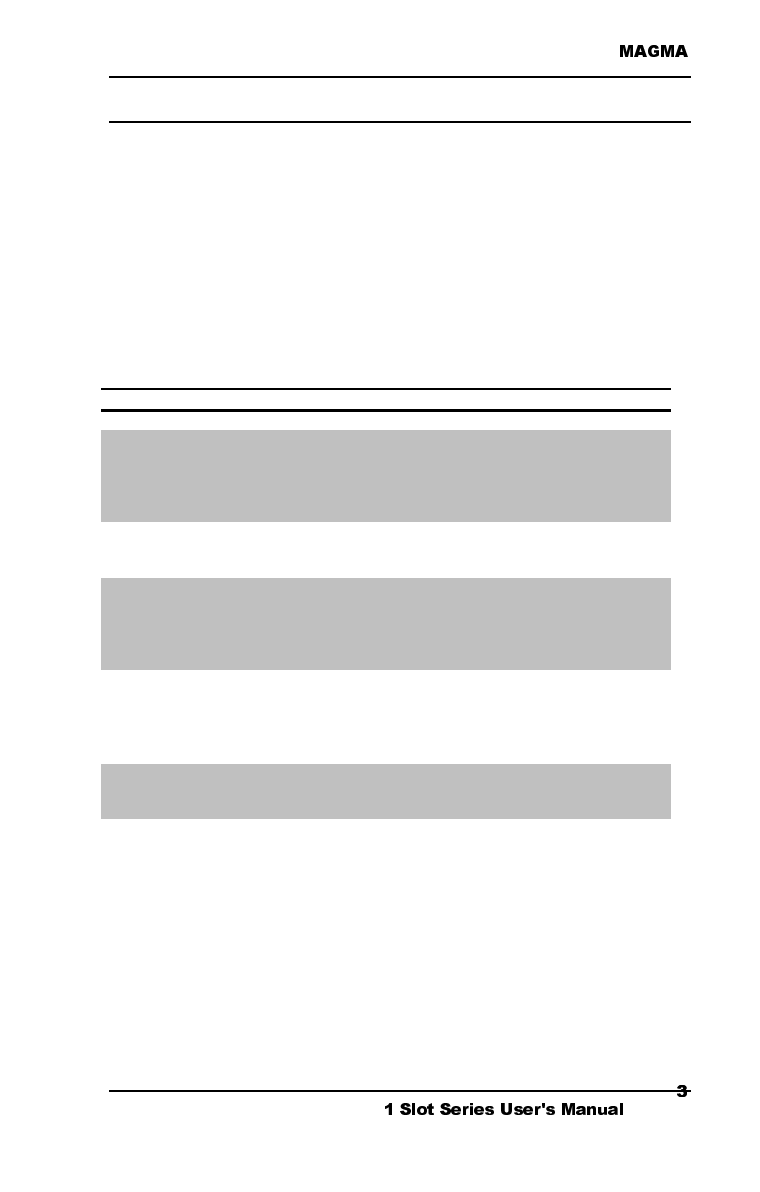
&KDSWHU4XLFN6WDUW*XLGH
The following steps will guide you through the installation of your new 1
Slot CardBus PCI Expansion System.
Supported Operating Systems
It is HIGHLY recommended that Microsoft Windows users meticulously
follow the MAGMA Software Driver Installation instructions detailed in
Appendix B of this manual. If you do not follow the driver installation
instructions, you have greatly increased your chances of failure when
configuring your system. Please take some time to read Appendix B
before continuing with your installation.
Operating Systems
Special Instructions
Mac OS 9.x
There are no MAGMA drivers required for Mac OS
9.x. The Mac OS operating system should recognize
the MAGMA expansion chassis on first boot with the
chassis powered up and connected to the computer
.
See Appendix A for Mac OS Verification.
Mac OS X Requires MacOS X Version 10.2.2
Windows 98SE
Windows ME
Although a MAGMA CardBus Driver is not required
,
MAGMA recommends that you install the MAGMA
Software Utility before connecting the expansion
chassis to your computer. See Appendix B, page 15
for complete driver/utility installation instructions.
Windows NT 4.0
A MAGMA CardBus Driver is required for Windows
NT. See Appendix B, page 18 for complete
driver/utility installation instructions.
Windows 2000
A MAGMA CardBus Driver is required for Windows
2000. See Appendix B, page 23 for complete
driver/utility installation instructions.
Windows XP
A MAGMA CardBus Driver is required for Windows
XP. See Appendix B, page 26 for complete
driver/utility installation instructions.


















