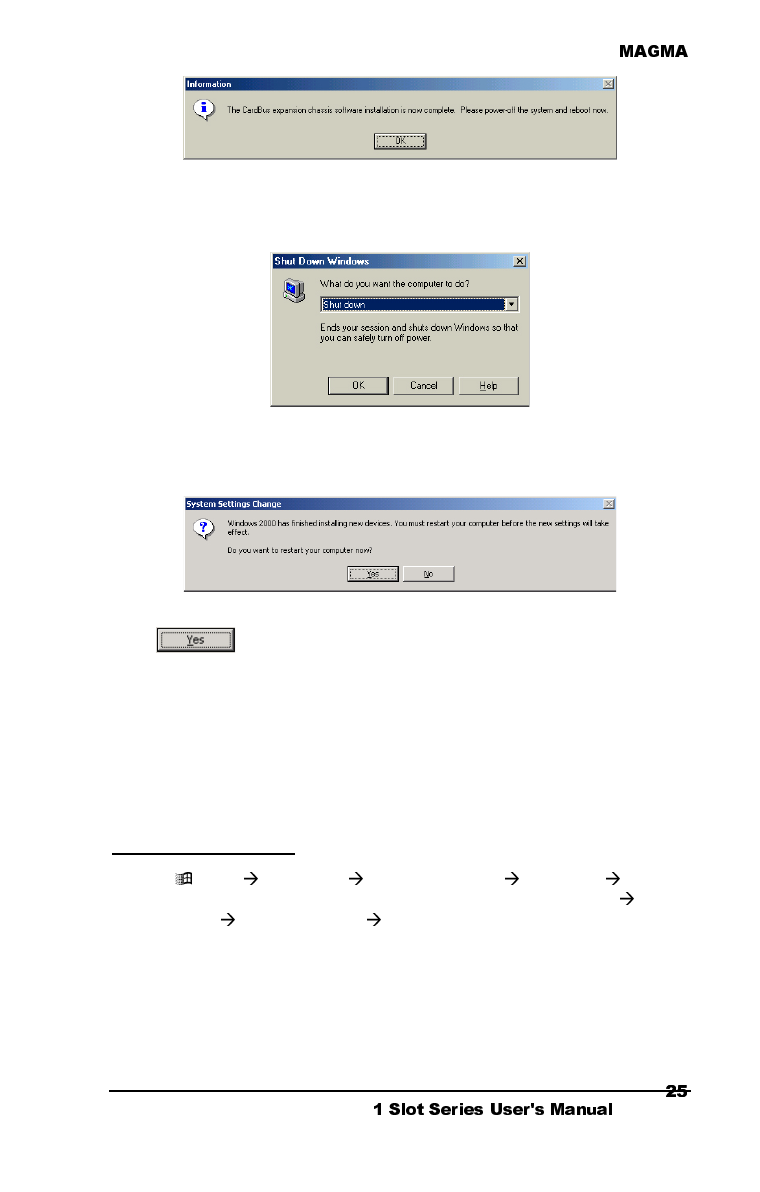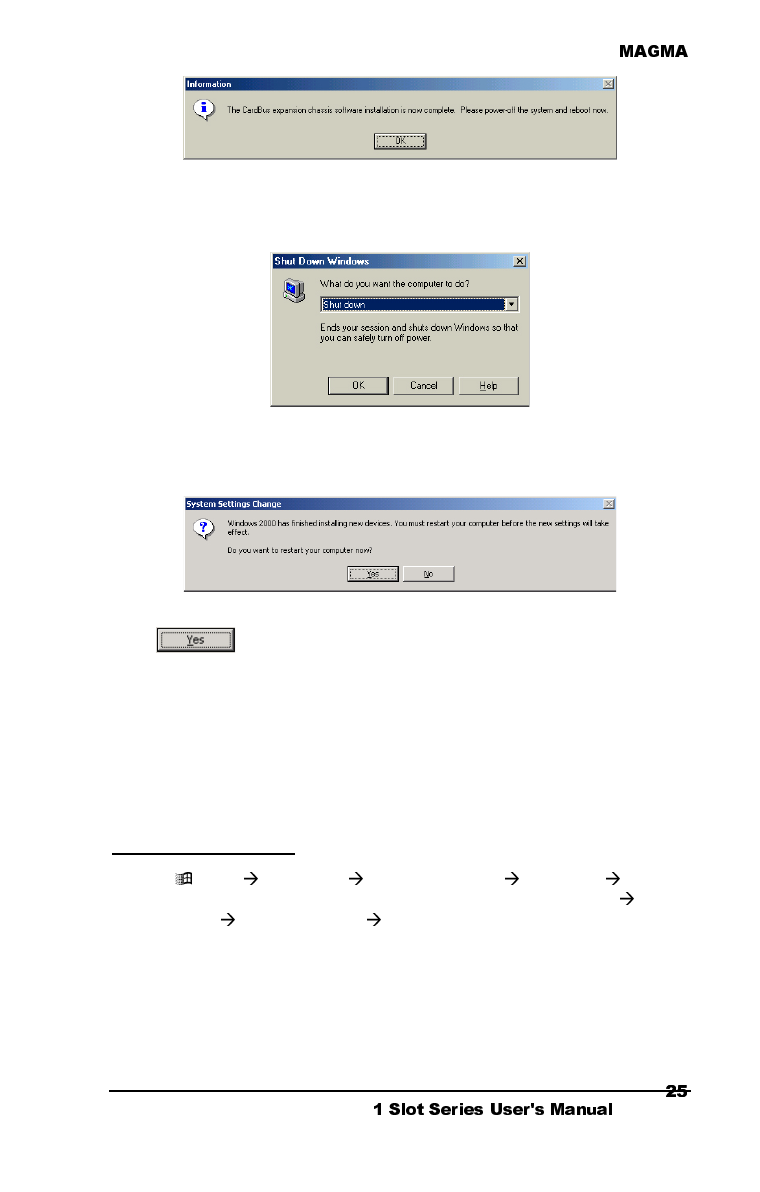
You should now Shut down the computer. This means, Turn off your
computer completely.
After you have Shut down completely, it’s time to power-up again. The
following System Settings Change Window will appear.
Click
. Your computer will reboot.
As your system comes up, if PCI cards are installed in the expansion
chassis, you may be prompted to load or locate drivers. Follow the
instructions you see on the screen and install the drivers just as you
would on a desktop computer. (You should refer to the procedures for
installing drivers that was included with the third-party PCI device(s) you
are installing) If prompted to reboot, do so.
Verify Installation
Go to Start Settings Control Panel System Device
Manager (make sure ‘View device by connection’ is chosen) Open
ACP (BIOS) Open PCI Bus Click the ‘+’ sign several times until
your reach the DEC Bridge 21150 PCI to PCI Bridge. Under this entry
you should see any hardware that is installed in the expansion chassis.
(In the following example, there is an Adaptec AHA-2940U2U2W PCI
SCSI Controller installed in the expansion system.)