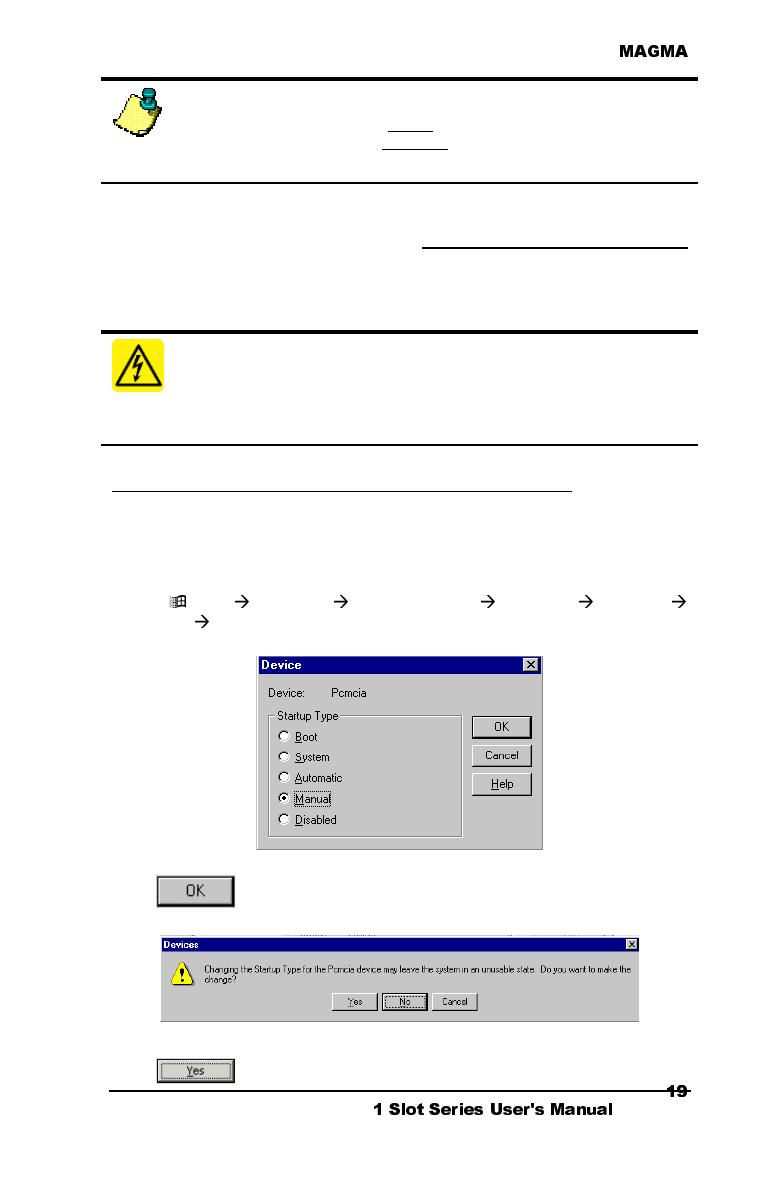
NOTE
Under Windows NT, you MUST
connect the MAGMA expansion
chassis to your computer BEFORE installing the MAGMA CardBus
Driver.
MAGMA CardBus Drivers are required for Windows NT. Follow the
Step-by-Step Instructions included in Chapter Two: Quick Start Guide
prior to installing the MAGMA CardBus Driver. It is important to apply
power to the expansion chassis first, and then apply power to your
computer.
WARNING
You must be logged in as ‘System Administrator’ while installing the
MAGMA expansion chassis. You must remain logged in as ‘System
Administrator’ until installation Is complete.
Special Instructions for Windows NT Service Pack 6
If you are running Windows NT Service Pack 6, you must disable
Pcmcia
under
Control Panel
before installing the MAGMA CardBus
Driver. If you are not running Service Pack 6, you may skip to page 20.
Go to Start Settings Control Panel Devices Pcmcia
Startup… Choose
Manual
Click and the following Devices Window will appear:
Click
. The Devices Window should now look like this:


















