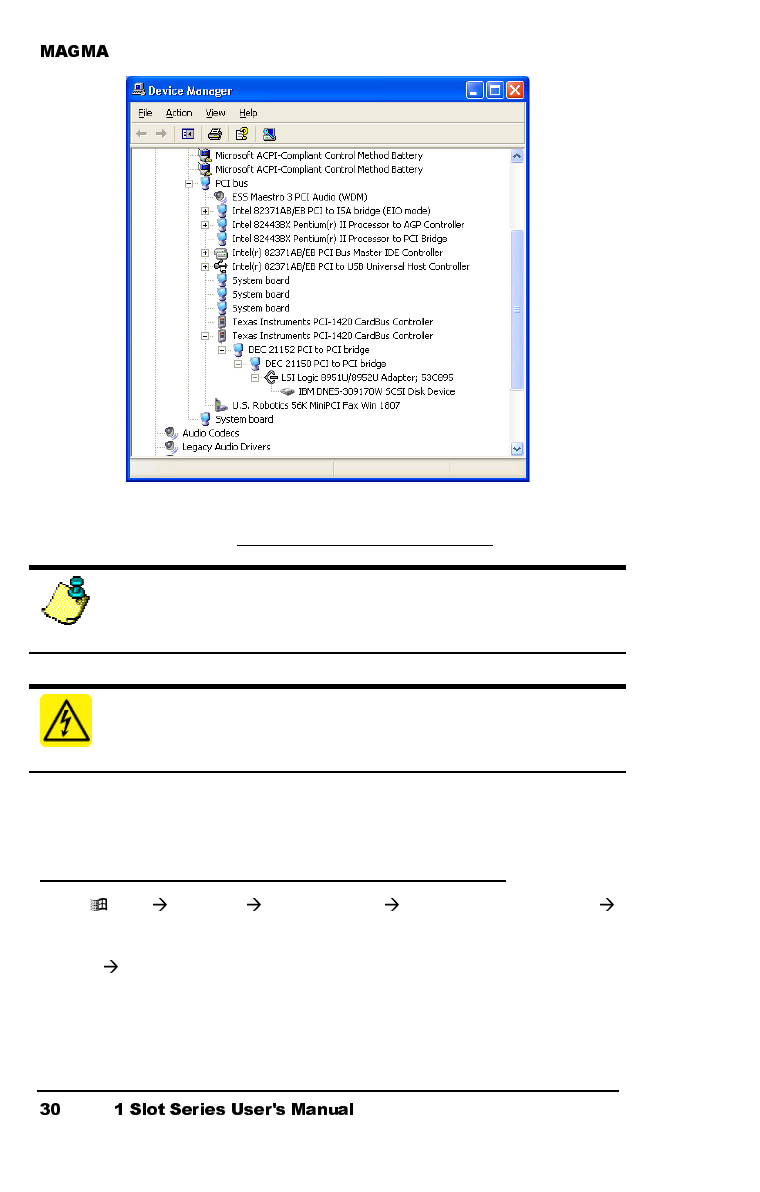
MAGMA CardBus Driver installation is now complete. You should now
proceed to Step Eight in Chapter Two: Quick Start Guide
.
NOTE
A utility called
PCIScope
is also useful for verification and debugging
purposes. See Page 32 for more information.
WARNING
After installation of a new Microsoft Service Pak, you should always
reinstall the MAGMA CardBus Driver.
How to Uninstall the MAGMA CardBus Driver
Windows 98SE, Windows ME, Windows NT
Go to Start Settings Control Panel Add/Remove Programs
Choose either
MAGMA CardBus Expansion Driver
(or if you have an
older driver loaded, it may appear as
Mobility CardBus Expansion
Driver
) then choose Add/Remove.


















