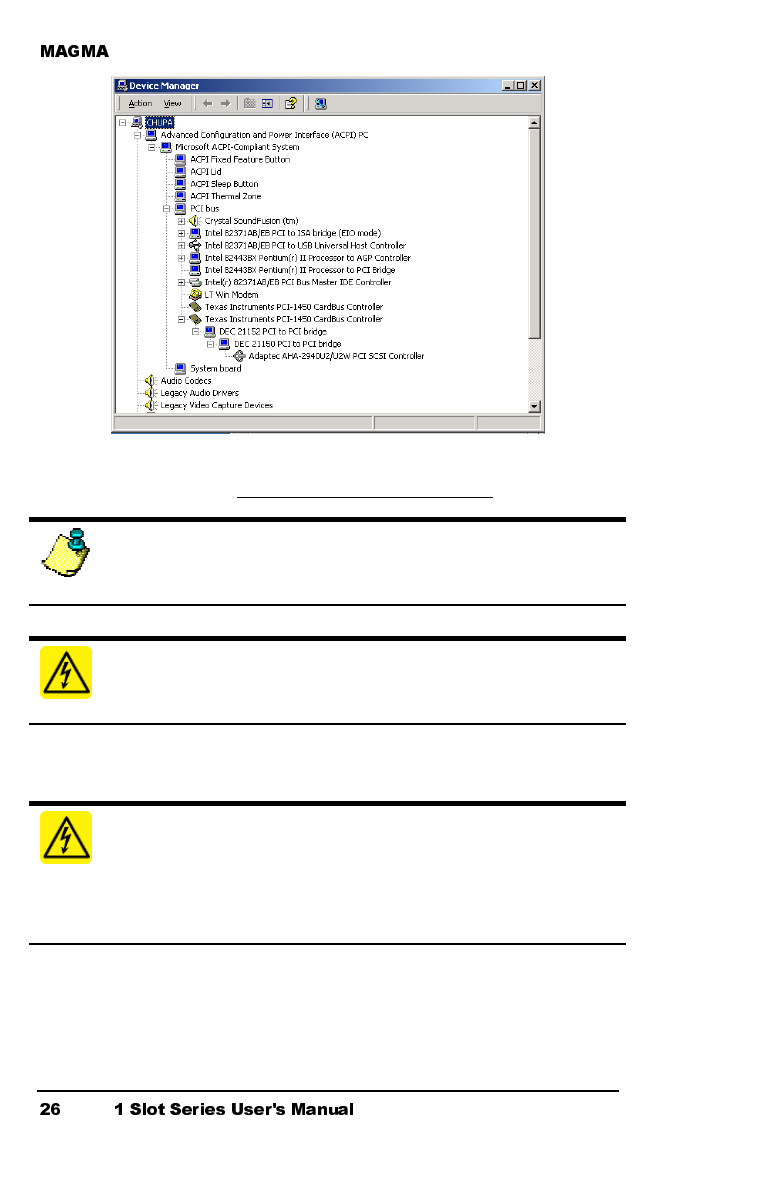
MAGMA CardBus Driver installation is complete. You should now
proceed to Step Eight in Chapter Two: Quick Start Guide
.
NOTE
A utility called
PCIScope
is also useful for verification and debugging
purposes. See Page 32 for more information.
WARNING
After installation of a new Microsoft Service Pak, you should always
reinstall the MAGMA CardBus Driver.
Windows XP Instructions
WARNING
You WILL be prompted to Shut Down and Reboot your system severa
l
times during software installation. Please be patient, each Shut Down
and Reboot does serve a purpose and is required for correc
t
installation. If you Shut Down and Reboot when requested, it may save
you from having to make a call to MAGMA Technical Support.


















