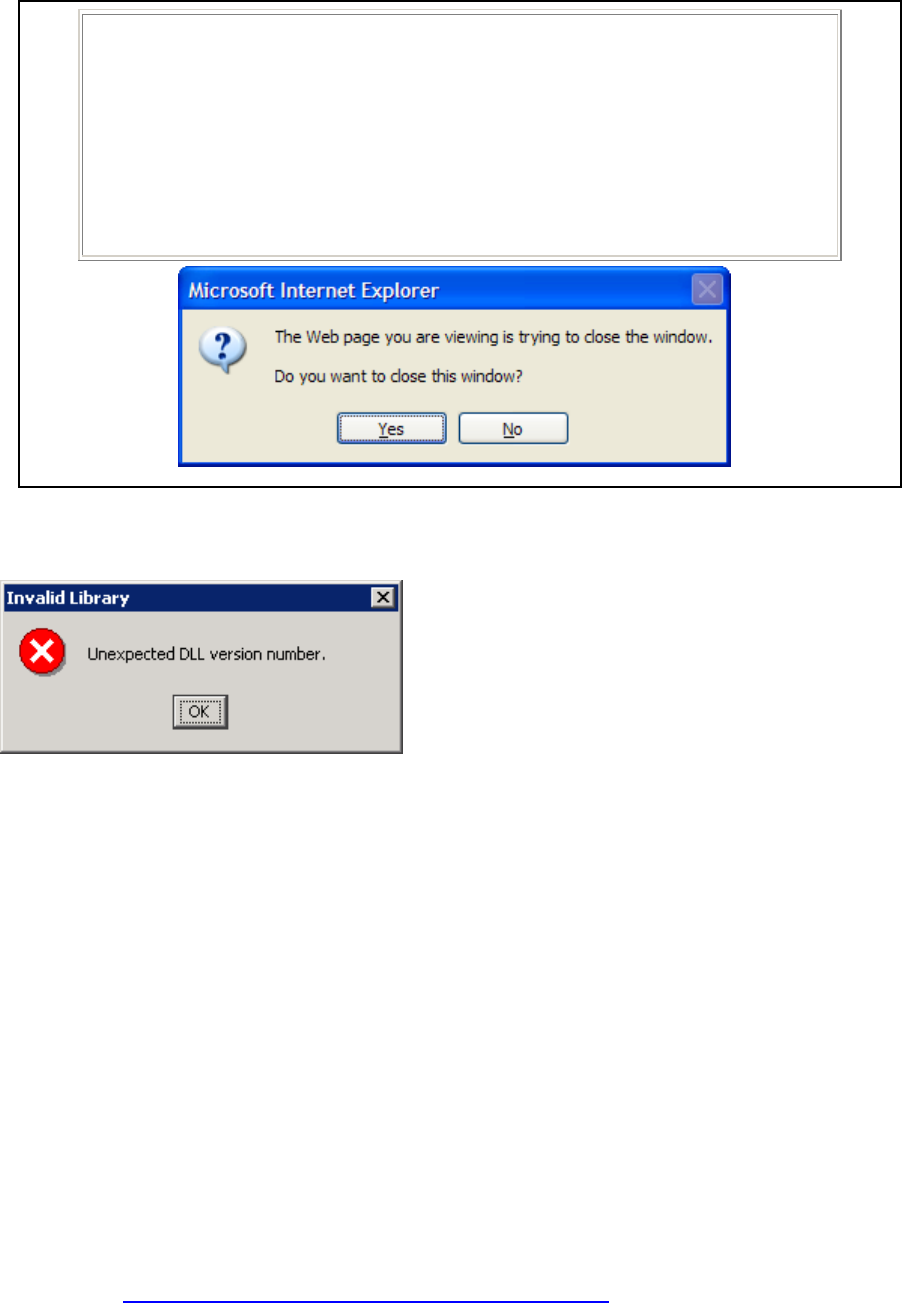
IBM BladeCenter Deployment Guide
12 http://w3-03.ibm.com/support/techdocs/atsmastr.nsf/WebIndex/WP100564
© 2006 IBM Version 3.0, 3/10/2006
Figure 7 Logoff and Close the Browser Messages
9. Unexpected DLL version number error when starting Remote Control.,
Initializing RemoteDisk v2.0
Attempting to load remotedrive.dll
Remote Disk library successfully loaded.
DLL reported: 12. Expected: 13
Unexpected DLL version number.
If you encounter this error when the remote control window is opened, exit Internet Explorer, find the copy
of remotedrive.dll on your system (most likely in c:\Program Files\Internet Exploder) and delete it.
2.4 Embedded Fibre Channel Switches
2.4.1 SAN Configuration
Shown in Figure 8 is an example of a dual path SAN configuration that we will be using as a reference in
this document. Two McData directors steer traffic through separate fabrics to the IBM BladeCenters,
which use Qlogic HBAs (Host Bus Adapters). Separate fabrics allow full redundancy in the storage path.
The IBM Blade Server boots to drives physically located on the Hitachi subsystem over the SAN. Qlogic
HBAs must be specifically configured to allow remote booting. See diagram 1 for a visual representation
of this architecture.
You have logged off the web interface.
This window will attempt to close in 5 seconds.
If a confirmation dialog is displayed, click "Yes" or "OK".
To maintain security, you must also manually close any
other web browser windows that might be open. Otherwise,
any previously entered user IDs and passwords will
remain available in the temporary browser cache.
The BladeCenter Deployment Guide is intended as a personal productivity tool. It is not intended to be comprehensive and is provided for
guidance only, on an 'as is basis' without warranty of any kind. Please be aware that its contents have not been certified by IBM.


















