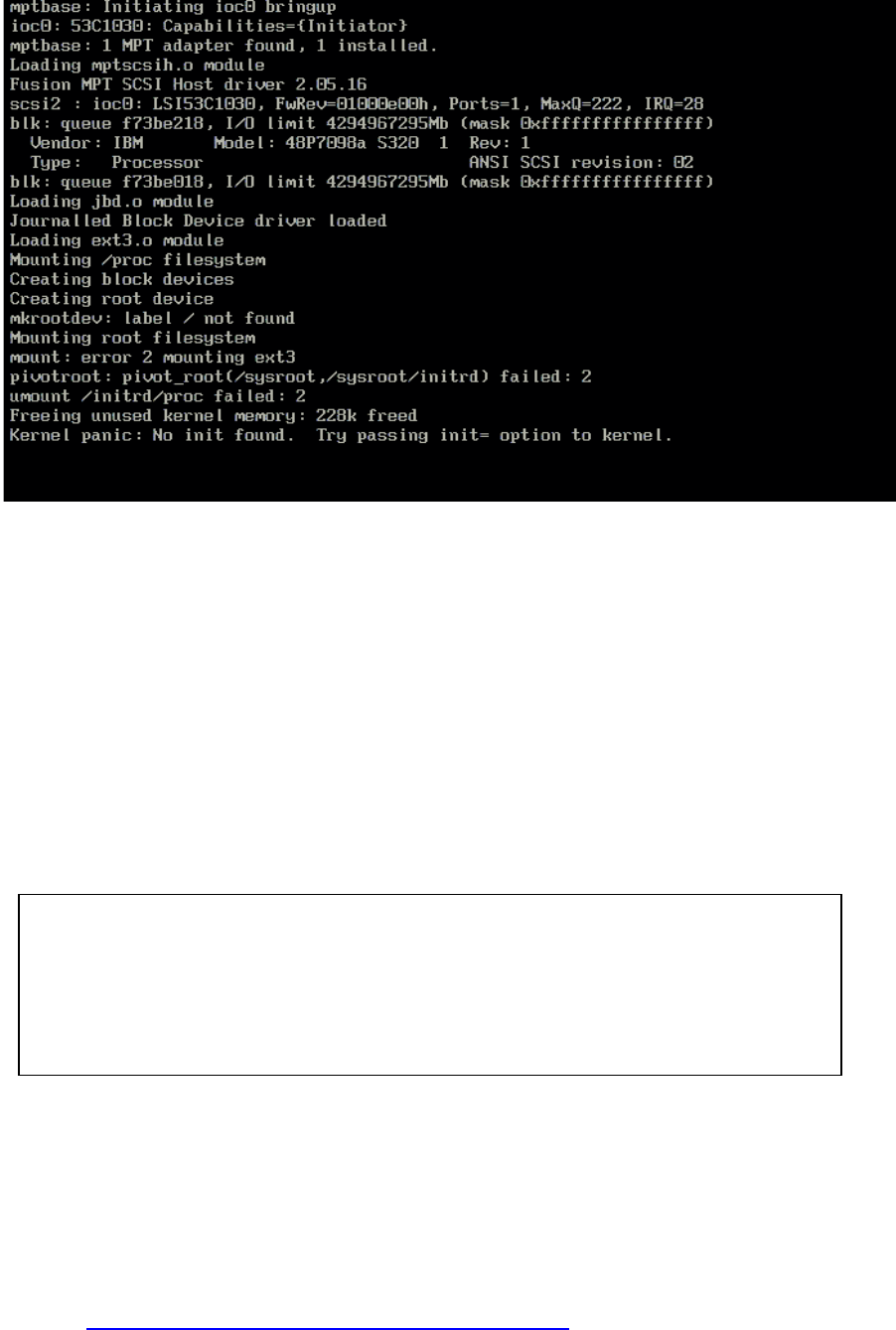
IBM BladeCenter Deployment Guide
Figure 31 Boot Failure for RH 3.0
Attempting a linux rescue does not appear to work; there are no partitions found on /dev/sda. The
problem appears to be with the autopartitioning code and/or the partitioning statements in the ks.cfg.
If you are stuck and can’t get the second path disabled on the switch, then the following approach
should work.
The actual partitioning of the drive must be done in the %pre section of the kickstart configuration file,
shown in
Figure 32. The partition information is specified using MB values, indicated by the –uM flag. Each
partition is defined on a separate “line” with each separated by the \n character.
The actual partitions can be assigned as before, but the sizes are not specified since the partitions
have already been created in the pre script.
Do not include the clearpart statement and do not specify zerombr in the kickstart file either. 'zerombr
yes' indicates that you would like the Red Hat installation program to initialize all invalid partition
tables on disks visible at the time of installation.
28 http://w3-03.ibm.com/support/techdocs/atsmastr.nsf/WebIndex/WP100564
© 2006 IBM Version 3.0, 3/10/2006
#zerombr yes
#clearpart --all
part /boot --fstype "ext3" --onpart sda1
part / --fstype "ext3" --onpart sda2
part swap --onpart sda3
%pre
printf '1,100,L,*\n,12000,L\n,2048,S\n,,L\n' | sfdisk /dev/sda -uM
Figure 32 Kickstart Modifications
The above example creates the partition information shown in Figure 33.
The BladeCenter Deployment Guide is intended as a personal productivity tool. It is not intended to be comprehensive and is provided for
guidance only, on an 'as is basis' without warranty of any kind. Please be aware that its contents have not been certified by IBM.


















