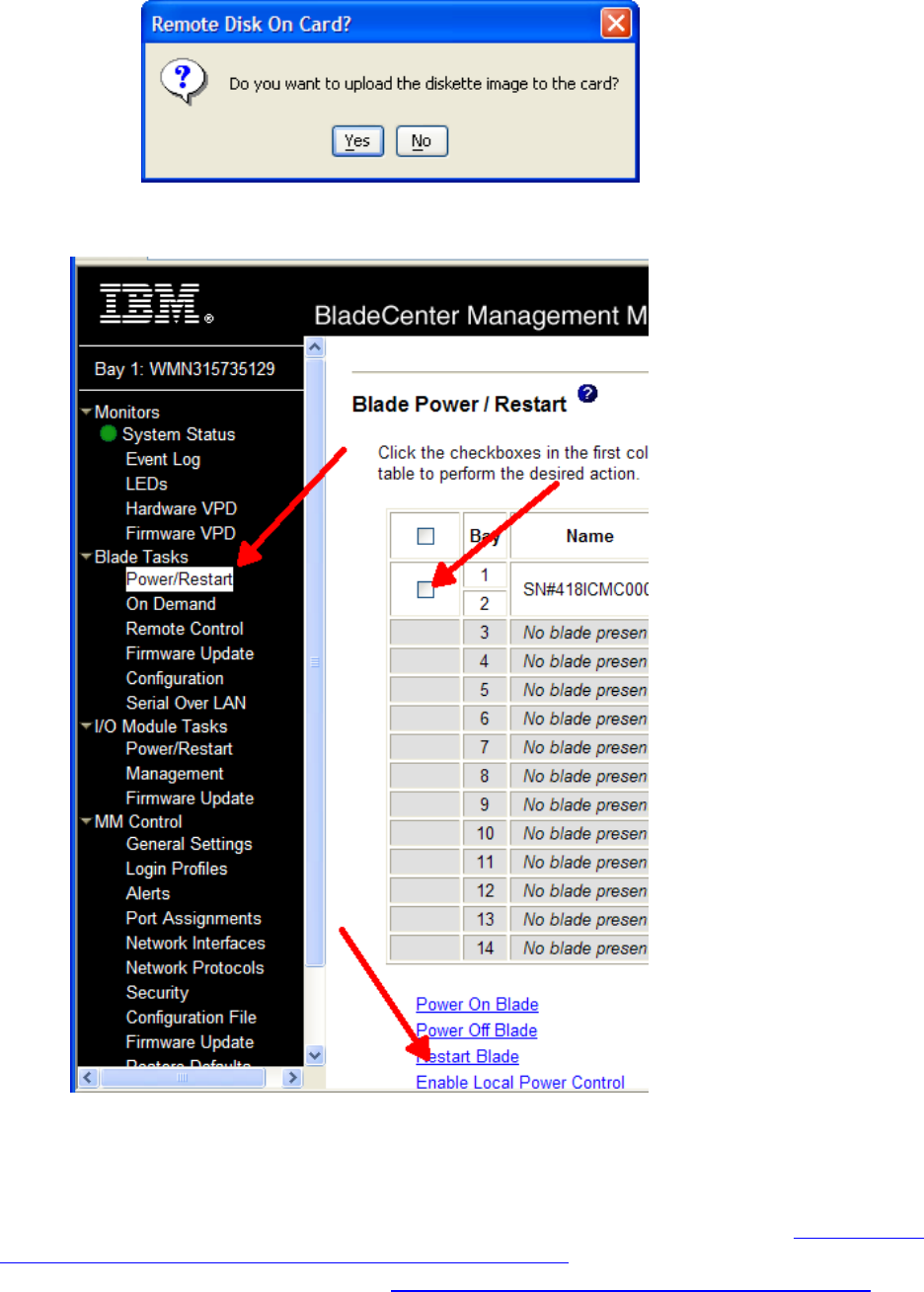
IBM BladeCenter Deployment Guide
Figure 27 Loading the Remote Diskette
c. Power on or restart the target blade.
Figure 28 Power On/Restart Blade
5. From this point on, the Red Hat installation proceeds like a standard installation.
Version 3.0, 3/10/2006 http://w3-03.ibm.com/support/techdocs/atsmastr.nsf/WebIndex/WP100564
25
Note: you must specify “linux nofb”, when installing via BladeCenter Remote Control, otherwise you
will see the “No Video Available” screen instead of the Linux installation dialogs. You should also be able
to set the correct mode setting with the "vga=0x301" option. See RETAIN Tip 167679 (
http://www-
1.ibm.com/support/docview.wss?uid=psg1MIGR-55660) for more information.
The BladeCenter Deployment Guide is intended as a personal productivity tool. It is not intended to be comprehensive and is provided for
guidance only, on an 'as is basis' without warranty of any kind. Please be aware that its contents have not been certified by IBM.


















