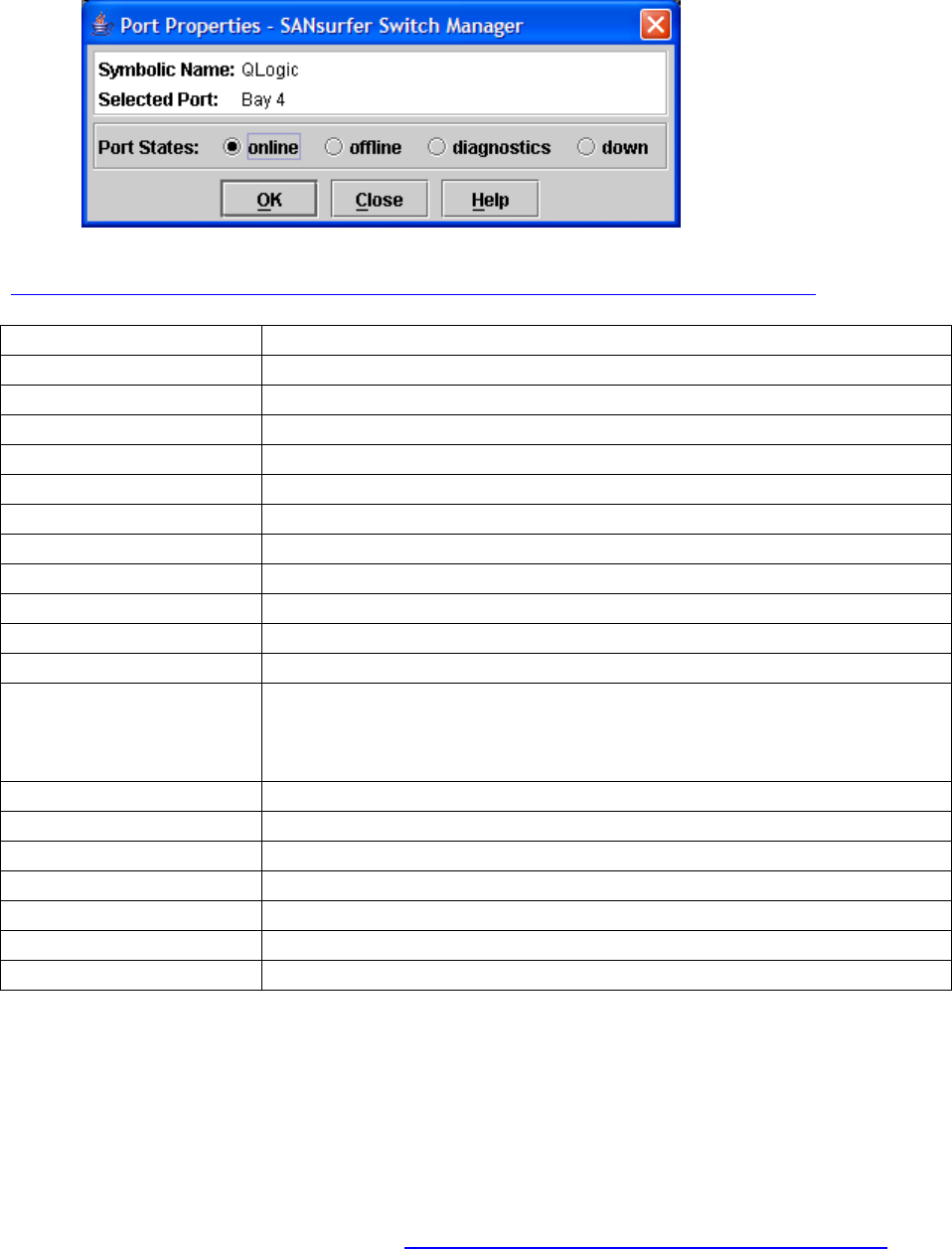
IBM BladeCenter Deployment Guide
3. Right click on the desired port and choose "port properties" from the menu.
4. At the top of port properties put a bullet next to "offline" or "down".
5. Repeat steps 1-4 and reverse step 5 to online the port.
Figure 12 Port Properties
http://knowledge.storage.ibm.com/servers/storage/support/hbasearch/interop/hbaSearch.do
Parameters Recommended settings
BIOS Disabled
Frame size 2048
Loop reset delay 5 (minimum)
Adapter hard loop ID Disabled
Hard loop ID 0
Execution throttle 100
Fast command posting Enabled
>4 GB addressing Disabled (for 32-bit systems)
LUNs per target 0
Enable LIP reset No
Enable LIP full login Yes
Enable target reset Yes Note: Enable LIP reset, Enable LIP full login, and Enable target reset
parameters control the behavior of the adapter when Windows tries to do a
SCSI bus reset. You must perform a target reset to make cluster failovers
work. Use the SCSI bus device reset option to clear SCSI reservations.
Login retry count 20 (minimum)
Port down retry count 20 (minimum)
Driver load RISC code Enabled
Enable database updates No
Disable database load No
IOCB allocation 256
Extended error logging Disabled
Table 1 Recommended settings for the QLogic QLA23xx adapter card for Windows 2000 or 2003
Version 3.0, 3/10/2006 http://w3-03.ibm.com/support/techdocs/atsmastr.nsf/WebIndex/WP100564
The BladeCenter Deployment Guide is intended as a personal productivity tool. It is not intended to be comprehensive and is provided for
guidance only, on an 'as is basis' without warranty of any kind. Please be aware that its contents have not been certified by IBM.
15


















