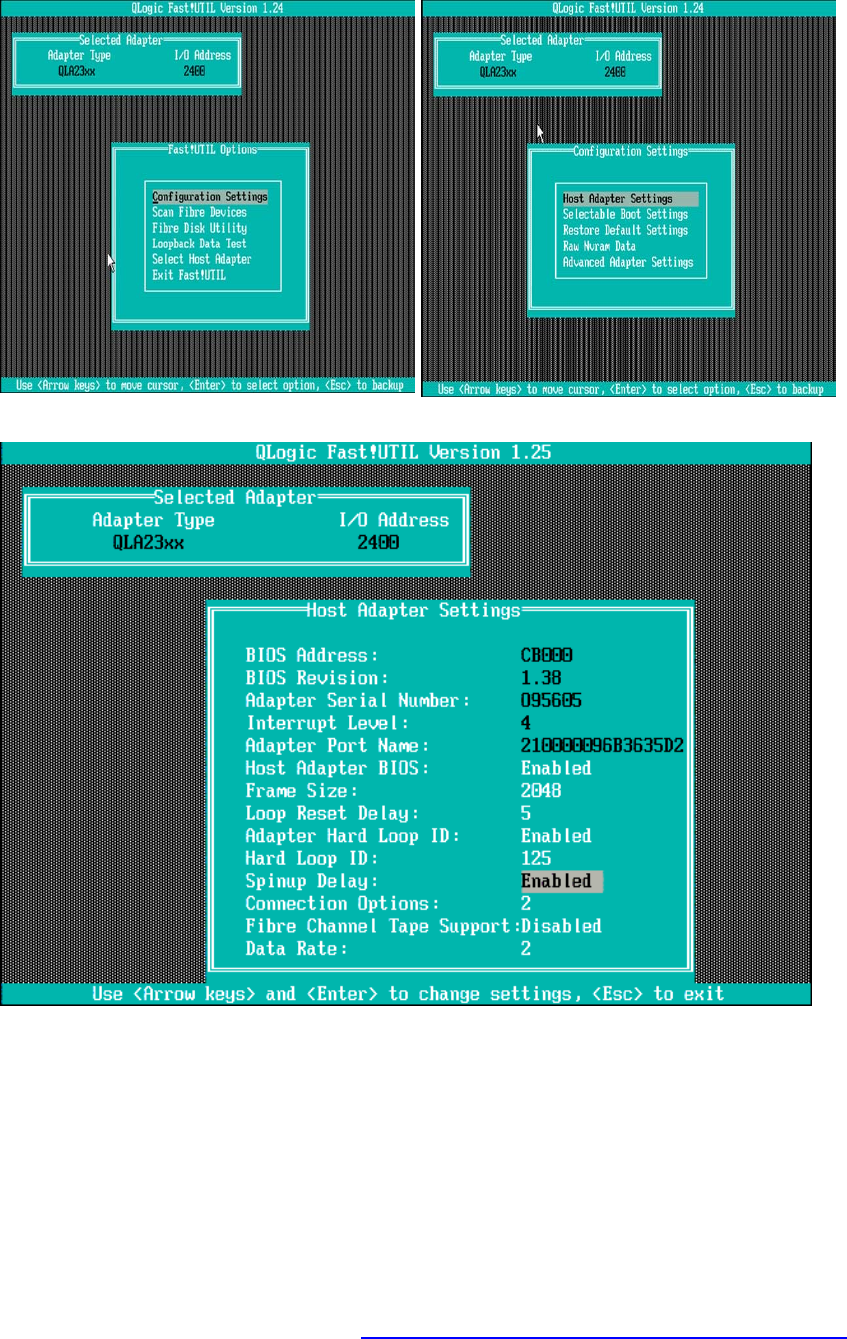
IBM BladeCenter Deployment Guide
Figure 17 Configuring the QLogic HBA
Figure 18 Host Adapter Settings
3.2.2 Configuring the path to the boot LUN
The HBA that the server will be booting from will need to be defined in the bios. At this point the
HBA’s WWID has been zoned on the backend storage as the owner of the boot LUN.
• If you are not already in the QLogic BIOS utility, restart the target blade server being configured
for remote boot and enter the QLogic BIOS utility using CTRL+Q as described in Section
3.2.1.
• Select Configuration Settings, then Selectable Boot Settings, then set Selectable Boot to
Enabled.
• Select primary boot path, press Enter, and the LUN ID should be visible as shown in
Figure 20.
Version 3.0, 3/10/2006 http://w3-03.ibm.com/support/techdocs/atsmastr.nsf/WebIndex/WP100564
The BladeCenter Deployment Guide is intended as a personal productivity tool. It is not intended to be comprehensive and is provided for
guidance only, on an 'as is basis' without warranty of any kind. Please be aware that its contents have not been certified by IBM.
19


















