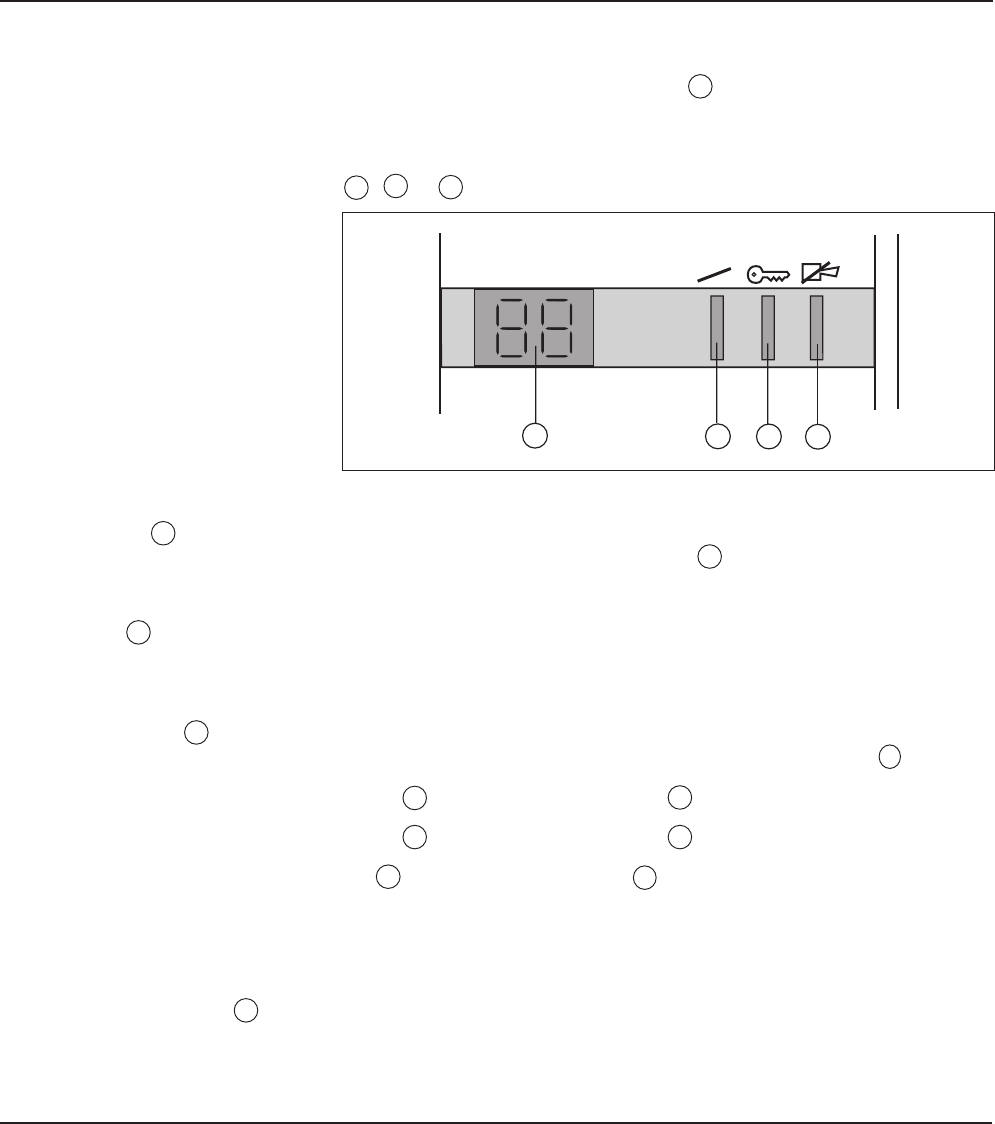
Comet installation and user manual: E-6761200XT/FA
3.4
Merlin Gerin by MGE UPS SYSTEMS
controls and diagnostics display (figure 17)
controls and indications (cont')
Fig. 17
24
25
26
27
fault
buzzer reset 24
This button enables the user to stop buzzer 17 operation. Detection of a new
alarm will set the buzzer off again.
This button clears the faults stored in memory. Clearing of alarms in memory is
accepted only once the alarm conditions themselves have been cleared.
This button authorises forced operation or shutdown of the inverter 7 .
Forced shutdown: press simultaneously and for three seconds the security
button 26 and the "inverter off" button 23 .
Forced operation: press simultaneously and for three seconds the security
button 26 and the "inverter on" button 22 .
This key also controls a battery manual test: press simultaneously on the safety
key 26 and on the buzzer stop key 24 for 3 seconds.
Important: this function causes the battery to discharge completely in order to
update the battery monitoring parameters.
In the event of a network power cut, the uninterrupted battery power supply
returns to normal operation. The self-operating time is thus reduced.
Alarm, fault and status messages are displayed as numerical codes. See chapter
"alarms" for the meaning of the codes. The alarm-code equivalence table is also
displayed on the door or at the back of Comet.
fault reset 25
security button 26
diagnostics display 27
The controls and diagnostics display panel 10 includes:
■ display of environment faults;
■ display of faults concerning one of the Comet sub-assemblies;
■ specific controls.
Faults are displayed only when the user presses (once) one of the control buttons
24 , 25 or 26 .


















