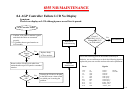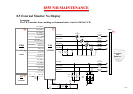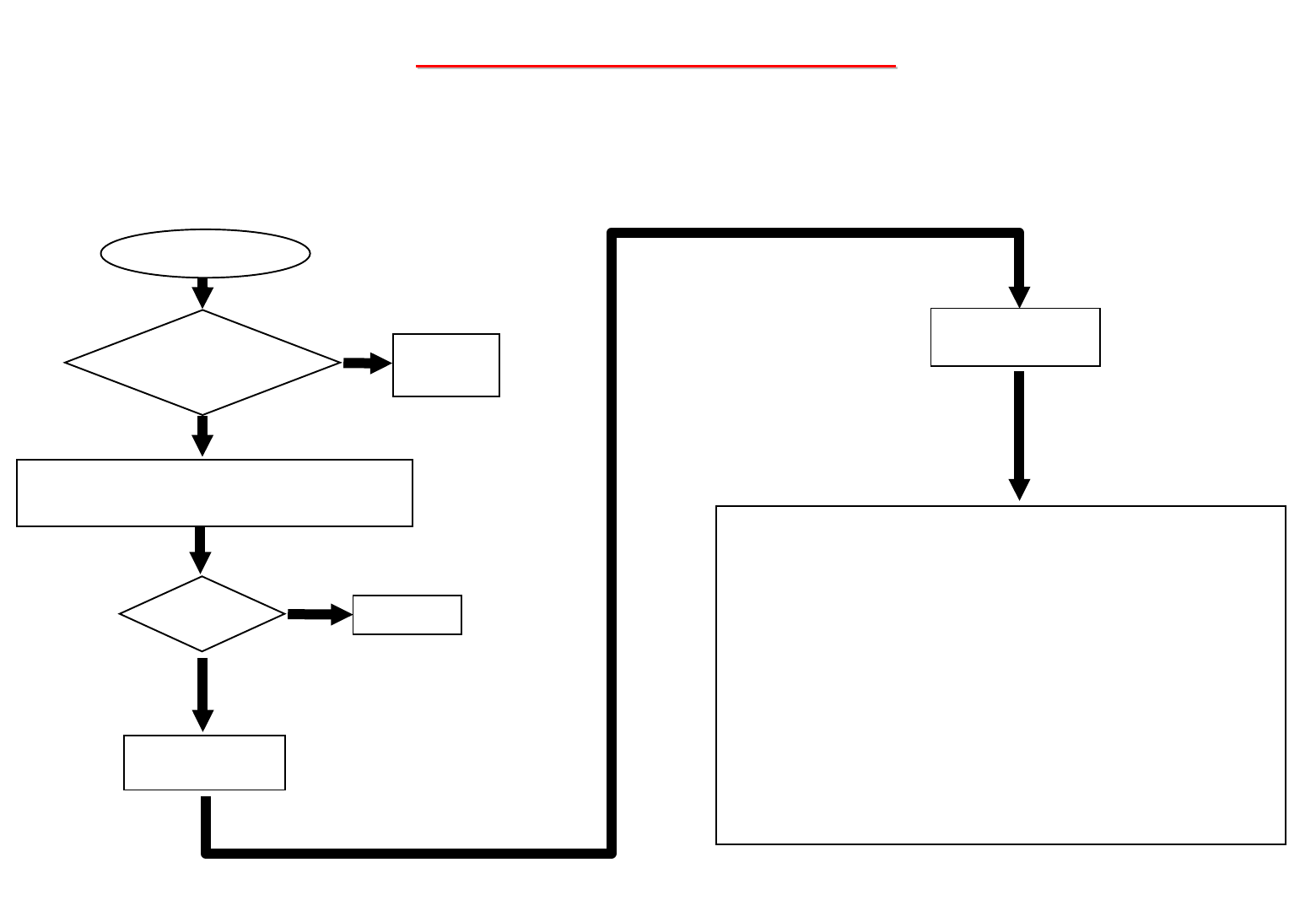
8355 N/B MAINTENANCE
8355 N/B MAINTENANCE
127
Battery can not Charge
Board-level
Troubleshooting
Connect
AC adaptor.
Yes
No
Yes
BATT
BAT_C
BAT_D
CHARGING
LI_OVP
ADINP
LEARNING
I_CTR
BAT_T
BAT_V
Is the
Notebook connected
to power (AC adaptor)?
1. Make sure that the battery is good.
2. Make sure that the battery is installed properly.
Correct it.
Battery charge
OK?
Check the following parts for cold solder or one of the following parts
on the
mother-board and charge BD may be defective, use an oscilloscope to
check the following signal or replace the parts one at a time and test after each
replacement.
PARTS SIGNAL
Replace
Motherboard
No
No
Charge BD
D501
R670
R662
U13
J3
U511
PU11
PJ502
PQ12
PQ13
PQ14
PU9
PU10
PQ508
PQ509
D23
PF3
PF502
PD13-PD16
PL7-PL10
Symptom:
When the battery is installed but the battery status indicate LED display abnormal.
I_CHG
VDD5
BAT_C
BAT_D
8.2 Battery Can not Be Charged