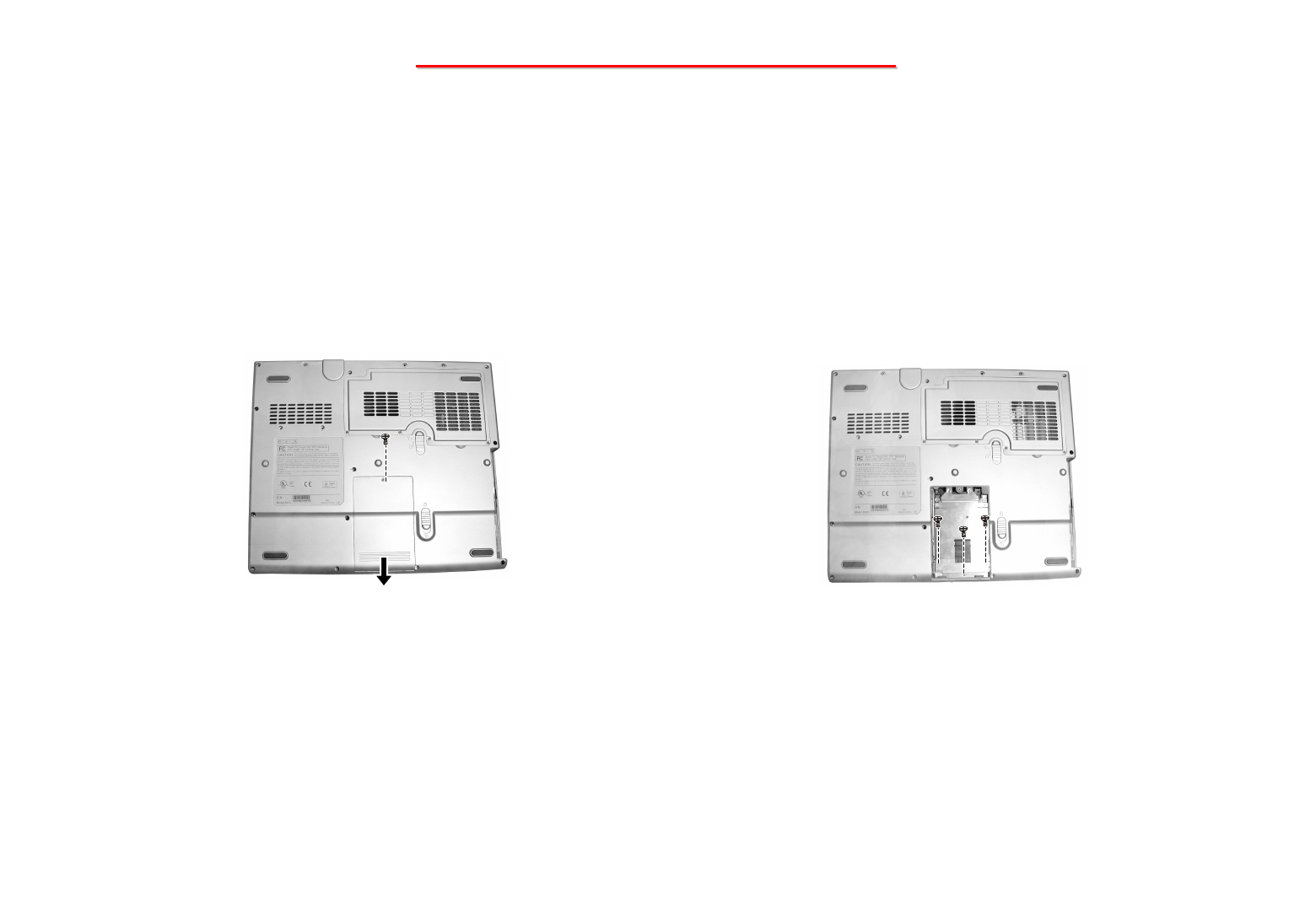
8355 N/B MAINTENANCE
8355 N/B MAINTENANCE
77
2.2.4 HDD Module
Disassembly
Figure 2-11 Remove HDD compartment
cover
1. Carefully put the notebook upside down.
2. Remove the battery pack. (See section 2.2.1 Disassembly)
3. Remove one screw fastening the HDD compartment cover. Then sliding it outward. (Figure 2-11)
Figure 2-12 Remove three screws that
secure the top shielding
4. Remove three screws that secure the top shielding of the hard disk drive. (Figure 2-12)


















