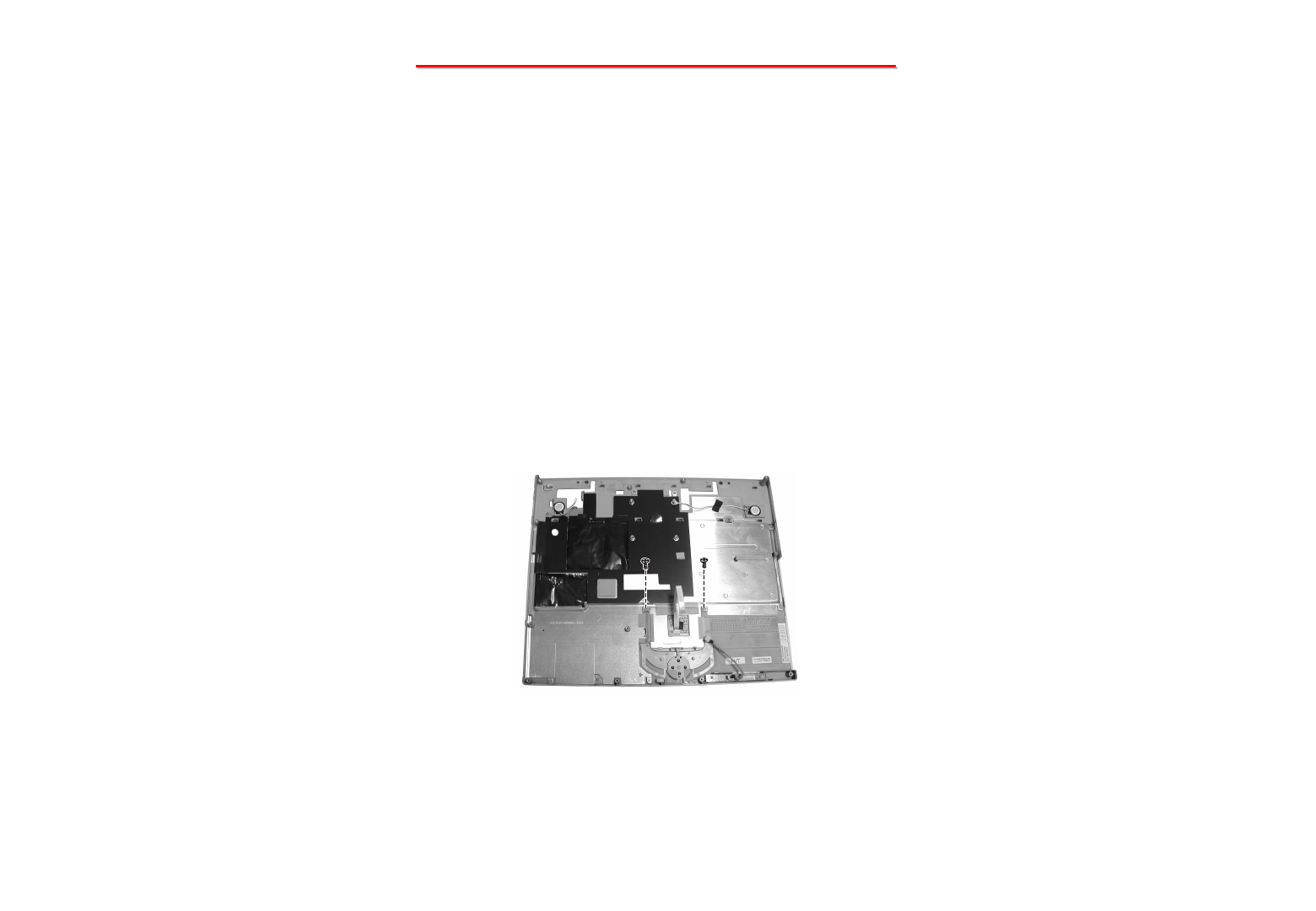
8355 N/B MAINTENANCE
8355 N/B MAINTENANCE
93
2.2.12 Touch Pad
Disassembly
1. Carefully put the notebook upside down.
2. Remove the battery pack. (See section 2.2.1 Disassembly)
3. Remove the keyboard, CPU, hard disk drive, CD/DVD-ROM drive, DDR-SDRAM and LCD Assembly. (See the
previous sections Disassembly)
4. Remove the system top cover. (See the steps1 to 6 of section 2.2.10 Disassembly)
5. Remove two screws fastening the touch pad bracket. Then remove it. (Figure 2-33)
6. Remove the click holder and touch pad panel. (Figure 2-33)
Figure 2-33 Free the touch pad


















