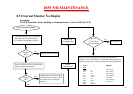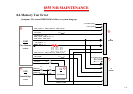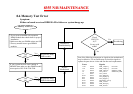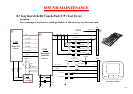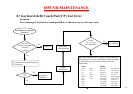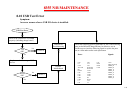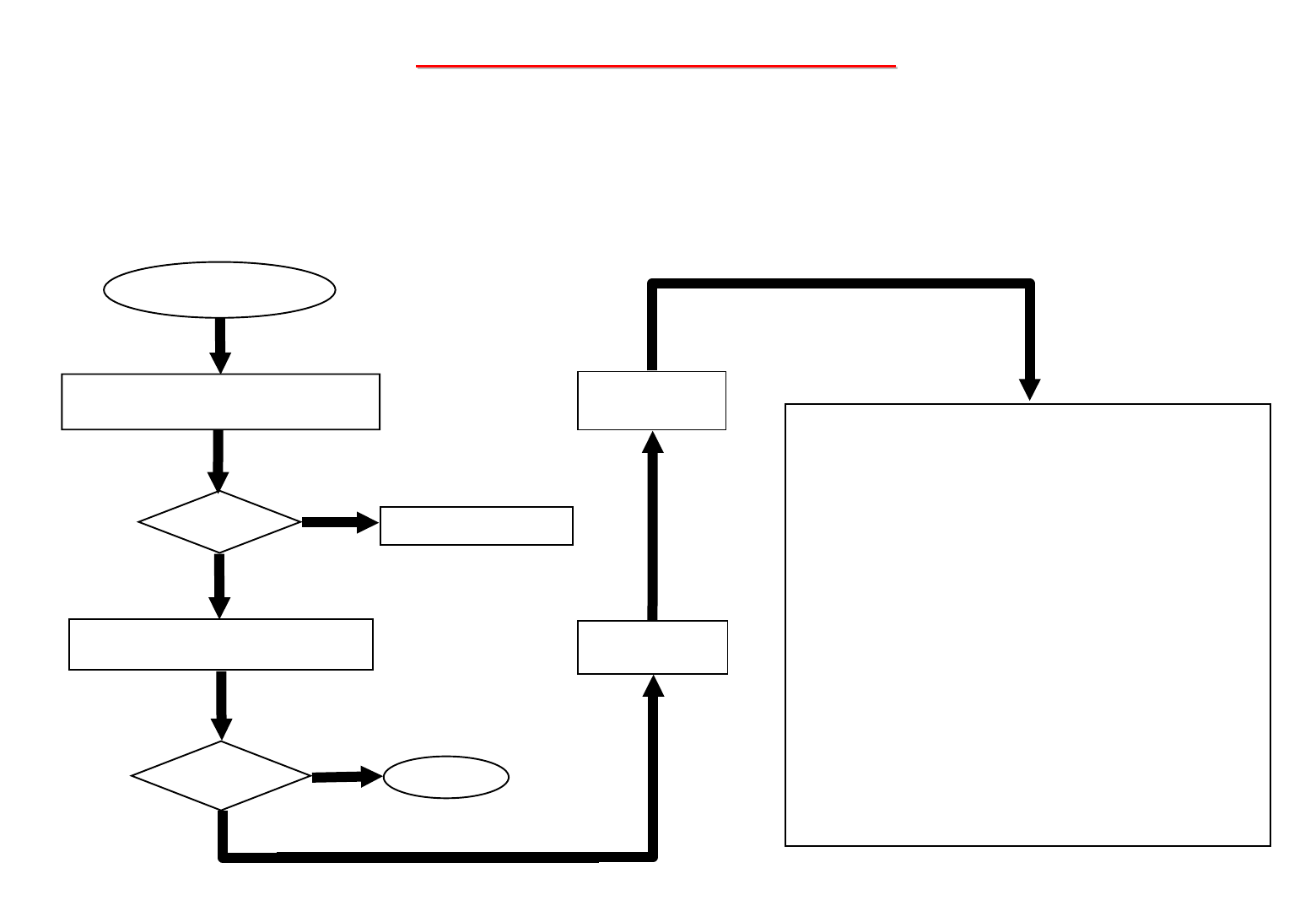
8355 N/B MAINTENANCE
8355 N/B MAINTENANCE
143
Board-level
Troubleshooting
CD-ROM Driver
Test Error
One of the following parts or signals on the motherboard may
be defective, use an oscilloscope to check the signals or replace
the parts one at a time and test after each replacement.
Yes
No
PARTS: SIGNALS:
Re-boot
OK?
Replace the faulty parts.
1. Try another known good compact disk.
2. Check install for correctly.
Check the CD-ROM driver for proper
installation.
No
Re - Test
OK?
End
U20
D27
R276
R282
JL512
U510
Q533
Q534
R827
R826
R610
R615
C654
C659
Yes
Replace
Motherboard
Symptom:
An error message is shown when reading data from CD-ROM drive.
R617
R626
RP13
RP11
RP554
R618
J530
J15
+5V_CD
PCIRST#
ALL_PWROK_5V
CDROM_SDCS1#
CDROM_SDCS3#
CDROM_SDD[0:15]
CDROM_SDA2
CDROM_SDDACK#
CDROM_SDIOW#
CDROM_IRQ15
CDROM_SDA0
CDROM_SDIOR#
CDROM_SDA1
CDROM_SDRDY
CDROM_RST#
CDROM_LED#
8.9 CD-ROM Driver Test Error