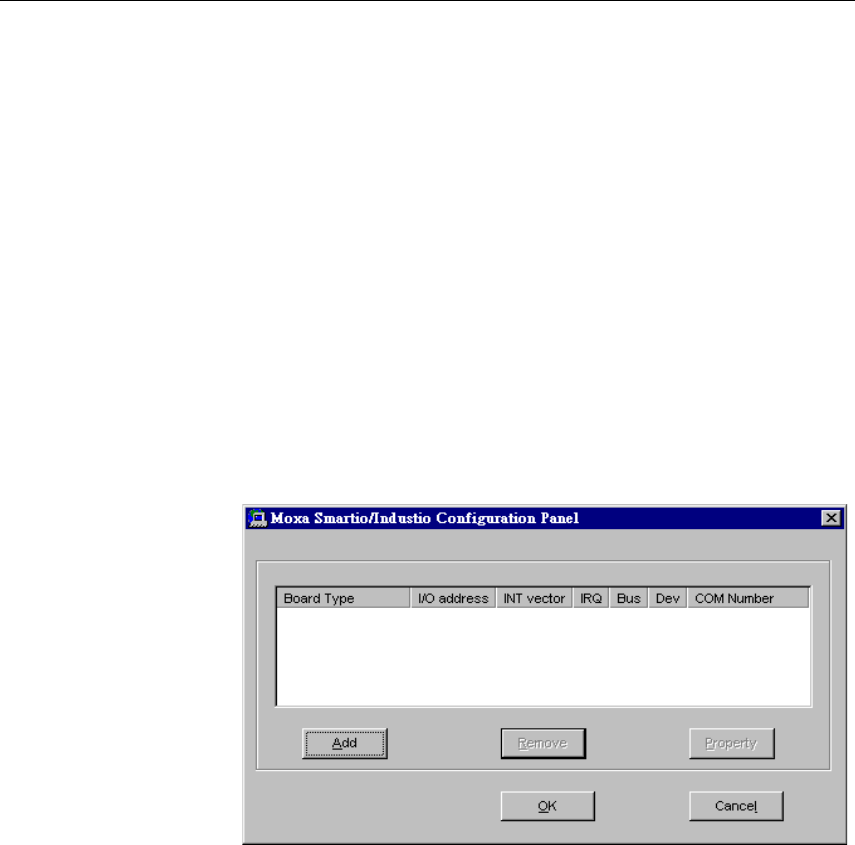
3-10 Smartio C168H/HS User’s Manual
Installing Driver
Up to four Smartio C168 Series boards can be installed together as long as the I/O
addresses and IRQ number resources are sufficient and available in a system.
The following is the procedure for installing
Smartio C168 Series for the first time
under Windows 95/98:
1. Run Setup95.exe in the driver diskette.
2. Click on [Next>] button in the “Welcome ...” message dialog box. And then
click on [
Next>] button in the “Ready ...” message dialog.
3. Click on [Finish] button in the “Complete ...” message dialog to enter the
configuration panel.
4. The “Moxa Smartio/Industio Configuration Panel” dialog will pop up for you
to configure the boards and ports.
5. In the “Moxa Smartio/Industio Configuration Panel” dialog box, click [Add]
to enter “
Property” dialog box to add the Smartio C168 Series board. Select the
“C168 Series” in the “Board Type” field. If necessary, type the desired interrupt
vector address, in the “INT Vector” field. Select the desired interrupt number in
the “Interrupt No.” field. Type the desired base I/O address, in the “Base I/O
Port Address” field. All the settings should match settings that are physically set
on the board and conflict with no other devices.


















