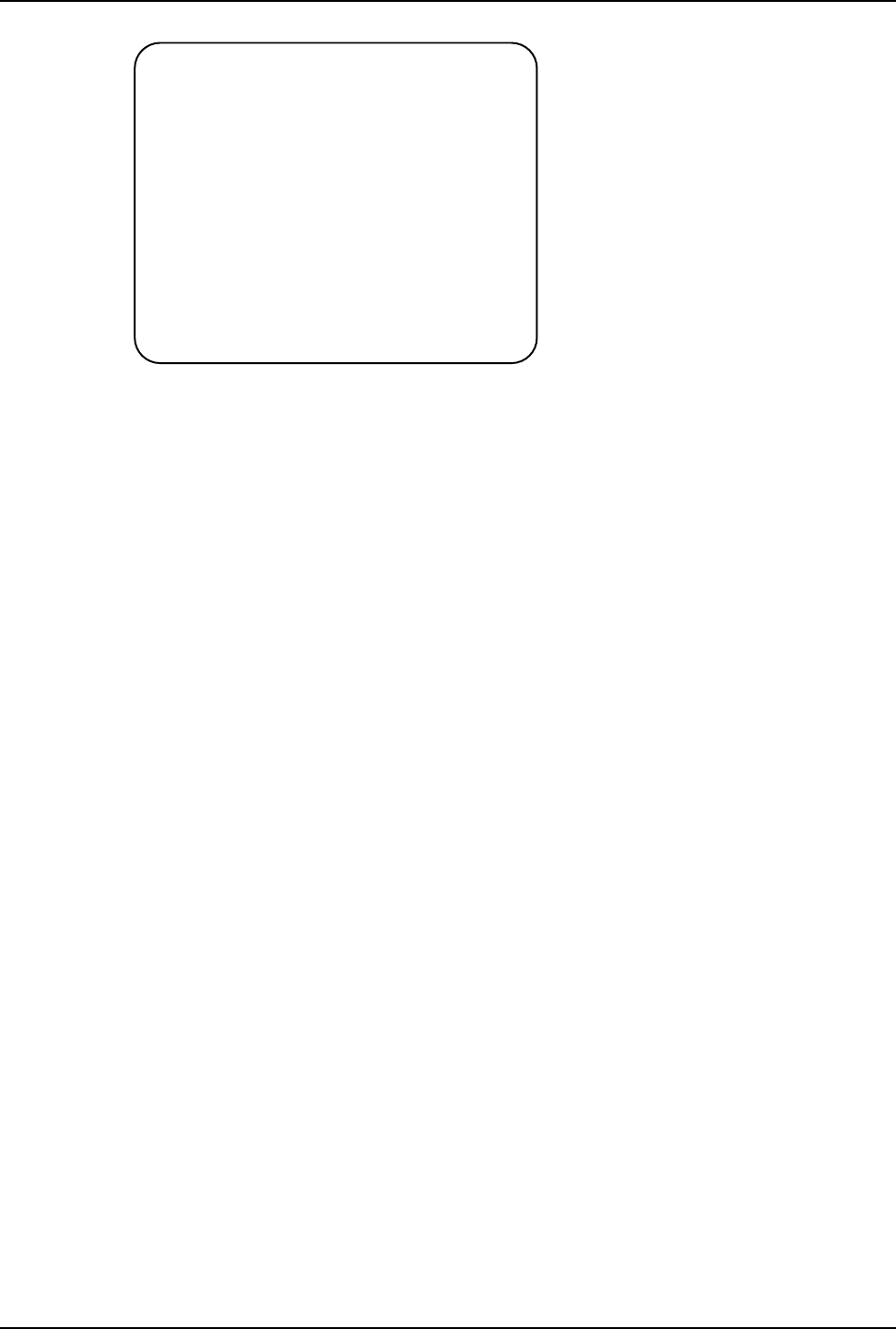
108
DataTalker Owner’s Manual
Voice/Fax Channel 1 Configuration
1 - Destination Channel : 1
2 - Digitizing Rate : 9600
3 - Output Level Atten. : 12
4 - Input Level Gain : 03
5 - Silence Suppression : Off
6 - Local Interface Type : FXS
7 - Ground/Loop Start (FXS) : Loop
8 - 2 or 4 Wire (E&M) : N/A
9 - Dialtone/Wink (E&M) : N/A
10 - Wink Timer (E&M) : N/A
11 - Remote Interface Type : FXS
12 - Ground/Loop Start (FXS) : Loop
13 - 2 or 4 Wire (E&M) : N/A
14 - Dialtone/Wink (E&M) : N/A
S - Store All Configurations
M - Main Menu
P - Previous Menu
Selection : _
7 Verify the voice/fax channel configuration. To change the configuration, enter the appropriate
option numbers.
Options 1 through 10 are for the local interface. Options 11 through 14 are for the remote
interface. Note that the remote interface options do not actually change the remote interface;
they only tell the local DataTalker how the remote interface is configured. Any changes in the
remote interface must be done at the remote site. See Chapter 6 for descriptions of the
Voice/Fax Channel 1 Configuration menu options.
8 When all the options for the voice/fax channel are set, enter S and press ENTER to store all
configurations. Then enter M and press ENTER to return to the Main Menu.
9 Disconnect the terminal or PC from the command port and place DIP switch position 3 in the
up (OPEN) position to change the command/data port over to a data channel.


















