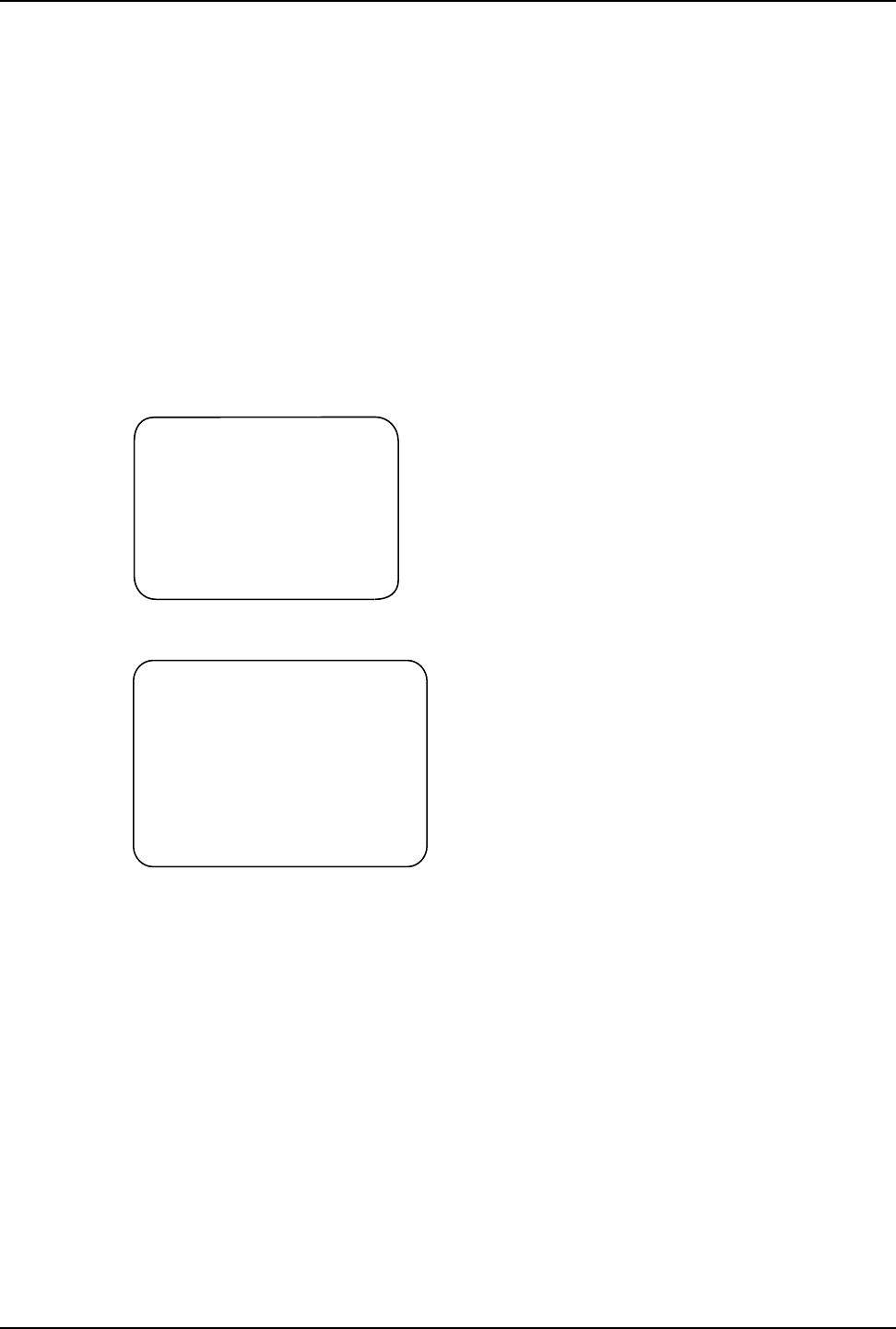
109
Chapter 7 - Troubleshooting
7.12Diagnostic Testing
Table 7-12. Diagnostic Testing
Step Procedure
1 Toggle DIP switch position 3 to the down (closed) position to enable the command port.
2 Connect a terminal or PC running communications software to the DATA/COMMAND
connector on the back panel of the DataTalker.
Note: Any cables connected to the computer should be shielded to reduce interference.
3 Apply power to the DataTalker.
4 Apply power to the terminal or PC. Run the PC’s communications software in terminal mode
and press ENTER twice to establish communications with the DataTalker. The Main Menu
appears:
Main Menu
1 - Configurations
2 - Statistics
3 - Reset Options
4 - Diagnostics
5 - Exit Command Mode
6 - QUICK SETUP
Selection : _
5 Enter 4 and press ENTER. The Diagnostics menu is displayed:
Diagnostics
1 - Loop Test
2 - Memory Test
3 - Watch Dog Test
4 - Dip Switch Definitions and Settings
5 - Product and Firmware ID
M - Main Menu
P - Previous Menu
Selection : _
6 Select the test you wish to run by entering its option number and pressing ENTER.
If you select Loop Test, the Loop Test menu will appear.


















