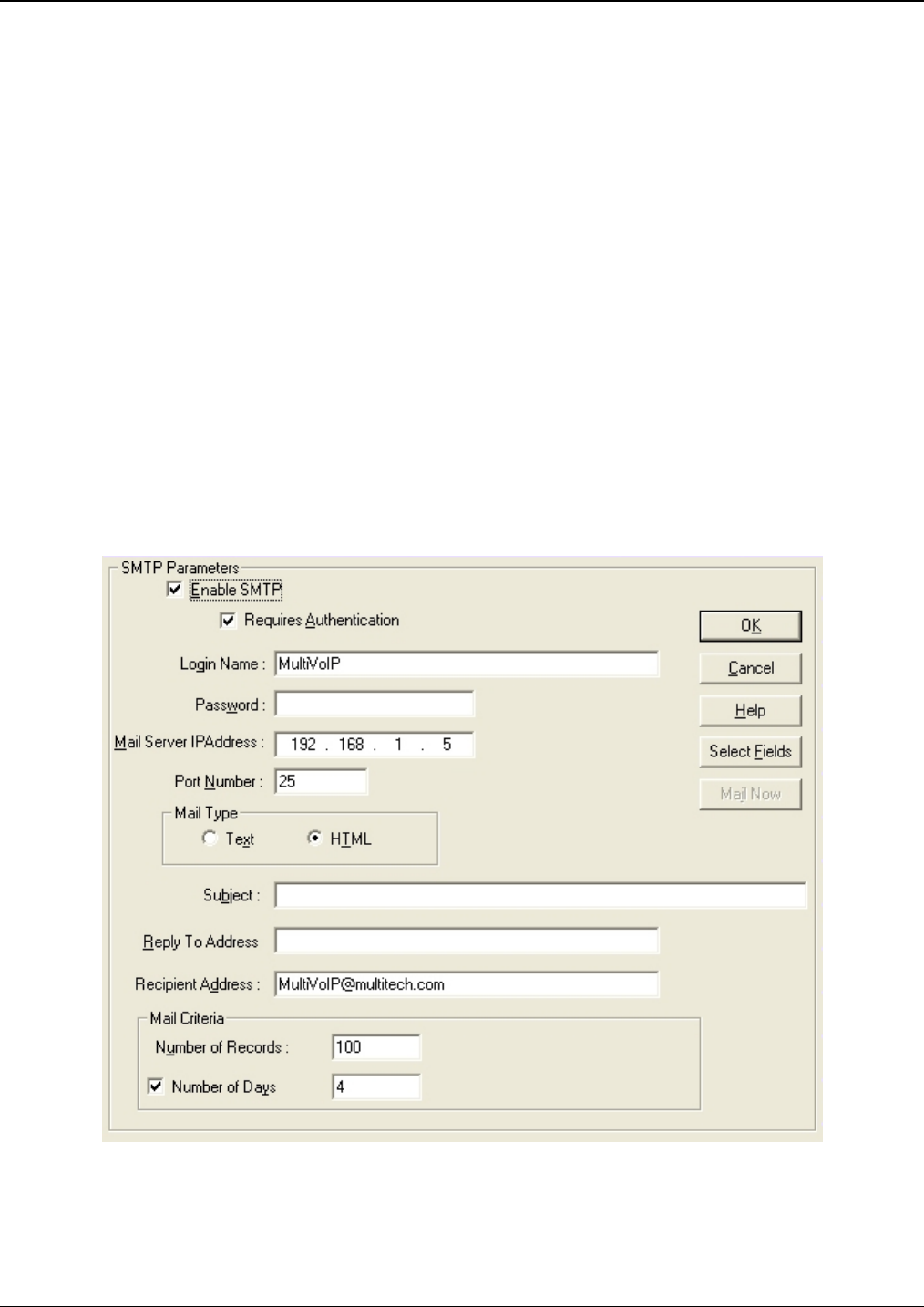
Chapter 4: Configuring your MVPGSM
Multi-Tech Systems, Inc. MVPGSM 40
SMTP
Setting the SMTP Parameters (Log Reports by Email). The SMTP Parameters screen is applicable when the VOIP
administrator has chosen to receive log reports by email (this is done by selecting the “SMTP” checkbox in the
Others screen and selecting “Enable SMTP” in the SMTP Parameters screen.)
Email Address for VOIP (for email call log reporting)
This is needed only if log reports of VOIP call traffic are to be sent by email.
Ask Mail Server administrator to set up email account (with password) for the MultiVOIP GSM unit itself. Be
sure to give a unique identifier to each individual MultiVOIP GSM unit. Get the IP address of the mail server
computer, as well.
MultiVOIP GSM as Email Sender. When SMTP is used, the MultiVOIP GSM will actually be given its own email
account (with Login Name and Password) on some mail server connected to the IP network. Using this account,
the MultiVOIP GSM will then send out email messages containing log report information. The “Recipient” of the
log report email is ordinarily the VOIP administrator. Because the MultiVOIP GSM cannot receive email, a
“Reply-To” address must also be set up. Ordinarily, the “Reply-To” address is that of a technician who has
access to the mail server or MultiVOIP GSM or both, and the VOIP administrator might also be designated as the
“Reply-To” party. The main function of the Reply-To address is to receive error or failure messages regarding
the emailed reports.
The SMTP Parameters screen is shown below:
SMTP parameters


















