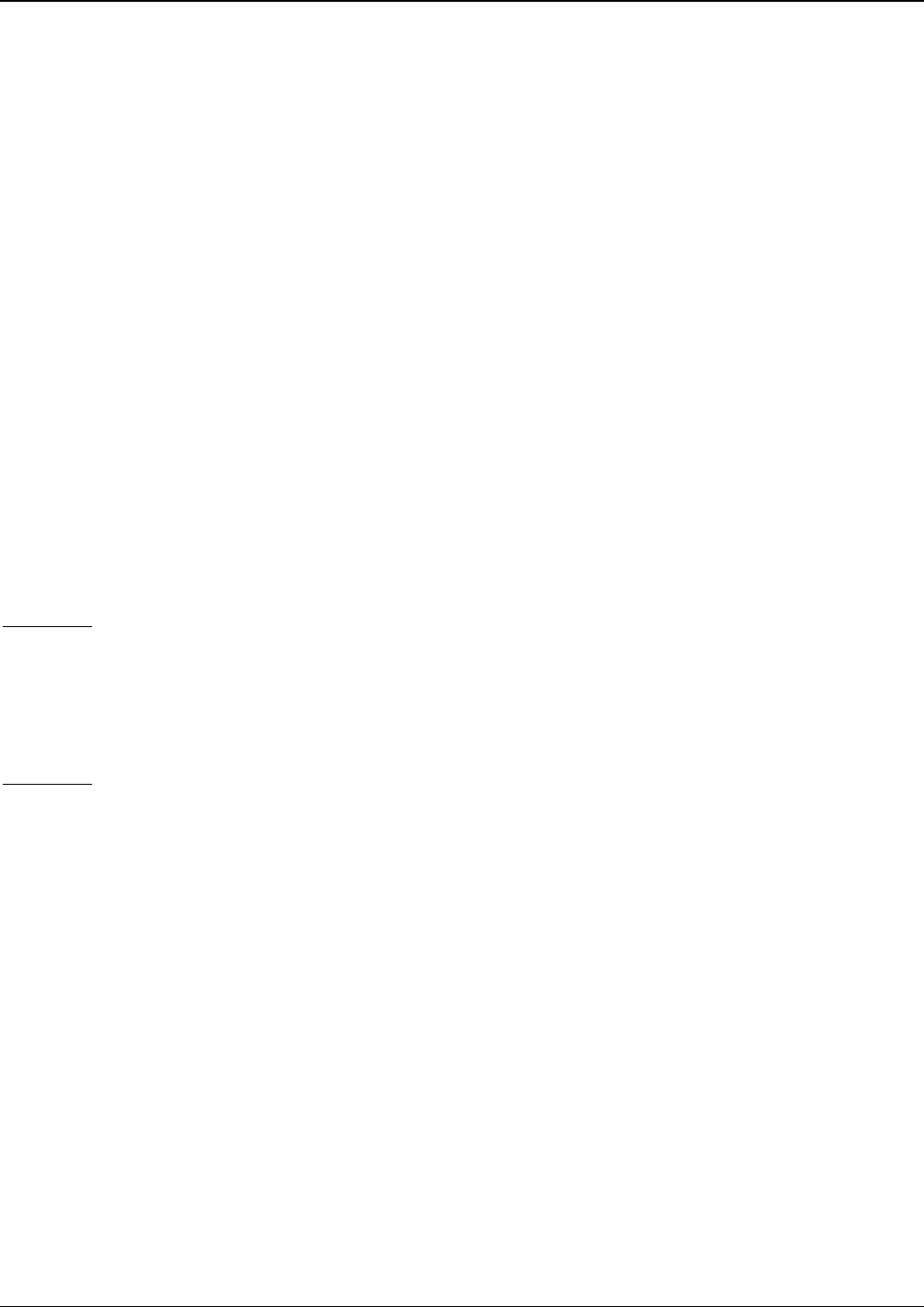
Chapter 5: Phonebook Configuration
Multi-Tech Systems, Inc. MVPGSM 53
Sample Configurations
¾ MVPGSM-to-MVPGSM
¾ MVPGSM as a Stand Alone Unit
¾ Analog VOIP and MVPGSM
¾ Load Balancing
General Notes
Suppose you want to call a phone number outside of your building using a phone station that is an extension
from your PBX system (if present). What digits must you dial? Often a “9” must be dialed to “get an outside line”
through the PBX (i.e., to connect to the PSTN). Generally, “1 “or “11” or “0” must be dialed as a prefix for calls
outside of the calling code area (long-distance calls, national calls, or international calls). For PBX units that have
a trunk access code, it’s important to enter the trunk access code (often a “9”) in the “Remove Prefix” field in
the Outbound Phonebook.
MVPGSM-to-MVPGSM
The basic setup would consist simply of two VOIPs able to communicate via IP address, with preset phone
numbers entered into the Phone Book of each unit, with the Inbound Phone Book of one unit containing the
exact same information as the Outbound Phone Book of the other unit and vice-versa. This is the underlying
concept behind the Phone Books – they are the reverse of each other so that they match information to
accomplish the connections. This is more applicable to analog VOIP units than the wireless, but it helps with
understanding the purpose of the Phone Book sections.
Example 1:
The Local VOIP has channel 1 populated with a SIM using the phone number 612-555-1234 and the
Remote VOIP has 763-555-4321 as the phone number for the SIM on channel 1. By populating the
Phone Book of each unit with the information from the other, calls can be changed as to appear
local to the receiving unit. This is the most basic setup and illustrates the concept behind the Phone
Book entries and standard VOIP operation. This direct connection then takes advantage of the
wireless connection and the calls are not charged as long-distance.
Example 2:
Multi-Tech VOIP units can also be set to Auto Call, in which case, either or both sides can be set to
automatically dial the other VOIP (‘612-555-1234’ or ‘763-555-4321’) when a phone number
matches the entry set to Auto Call, the MVPGSM will automatically dial the corresponding phone
number of the other VOIP unit.
MVPGSM as a Standalone Unit
Operating as a standalone unit (that is, with no corresponding VOIP unit on the receiving end), the MVPGSM can
be used as a SIP gateway to handle all long distance calls and any other call that would be less expensive if the
connection is wireless. In this case, the phone system call control module (e.g. an IP PBX) would determine the
nature of the call being placed and route it to the proper gateway. Incoming calls would be automatically routed
to the voice mail system that would then provide options for the caller to select from, e.g. a voice menu system
that informs the caller to press “0” for the operator or simply enter the digits of the extension they wish to
reach.


















