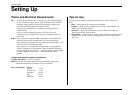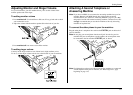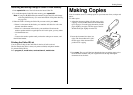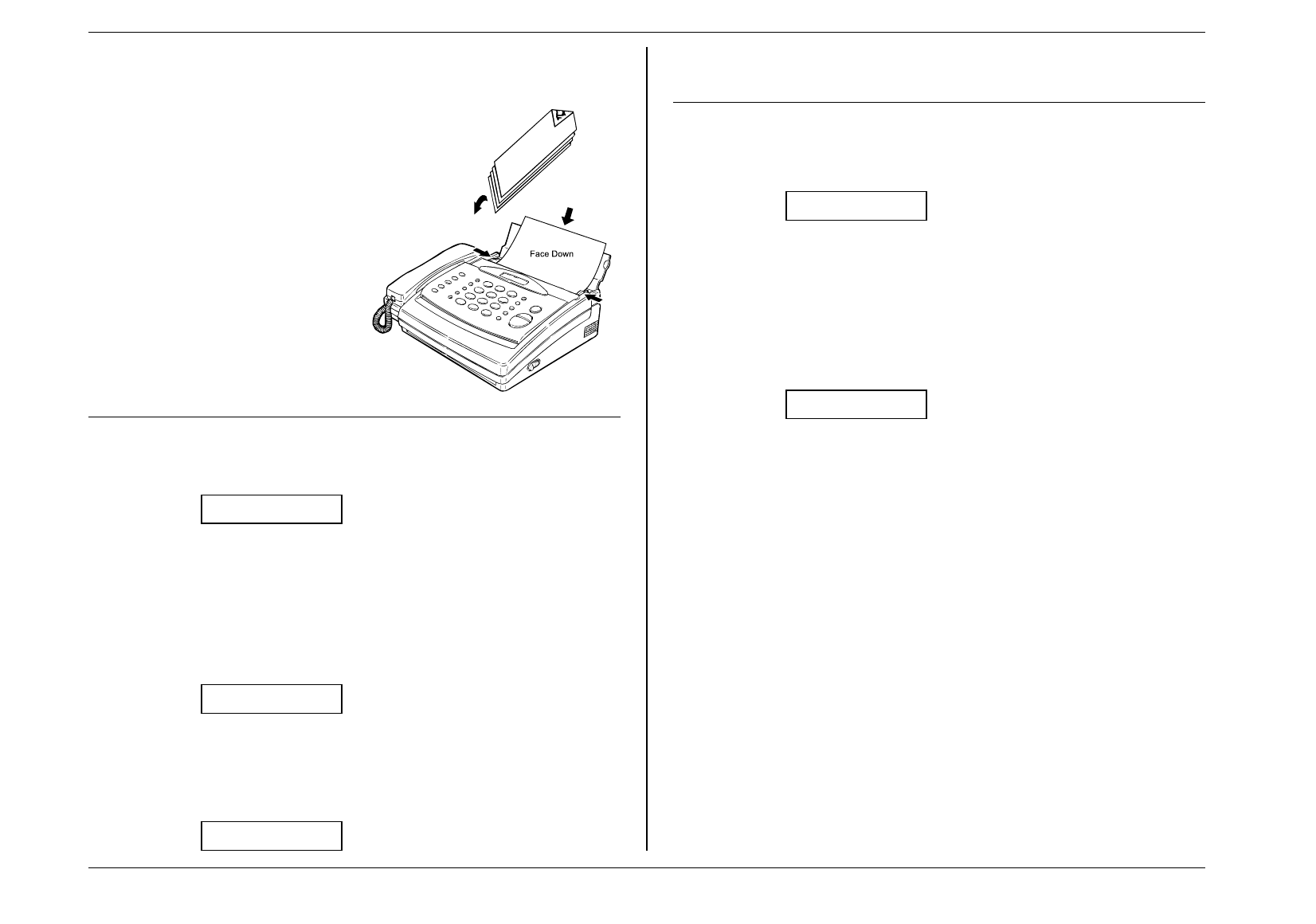
Getting Started
1.16
How to Insert A Document
Your document feeder will hold up to 10 sheets of normal-weight copier paper.
To insert a document into the fax machine:
1. For multi-page documents, fan the pages leading
edges of the pages in your document. Each page of
the stack should extend slightly farther than the page
on top of it.
2. Adjust the document guides so that
they slide along the sides of your
document.
3. Insert the document face down into
the feeder.
Sending
Here’s how to fax a document.
1. Insert the document. Adjust the contrast and resolution if necessary.
Fax Norm Norm
To adjust the resolution and contrast:
• Press
mode/enter
to change resolution.
• Press
contrast/cancel
to change contrast.
2. Enter the fax number using a one-touch key, speed-dial number, or the
numeric keypad.
Note:
For information on entering one-touch and speed-dial numbers, see
pages 2.5-2.7.
123-4567
As you can see, you enter any access codes along with the number. If you
need not dial any codes, enter only the remote fax number.
3. Press
start
. (If you use a one-touch key, there’s no need to press
start
.)
Your fax machine simply dials the other fax. When it makes contact, your
machine feeds the document through, scanning and transmitting it as it goes.
123-4567
Note:
If the remote fax is busy, your fax will automatically attempt the call
again. See “Redialing”, next page.
Sending A Fax with On-Hook Dialing or A
Handset
1. Insert the document. Adjust the contrast and resolution if necessary.
Fax Norm Norm
To adjust the resolution and contrast:
• Press
mode/enter
to change resolution.
• Press
contrast/cancel
to change contrast.
2. Pick up the handset or press
monitor/call
and listen for a dial tone.
3. Enter the fax number using a one-touch key, speed-dial number, or the
numeric keypad.
Note:
For information on entering one-touch and speed-dial numbers, see
pages 2.5-2.7.
123-4567
4. When you hear fax tones from the remote unit, press
start
.
Note:
If a person answers the phone, tell him or her you’re trying to send a
fax. When his/her fax machine sends you fax tones, press
start
.
5. If you’re using the handset, hang up after pressing
start
.
If you’re using the monitor, your fax machine will do the rest.
Note:
If the remote fax is busy, see “Redialing”, next page.